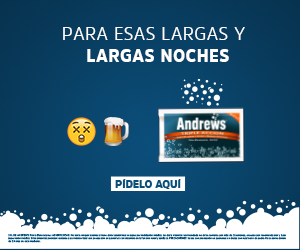Adobe Community
Adobe Community
- Home
- Photoshop ecosystem
- Discussions
- Canvas size appears smaller than the actual size
- Canvas size appears smaller than the actual size
Canvas size appears smaller than the actual size
Copy link to clipboard
Copied
Hey guys, so I created a new project in Photoshop 2020 of 300x250 72 ppi, but on my workspace it says 100% and looks half the size it actually is (so like 150x125 or even less). When I save it, it does saves the project in 300x250 but as if they had stretched the tiny size that I had on my workspace, so everything looks pixelated, and the image is high quality, the text is a smart objetct from illustrator.
I don't know how to fix it 😞
I'll show you an example:
Explore related tutorials & articles
Copy link to clipboard
Copied
That looks correct to me. It would also depend on the display settings of you computer, but when I create a file with those settings at 100%, it is the same.
Copy link to clipboard
Copied
Yes but the actual size is like the second picture and if I was working on a canvas of that size then the objects wouldn't really be pixelated because I'm using high quality objects, it looks like you had zoomed in an smaller image. I'll try changing my display settings
Copy link to clipboard
Copied
Thank you 🙂
Copy link to clipboard
Copied
You have a high resolution screen. Most consumer-oriented applications will scale 2x when they detect such a display. They do that so that the image will appear at the same screen size people are used to from traditional displays.
Photoshop, as a professional image editor, displays correctly. 100% means that one image pixel is represented by exactly one screen pixel. It has nothing to do with size - the size is a function of screen pixel density.
If you set Photoshop to View > 200%, it will do the same as those other applications.
Copy link to clipboard
Copied
100% agree. I am having the same issue. I'm trying to place an (Illustrator) vector graphic into the (Photoshop) image. The artboards in each programe are exactly the same size, but it's pixilated and "showing" smaller in Photoshop...
Copy link to clipboard
Copied
What are the dimensions of the artboards in Photoshop and Illustrator?
What specific magnification command are you using to compare sizes in both applications?
For example, are you using View > Actual Size in both applications, or are you using View > Actual Size in one application and View > 100% in another?
Copy link to clipboard
Copied
Have you figured out what the problem is yet? I'm having the same issue in my Photoshop.
Copy link to clipboard
Copied
If the problem you are having is that the image looks about half the size you expect, and you are working on a display that is Retina/HiDPI resolution, then D Fosse already answered the question correctly in the earlier reply above.