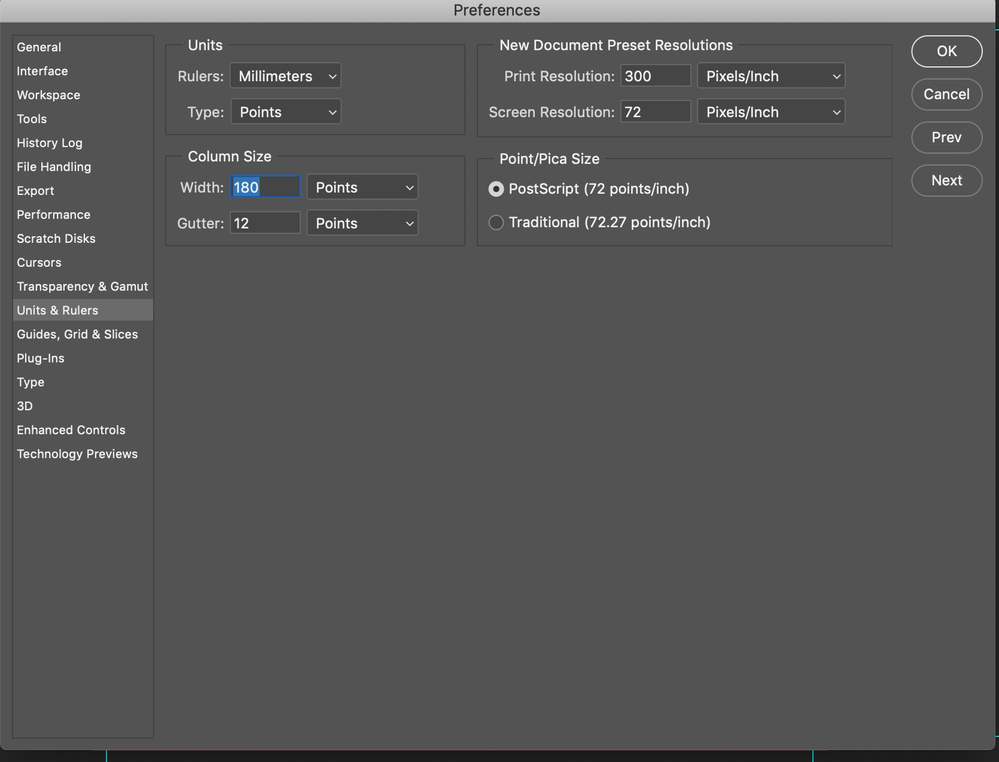Adobe Community
Adobe Community
- Home
- Photoshop ecosystem
- Discussions
- canvas size changes to pixels when set in mm
- canvas size changes to pixels when set in mm
canvas size changes to pixels when set in mm
Copy link to clipboard
Copied
I am working on a canvas size of 104mm x 104mm as per printer specs. I set the canvas size to 104mm x 104mm but when I go back to canvas size it converts to pixels (295x295) and then when I switch back to mm it converts to 104.07mm x 104.07mm and the printer is rejected the file for not being exactly 104mm.
how can I ensure that the canvas size is exactly 104mm x 104mm?
thank you,
Explore related tutorials & articles
Copy link to clipboard
Copied
Hello, in this case I would change the Photoshop "base" units to mm: show the rulers (CMD/CTRL+R), then double-click in them and select mm.
But with a 104mm, you should have way more pixels than 295, make sure that you have at least 200 or 300 pixels per inches, or the document will be all pixelated.
Copy link to clipboard
Copied
thank you. I have changed the resolution and that has helped with the pixels. I have changed the units of ruler to mm and when I go back to change the canvas size and change it to 104mm but canvas size is now stuck at 103.97. Please advise at your convenience. Thanks!!
Copy link to clipboard
Copied
I am having the same problem, did you ever figure out how to resolve it?
Copy link to clipboard
Copied
Hello, how many pixels does the file have? it might not be possible to convert a given amount of pixels in a round number...