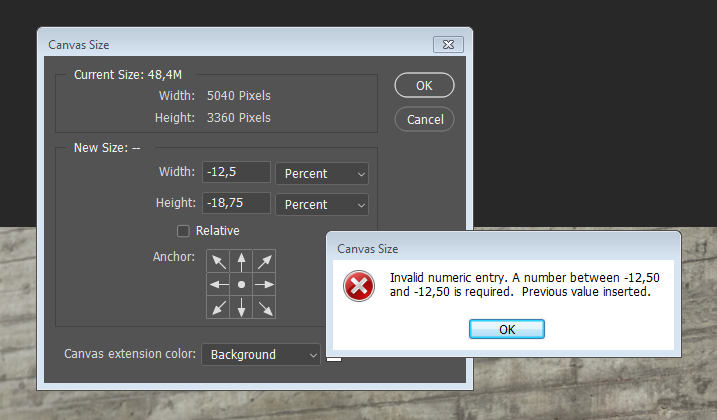Adobe Community
Adobe Community
- Home
- Photoshop ecosystem
- Discussions
- Canvas size does not allow for expansion. Bug?
- Canvas size does not allow for expansion. Bug?
Copy link to clipboard
Copied
This is odd. When trying to expand my canvas. Photoshop just says no and only allows me to reduce/crop the canvas. First screenshot shows what happens when trying to expand width. Second just shows the box after clicking ok (changing the arrows to reduce/crop canvas).
What's up?
 1 Correct answer
1 Correct answer
It just started.
Excellent points regarding versions. For reference: I'm running Win7 ent SP1 and ID 15.1.1 x64.
However, the problem seem to have solved itself by restarting the computer a couple of times so... Eh X_X
Thanks for your time! : )
Explore related tutorials & articles
Copy link to clipboard
Copied
I forgot to add: When changing to percent, the values are set (automatic) to the negative values seen in the screenshots.
Copy link to clipboard
Copied
Then please show what happens when you set pixel values.
Copy link to clipboard
Copied
Sure - here you go : )
Copy link to clipboard
Copied
What are the current ruler units?
What have you done for general trouble-shooting so far?
Restoring Preferences after making sure all customized presets like Actions, Patterns, Brushes etc. have been saved might be a good starting point:
https://helpx.adobe.com/photoshop/kb/basic-trouble-shooting-steps.html
Copy link to clipboard
Copied
I think you either forgot to check »Relative« or you inadvertently entered nevative values.
A negative canvas size is naturally not meaningful.
Copy link to clipboard
Copied
Did this just start or has it been like this? As a workaround to get through this project, try resizing the canvas with the Crop tool and crop larger.
What are your OS and PS versions? (Give exact versions.)
~ Jane
Copy link to clipboard
Copied
It just started.
Excellent points regarding versions. For reference: I'm running Win7 ent SP1 and ID 15.1.1 x64.
However, the problem seem to have solved itself by restarting the computer a couple of times so... Eh X_X
Thanks for your time! : )
Copy link to clipboard
Copied
Is there any doscernible connection between teh current Canvas Site and the numbers the alert gives?