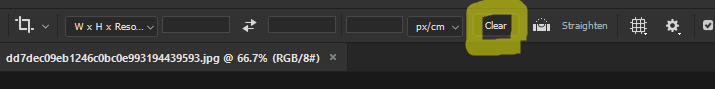To revert to the legacy transform behavior, do the following:
 Adobe Community
Adobe Community
Copy link to clipboard
Copied
I'm set on the classic settings but I'm not seeing where I can change to freeform crop? I have this issue with every release, I want to set my own crop and this hinders my work and my business. Anyone know where I can get this back?
 1 Correct answer
1 Correct answer
It has to do with the Transform proportionally by default as described below:
Explore related tutorials & articles
Copy link to clipboard
Copied
I'm in the middle of a big project that this is killing me right now!
Copy link to clipboard
Copied
I had the same question! Apparently you have to hold the shiftkey to do a freeform crop.
Copy link to clipboard
Copied
Thanks, though I can only seem to do freeform from the corners and not from the sides or top as before. This is closer but many times I just need to move the sides in a pixel or two, I just don't get why Adobe jacks with this on every release.
Copy link to clipboard
Copied
It has to do with the Transform proportionally by default as described below:
Copy link to clipboard
Copied
So am I out of luck and there is no longer the classic free transform for cropping images? I use this almost everyday for work and right now it is causing me far more time on my projects.
Copy link to clipboard
Copied
I am using CC2021. In this version, to choose the 'freeform' aspect ratio, if the default aspect ratio for the crop tool is preset (say 8"x10"), look for the 'clear' tool option in the horizontal options bar at the top. Clicking on 'clear' will free the pre-fixed aspect ratio and the preset W/H measurements will disappear. You are now free to choose your own options by moving the four sides of the crop box independently. I had no problems with the previous 2019 version, but I don't remember the previous 2019 screen layout for this function. It may have been the same as 2021.
Copy link to clipboard
Copied
Hi please check this video for all new features of CC 2019 hope you understand...Thanks.
Copy link to clipboard
Copied
Thanks but not seeing anything in the time code marks about freeform crop.
Copy link to clipboard
Copied
Perhaps I am not understanding your problem clearly. I have no issue using the crop tool to draw a new crop without modifiers not adjusting that crop from sides.
Can you describe the workflow you are using?
Mac OS Sierra PsCC2019
Copy link to clipboard
Copied
I have an image that I want to crop, I draw my area that I want to crop. Then if I need to adjust any of the top, bottom, left or right I can just grab the marker (not corner) on the selection and just move that one side ONLY and the other spots do not change position. So for example I have an image and select about half of it and I want to come in or out on the right side a bit. I could just grab the right side marker and pull it in and out as much as I need then crop.
Copy link to clipboard
Copied
Thats what I thought you were trying to do and as I say i have no problem with that function. Sorry but that doesn't help you.
What platform are you on. Perhaps others will note the same issue and it may be a bug.
Copy link to clipboard
Copied
Update: I think I just accidentally figured it out.
It appears if I want to just move the sides or top I have to select the marker first and start moving it, THEN hold the shift and it will snap the other sides back in place and allow me to move just that one side. The corners I can hold shift down prior to selecting the corner to move and get the free transform movement but the side or top I have to select and move first before pressing shift.
This is not ideal at all because sometimes I just need to move a pixel or two but at least I have the ability to do what I need. Thanks for the help everyone.
Copy link to clipboard
Copied
There is a way detailed here to actually change the default behaviour by creating a file and placing in your settings folder, I just tried it and it worked perfectly. It works for the crop tool too.
https://helpx.adobe.com/photoshop/using/transforming-objects.html
How do I turn off the new proportional scaling by default behavior while transforming layers?
Copy link to clipboard
Copied
I had the same problem but I maked work as it was before
Select the crop icon then > Go to the "Crop icon" in the upper left main bar next to the home icon, a menu will appear click on the small gear that shows inside that menu, a sub menu will appear and the click " Reset tool" and that should be all. The crop tool is now on free form that means that you can be able to move the sides independently without affecting the rest of the sides of your crop canvas.
Hope that helps!
Copy link to clipboard
Copied
This just did it for me
Copy link to clipboard
Copied
It's been nearly a year, has anyone found a way to change back to a freeform crop?
Copy link to clipboard
Copied
Just hit the "clear" button to remove the preset parameters.
Copy link to clipboard
Copied
While in crop tool click on the settings gear on top tool bar, select 'use classic mode'
Copy link to clipboard
Copied
Found this, as I was having the same problem. Worked perfect. There is a reset option in the crop tool bar at the top.
https://www.youtube.com/watch?time_continue=23&v=cAiyl3PtYXI&feature=emb_title