 Adobe Community
Adobe Community
- Home
- Photoshop ecosystem
- Discussions
- Re: CC 2019, transform handles always showing on s...
- Re: CC 2019, transform handles always showing on s...
Copy link to clipboard
Copied
I've been using Photoshop professionally since 2000 and normally enjoy the updated versions, but this latest CC 2019 version is bugging the cr*p out of me for many reasons, mainly because of seemingly pointless, arbitrary changes to the way some of the basic tools have worked for the last 18 years. Muscle memory and 18 years of habit are hard to break I guess.
One thing in particular is this - whenever a layer is selected with the move tool, it displays the transform handles, and there's no way to get rid of them without deselecting the layer. It makes compositing, mocking things up and sometimes even precise moving of a layer a pain because there's always a great big transform rectangle on your screen and you have to take extra steps and deselect the object you're working on each time you want to see the image without the transform tool on it. Or you have to constantly press Ctrl + H to show hide 'extras' all the time.
In CC 2017, you could have a layer selected without the transform handles constantly present...
...and they'd only appear when you actually wanted to transform the object (Ctrl + T).
Is there a way to turn off this new, omni-present transform handle behaviour, other than just sticking with CC2017?
 1 Correct answer
1 Correct answer
Hi
Is this option enabled by any chance
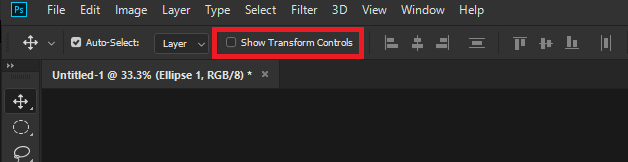
Explore related tutorials & articles

Copy link to clipboard
Copied
Hi
Is this option enabled by any chance
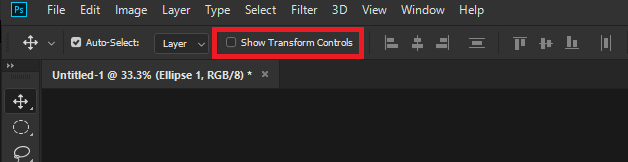
Copy link to clipboard
Copied
THANKYOU!!!!!!!!!!!!!! A THOUSAND TIMES THANKYOU!!
Copy link to clipboard
Copied
Well now I feel like an idiot ![]()
Yes, yes it was.
I'd been through all the preference and tool menus but not seen anything, but not even looked in the toolbar.
In my defence, I've never noticed or looked for that setting there before and it's always been disabled by default before.
Thanks for pointing out my stupidity ![]()

Copy link to clipboard
Copied
No worries, it's an easy one to miss
Copy link to clipboard
Copied
I can't believe I missed that as well. Someone should get this online I'm betting a lot of folks are fuming over this one
Copy link to clipboard
Copied
I love you for this one. Thanks.
Copy link to clipboard
Copied
YES! Another happy/relieved customer. One of the problems with "Control+Z" is that it only undoes actions, not settings. So when the cat walks over the keyboard or something, from that moment on you've got a weird layout or can't find things, or your keyboard is in Spanish.
I had NO IDEA what happened, and this turned out to be the case. The simple click on a check box and I can go back to being productive.
THANK YOU YEARS LATER!
Copy link to clipboard
Copied
Your greif is shared! Thank you for the tip!
I suggest we find the address to all the photoshop developers and then every day, while they are at work, sneak into thier homes and rearrange everything thier cabinets, so that way they can spend hours looking for the spatula.
Revenge makes me feel good.
Copy link to clipboard
Copied
Jeez, I missed that also and it's been driving me bonkers. Thank you.
Copy link to clipboard
Copied
They must have just changed the default in a recent update, because I found myself all of a sudden extremely frustrated with moving things around. The default should definitely be "off". I'm extremely glad to have found this thread.
Copy link to clipboard
Copied
Yeah, I just ran into this issue in 2023, like MyWebMaestro. Newest update must have it enabled. Having all sorts of other bewildering preview and guide issues as well, but at least this is a start! Thank you!!

