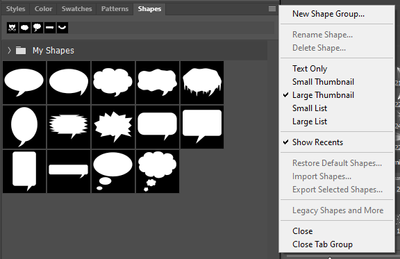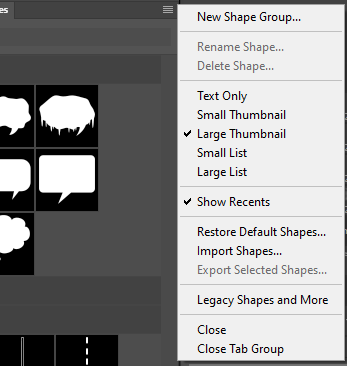Adobe Community
Adobe Community
- Home
- Photoshop ecosystem
- Discussions
- Re: Hello, the main issue is people trying to get ...
- Re: Hello, the main issue is people trying to get ...
Copy link to clipboard
Copied
Seeing lots of posts regarding SHAPES in latest PS CC 2020 (21.1.3) but no joy. I have grayed out shapes and nothign I do solves the issue. I have copied the shapes files to multiple different spots with no resolution.
I am just trying to use my shape files. Some new ones and some old ones I have had for many years.
1. What should be the proper folder location (Windows 10) for the shapes files?
2. How should I be loading these shape files?
3. Custom Shapes vs Non Custom Shapes? I am confused.
Thanks for the help and support. A call to Adobe Support yielded a :35 minute wait time and I had to bail.
 1 Correct answer
1 Correct answer
Thank you, PECourtejoie
My issue was loding net new custom shapes... While your tips did not directly address the issue, I did find out what was going on. Perhaps others have a similar issue.
Photoshop will NOT tell you that there is a maximum number of shapes you can have loaded. Nothing complains there are too many. I found out by double-clicking the Shapes .CSH file and Photoshop displayed an error saying too many shapes were already loaded.
Deleting the shapes from the folder and restarting
Explore related tutorials & articles
Copy link to clipboard
Copied
Hello, the main issue is people trying to get the legacy shapes, but you won't find them in the menu of the option bar, but in the shapes panel, it seems that you found them.
Are you doing something like cropping? It could prevent the menu to be active.
The presets you create should be placed there:
Users/[user name]/AppData/Roaming/Adobe/Adobe Photoshop [version]/Presets/[feature name]
The default presets are located in the presets folder next to the application.
More info here (but disregard the part about the presets manager, it needs to be updated) : https://helpx.adobe.com//photoshop/using/presets.html
Copy link to clipboard
Copied
Thank you, PECourtejoie
My issue was loding net new custom shapes... While your tips did not directly address the issue, I did find out what was going on. Perhaps others have a similar issue.
Photoshop will NOT tell you that there is a maximum number of shapes you can have loaded. Nothing complains there are too many. I found out by double-clicking the Shapes .CSH file and Photoshop displayed an error saying too many shapes were already loaded.
Deleting the shapes from the folder and restarting does not change things. You have to manually DELETE the Shapes or Shape Groups in the panel.
Once enough room is made, your grayed out options re-appear. You can then re-load any shapes including the legacy ones.
Thanks all once again for the help.
Copy link to clipboard
Copied
Hi, how many shapes did you have? Or was it only in a given shapes folder. Also, all these presets can slow Ps down, and eat scratch space...
Copy link to clipboard
Copied
Well, I had a collection of 12,000 shapes loaded from previous versions of Photoshop that had seemingly no issues.
I did not test how many was the upper limit. I just deleted the folder 😛
Yes, I am aware of the resource consumption but I have a 96GB HP Z800 Dual Xeon system with a 2TB SSD Scratch disk so I am not that starved for RAM or Scratch...
Copy link to clipboard
Copied
Hello Pierre --I have three problems, I can't download new shapes into presets, I can't download historical presets, and I can't delete duplicated presents. For example, I find all 4 presets duplicated at least once, some three times. The delete button is grayed out in all cases.
Copy link to clipboard
Copied
Hello, are you using the Shapes panel when you try to delete, load and save them?