 Adobe Community
Adobe Community
- Home
- Photoshop ecosystem
- Discussions
- CC Libraries missing from Photoshop menu
- CC Libraries missing from Photoshop menu
Copy link to clipboard
Copied
I'm suddenly missing CC Libraries in my Photoshop menu and palettes and can't determine how to find it. This actually happened a while back and I just figured it was a bug and would be fixed in the next update. I'm pretty sure there has been an update since, and still no CC Libraries to be found.
And I don't mean the content won't load in the Libraries palette. I mean there is no mention of libraries anywhere, including when I search for it in under the Help tab. Libraries work fine in all my other CC apps.
Is this a bug or am I missing something obvious?
Thanks in advance for any help! -WB
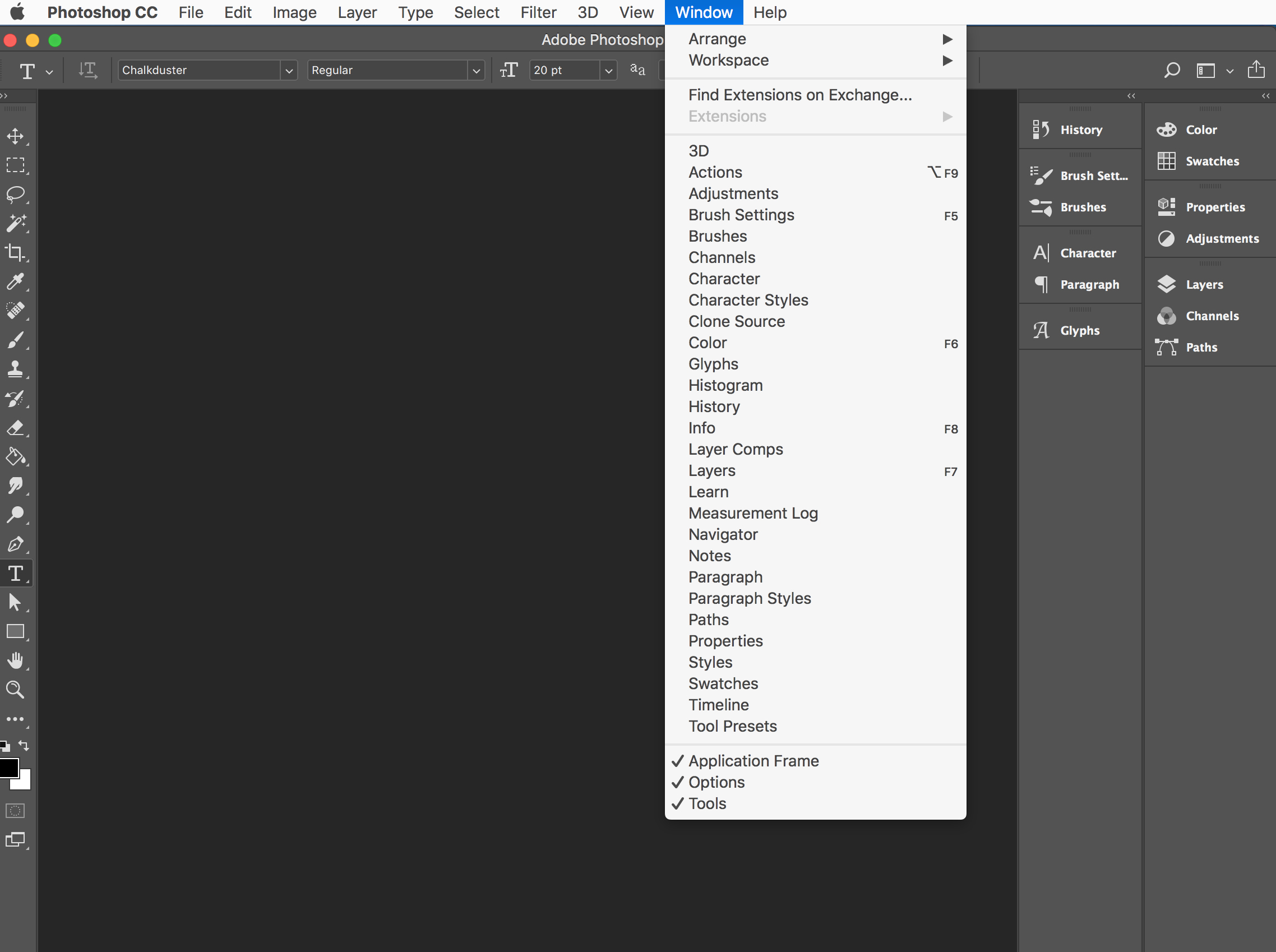
 1 Correct answer
1 Correct answer
Thanks for sharing the information with us, could you please make sure you are signed in to the Creative Cloud application with the your Adobe ID?
Also, could you please try resetting the preferences of Photoshop and let us know if it helps with the issue? Preferences in Photoshop
Explore related tutorials & articles
Copy link to clipboard
Copied
Hi Willbryan,
We're sorry to hear about the missing CC libraries, could you please let us know which exact version of Photoshop you're working on and which operating system are you using?
Also, could you please try the steps mentioned on this article and let us know if it helps? Solution to the issue: Adobe Creative Cloud Libraries panel doesn't load in desktop products
Regards,
Sahil
Copy link to clipboard
Copied
Hi Sahil,
The Photoshop verison is 19.1.5
The OS is MacOS High Sierra 10.13.5
On Tue, Jul 3, 2018 at 11:37 AM, Sahil.Chawla <forums_noreply@adobe.com>
Copy link to clipboard
Copied
Hi Sahil,
I tried all of the troubleshooting steps in the article you sent and none
of them fixed the missing CC Libraries issue.
-WB
On Tue, Jul 3, 2018 at 11:49 AM, Will Bryan <will@willbryandesign.com>
Copy link to clipboard
Copied
Thanks for sharing the information with us, could you please make sure you are signed in to the Creative Cloud application with the your Adobe ID?
Also, could you please try resetting the preferences of Photoshop and let us know if it helps with the issue? Preferences in Photoshop
Copy link to clipboard
Copied
Resetting the Photoshop Preferences to default resolved the issue and made the CC Libraries reappear.
Thanks for your help!
Copy link to clipboard
Copied
Glad we got it working! If you found my reply helpful, feel free to mark it as correct as it would be easier for other users to find the solution for this issue.
Feel free to reach out to us for an future queries! ![]()
Copy link to clipboard
Copied
I'm stuck in the same place - when I try to open libraries panel in Dreamweaver, Photoshop, Illustrator I get message to install Creative cloud applications. Here's what I tried so far:
- Tried every solution suggested in 2017 post about restoring library functionality: resetting, deactivating, clearing caches, deleting cc libraries directory.
- Uninstalled alll of the creative cloud desktop applications. Ran the Adobe CC cleaner to clean all applications and then re-installed.
- Reset the preferences to default as suggested in this thread.
NO LIBRARIES!!!!
The library panel was working properly before Microsoft's latest Windows update, which I can't roll back. Desperately need help!!
Thanks,
Kate Kleiman
Copy link to clipboard
Copied
Hi Kate, sorry to hear you are having a problem with CC Libraries. Please try the steps in this document and let us know if it resolves your issue Creative Cloud Libraries panel stopped working
Thanks!
Copy link to clipboard
Copied
I also have this problem AND, the EXPORT AS function spontaneously stops functioning. In order to get them back, I have to delete all my preferences and start over - setting up the workspace and getting the preferences right. This happens once every other week or so.
I work in Photoshop almost every single day. So, this is not something I like to repeat on a regular basis. Workspace setup is important for my workflow.
MAC OSX 10.15.7
Photoshop 2021 v.22.1.0
Copy link to clipboard
Copied
Reinstalling worked for me as for January 2022
Copy link to clipboard
Copied
I Hope this may help you. Go to preferences>Plugins>
Check the boxes under the "Legacy extentions"
