 Adobe Community
Adobe Community
- Home
- Photoshop ecosystem
- Discussions
- Re: CC Photoshop 2018 to 2019 - The Command "Expor...
- Re: CC Photoshop 2018 to 2019 - The Command "Expor...
CC Photoshop 2018 to 2019 - The Command "Export" is not currently available
Copy link to clipboard
Copied
Just upgraded from Create Cloud 2018 to 2019
Steps:
1. File
2. Automate
3. Batch
4. Action: Tiny JPEG V2
5. PS opens the image then issues Adobe Photoshop ! : The Command "Export" is not currently available
The action minifies JPG's using tiny png plug in
Do I have to rebuild all my Actions created under CC 2018?
Do I have to reinstall the plug in?
Explore related tutorials & articles
Copy link to clipboard
Copied
Can you post a screen capture with the action expanded in the action palette so when the error occurs we can see the action step that is failing and the steps before the failing step and can also see the state of the document in the layers palette. We may be able to tell you what export is not available. Most likely its related to the state of the current document.
Yes Plug-ins need to be installed Photoshop's install process does not migrate third party plug-ins. So if export is counting on something the plug-in does that state may be missing.
Copy link to clipboard
Copied
I am experiencing a similar problem with various commands not being available when actions are run from Bridge's Image Processor. This never happened before upgrading CC 2018 to CC 2019, but I have encountered this many times since.
It usually happens if Photoshop is minimized / running in the background.
This is an action I usually run from image processor. When I run the script, I receive 'The command "Levels" is not currently available' and 'The command "Fade" is not currently available' dialogs for every photo being processed.
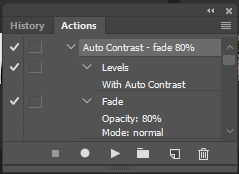
At least I have a workaround (restore the Photoshop window just before I select "Run" in the Image Processor).
Copy link to clipboard
Copied
eric_brb wrote
It usually happens if Photoshop is minimized / running in the background.
At least I have a workaround (restore the Photoshop window just before I select "Run" in the Image Processor).
Are you using a Mac? How do you run the Image Processor script with Photoshop minimized? How do you select RUN if Photoshop minimized? I have never found a way to run a script like image processor that displayed a dialog with run button to run minimized on windows. If I try to minimize Photoshop when the Image processor Dialog being displayed so I can click run or press enter to run the script process. I can not minimize Photoshop for the Script's dialog has focus. Photoshop UI seems completely un useable I can not drag pallets change tools etc. And Photoshop Windows Frame window controls like minimize, restore, exit are also none functional. If I press enter or click run the script process is controlling Photoshop, Photoshop UI is non operational except perhaps for the ESC key which if a pounded frequently I may be able the stop the Image Processor script execution. Are you using a Mac? If not how do you do it????
Copy link to clipboard
Copied
I'm on a Windows 10 PC.
I run Image Processor from Bridge, so Photoshop can be minimized while the Image Processor dialog is open.
Copy link to clipboard
Copied
Thank you. I now see If I have both Bridge and Photoshop Open and have minimized Photoshop Window and use Bridge menu Tools>Photoshop>Image Processor. That the Image Processor Dialog will open without Photoshop's window first being restored from its minimized state. I do not normally use the bridge. If I do use it Photoshop will not be up and running or up and running not minimized so when I select thumbnails in bridge and use menu Tools>Photoshop>Image Processor, Bridge if need be will first launches Photoshop if needed before passing the Image Processor job to Photoshop. So Photoshop Window has always been open when I have used Image Processor in the past from the bridge.
Now I see how you do it. Photoshop window has been minimized before you used Bridge menu tools>Photoshop. Unfortunately there are just a few things supported in Bridge menu Tools.Photoshop>Photoshop Item Name... I can not open all Photoshop's Script that have dialog from menu Tools>Photoshop>ScriptName. I would need to add a Bridge startup Script that would add menu items the menu Tools>Photoshop>New Menu Item Name...
Still thank you for posting how you do it. If you were able to run the job in CC 2108 and using the same image and actions with image Processor without problems there may well be a problems in CC 2019. If you still have CC 2018 installed. It may be worth while running exactly the same Image Processor job the failed in cc 2019 in cc 2018 using exactly the same image files and Photoshop actions in Image processor. Make sure the problem is a new one.
Copy link to clipboard
Copied
Looks like the recent updates to Adobe Creative Cloud products have addressed my issue. My actions once again run even when Photoshop is minimized.
