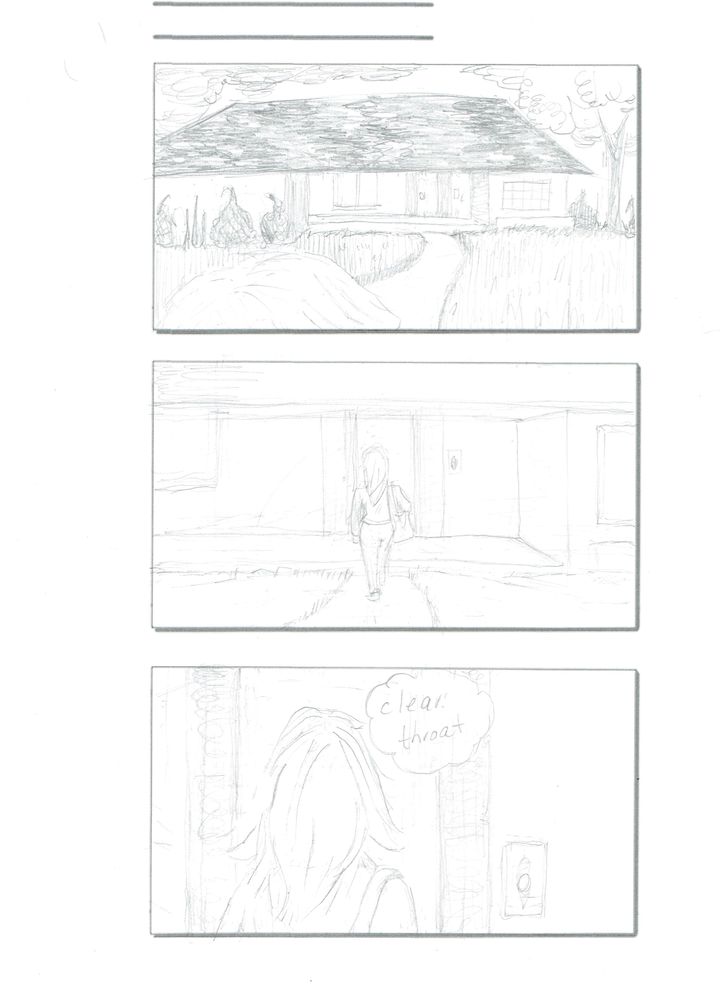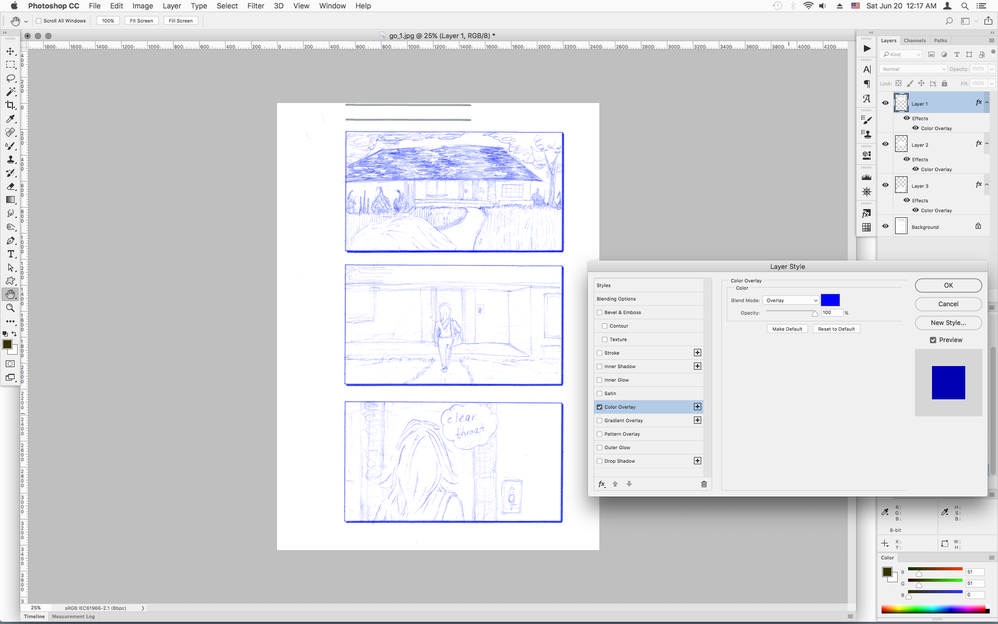Adobe Community
Adobe Community
Change color of selection
Copy link to clipboard
Copied
Hello. I am creating storyboards and want to change my rough sketches into finished looking sketches. I want to change the pencil to blue, so that i can print, redraw over the blue, scan, and erase the blue.
When i select color range with eyedropper tool and then change hue in adjustments, it still looks grey and when i increase saturation it is multicolored. I am looking to get one solid color. Also, I am not sure how to be sure that the full range of greys, so the entire sketch is selected.
I am working in Windows with Adobe CC. Thank you kindly for your help in advance!
Explore related tutorials & articles
Copy link to clipboard
Copied
There are a multitude of ways in photoshop to do that including
using Layer>Layer Style>Color Overlay with the
Blend Mode set to Overlay.
Copy link to clipboard
Copied
You already have good answer. Let me try to demistify problem: what are you selecting before using adjustment Hue/Saturation to change color? If you are clicking on white what is easier to do and select then you must invert selection before trying to do something to gray sketched lines.
Copy link to clipboard
Copied
You can also use the color range command.
Selcct>Color Range and select black color with increasing fuzziness so you can select the black tones.
Copy link to clipboard
Copied
I would definitely not recommend selections here. This needs to be a full global adjustment, and Jeff's solution is the one that works for this purpose.
The OP wants to remove the blue sketch completely when finished. A selection will always leave some residue behind.
Of course, working with layers instead of a single layer should render the whole problem moot. If I understand it correctly, which I may not.
Copy link to clipboard
Copied
Thank you for your detailed answer!