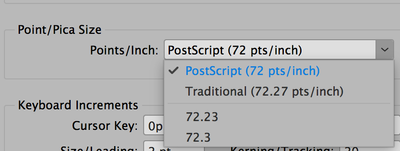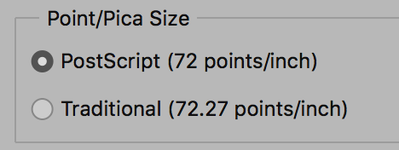Adobe Community
Adobe Community
Copy link to clipboard
Copied
I get tired of always changing save as to PNG because Photoshop always want to save as a PSD by default.
I save to PNG most of the time and would like to save the extra step.Photoshop CC
Thanks,Terry
 1 Correct answer
1 Correct answer
Not possible, and the reason is that PSD/TIFF are the only file formats that support all of Photoshop's functions and tools.
To save as PNG, the file must be saved as a copy, discarding all those properties not supported in PNG. You'll still be asked to save the original when you close it.
You can, however, Export/Save For Web to PNG, and this will be sticky - in effect a default. Export saves out a copy in any case.
Explore related tutorials & articles
Copy link to clipboard
Copied
Not possible, and the reason is that PSD/TIFF are the only file formats that support all of Photoshop's functions and tools.
To save as PNG, the file must be saved as a copy, discarding all those properties not supported in PNG. You'll still be asked to save the original when you close it.
You can, however, Export/Save For Web to PNG, and this will be sticky - in effect a default. Export saves out a copy in any case.
Copy link to clipboard
Copied
you can go to Edit > Keyboard Shortcuts and Menus > Export > Quick Export as PNG
and set a keyboard shortcut for it like for example CTRL+B .
so every time you want to save as PNG just put CTRL+B and it will take you directly to Save as PNG .
Copy link to clipboard
Copied
This almost works, but I'm baffled by the stupid save box always going back to the same default folder everytime I try to save. It defeats the whole purpose!
Copy link to clipboard
Copied
Very late reply, but the solution to save to a specific defaulted folder every time is to put your PSD in the folder you're wanting to save to. I was waiting around for it to automatically recognize I was using the same folder over and over until I realized...it's just not going to. Put your PSD in the folder! Saves you a couple clicks.
The quick export tip is good for if you're just casually transferring PNGs, but be wary, however - in my case, quick export to PNG will crop my image dimensions. I need the canvas as a 600x600 - I need that extra transparancy space. I'm using Picrew.me and the program they provide snaps everything on top of each other - it's like a clicky dress up game site - and in this case, quick export eliminates that space. Very frustrating because when I use Picrew.me, that means the upload shifts the asset into the corner and off the base of the character it's meant to attach to. So, I can't use quick export. Just Command+Shift+S. Every. Darn. Time.
Copy link to clipboard
Copied
If you uncheck "save as to original folder" in preferences, it goes to last location. At least that sticks for a session.
Copy link to clipboard
Copied
That isn't good enough. Exporting that way reduces the resolution from 300 pixel/inch to 72. Why? Nobody knows. Yet another usability flaw from the people that gave you always saving in the same folder that the pdf is located in.
So saving 50 icons? Click, click, click, click, click, click...
Copy link to clipboard
Copied
"...exporting that way reduces the resolution from 300 pixel/inch to 72"
No it does not. Exporting was designed to export images for web use and as such ppi is irrelevant, ppi (pixels per inch) is for calculating how many pixels will be printed in one inch on paper. For display on a screen, all that matters is pixels. So export actually takes out the ppi number from the metadata altogether. The image size (in pixels) is not changed.
If you re-import the image, because there is no ppi value Photoshop assigns an arbitary 72ppi just so it has something to work with when showing the rulers or when sending to the print driver.
Dave
Copy link to clipboard
Copied
72PPI is not really arbitary, it comes from the early days of computer typesetting where the point sustem was/is used for measuring the size of type and the point system has 72pts in an inch.
Copy link to clipboard
Copied
You're probably right Derek - I knew that a point was 1/72 inch but I'd never made the connection with the ppi default 🙂
Dave
Copy link to clipboard
Copied
When I started in Fleet Street with metal type we still had Upper cases for capitals and Lower cases for lower case letters, hence the term.
Copy link to clipboard
Copied
Derek said: “72PPI ... comes from the early days of computer typesetting”
Dave said: “I knew that a point was 1/72 inch”
If we are going to be super picky, pay close attention to Derek's use of “computer” in his sentence. 72 points per inch is the PostScript size; the Traditional point/pica size is 72.27 ppi. InDesign and Photoshop both allow you to make this change in Preferences.
InDesign:
Photoshop:
~ Jane