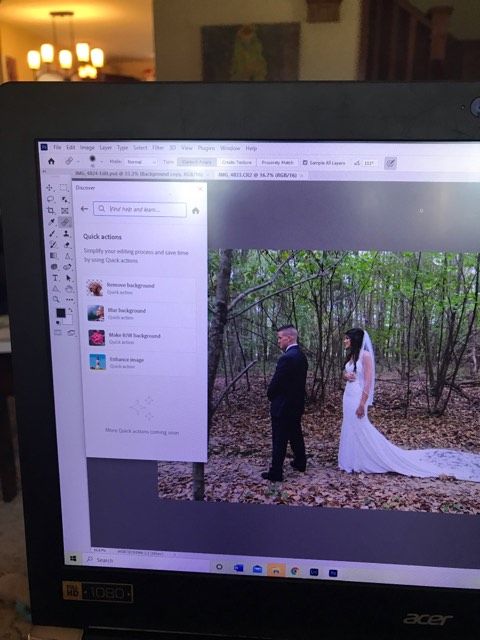Adobe Community
Adobe Community
change in update
Copy link to clipboard
Copied
I recently updated my PS...when it updated it had a panel that you could click into and choose things like blur...when you hit it it would automatically blur the background behind the subject. Also in the panel was an option to choose subject to change background. All you had to do was hit an icon and it would bring the panel up. I can't find the icon or panel...can anyone help?
Explore related tutorials & articles
Copy link to clipboard
Copied
I have absolutely no idea what you are talking about...anyone? Could this be Photoshop Elements?
Copy link to clipboard
Copied
No I have Photoshop CC.
It was weird. I had it on my computer but my employee didn't.
I wish I could describ it better.
Copy link to clipboard
Copied
This! It popped up again. when you hit the blur action it does all the work for you.