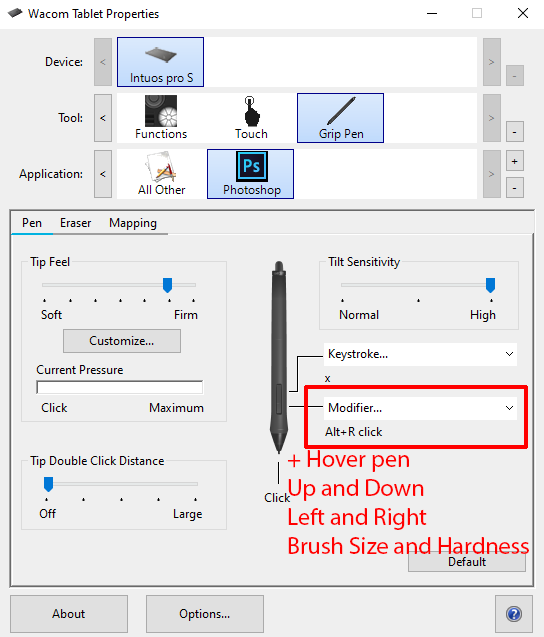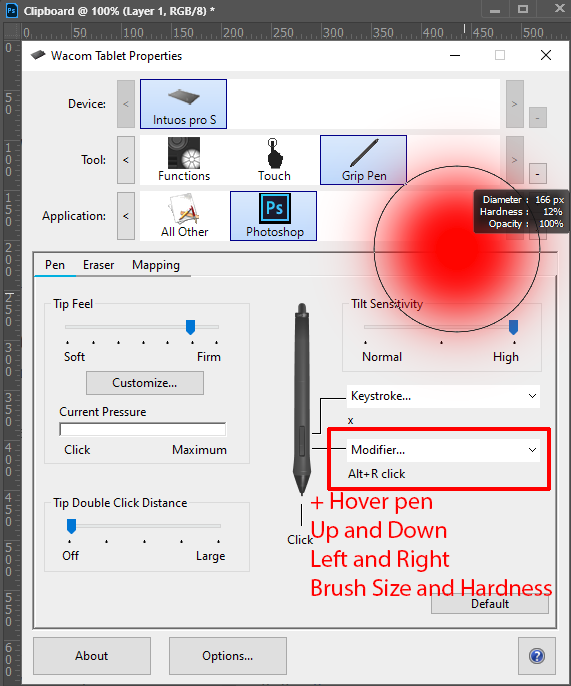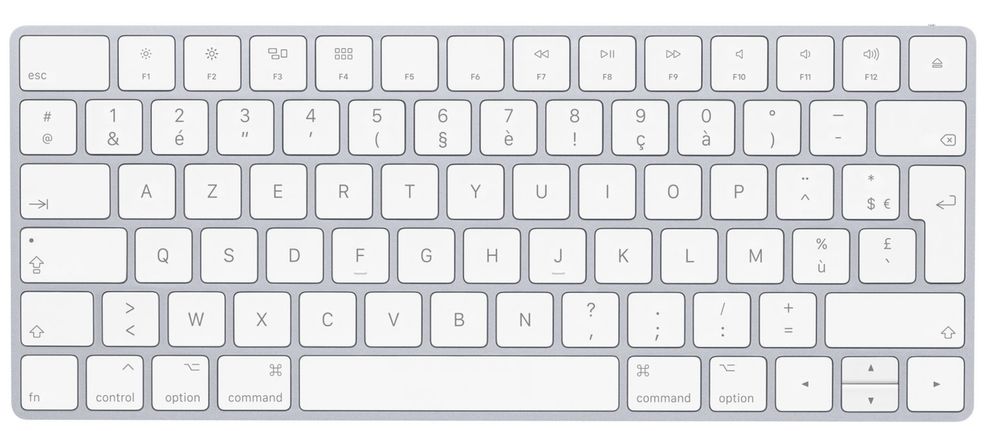Adobe Community
Adobe Community
- Home
- Photoshop ecosystem
- Discussions
- Change size of brushes for left handed
- Change size of brushes for left handed
Change size of brushes for left handed
Copy link to clipboard
Copied
Hi,
I use my left hand with my tablet, and it's hard to use CTRL ALT because I have to cross my hands to use it. Is it any possibility to change the shortcut for brushes ? Also I don't want to use the shortcut on my tablet.
Thank you,
Explore related tutorials & articles
Copy link to clipboard
Copied
Doesn’t your keyboard have ctrl- and alt-keys on both sides of the spacebar?
In any case I am afraid that is one of the uncostumizable shortcuts.
Feel free to add your support to Fearure Requests on the general issue.
Copy link to clipboard
Copied
No, my mac has only Command and option (alt)
so there is no way to change it ? I hope Photoshop creators themselves could help left handed people then ^^
Thank you
Copy link to clipboard
Copied
Many Photoshop Keyboard Shortcuits are editable, but not all.
The situation seems quite unfortunate to me and to some others, in particular people using non-emglish keyboards with english Photoshop seem to be affected.
Have you trought about mapping the keys to your pen buttons?
Copy link to clipboard
Copied
Copy link to clipboard
Copied
Ha yes, but I use that button for another important action ^^'...
Copy link to clipboard
Copied
That's odd. My Mac has CTRL Option/Alt and Command on both sides of the spacebar. I'm left handed, but its not so much of an issue for me. But I have my desk area set up with me being left handed in mind
Copy link to clipboard
Copied
Yes, I have azerty keyboard (french one)...
Copy link to clipboard
Copied
@carolinebtnr wrote:
No, my mac has only Command and option (alt)
I'm confused. I found this French AZERTY keyboard on Apple's website and I see Command and Option on both sides.
~ Jane (another lefty)
Copy link to clipboard
Copied
yes I have it as well, but to change the size of the brush, I use control + option, but command + option doesn't work
Copy link to clipboard
Copied
Then the best option I can think of for you is to use a right handed gaming Mouse in your right hand. I use a Logitech G502 it has many buttons that can be programmed for use with different applications using Profiles that can be rapidity switch between. You may be able to do away with your keyboard by setting the Photoshop shortcuts you use to mouse buttons in profile for use with Photoshop..