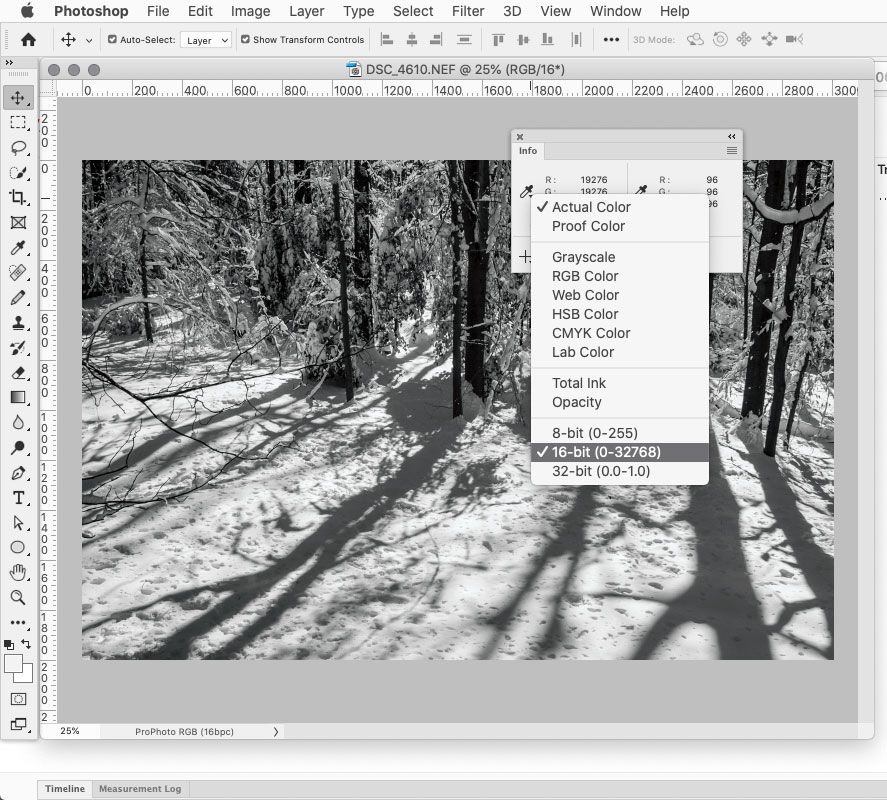Adobe Community
Adobe Community
Turn on suggestions
Auto-suggest helps you quickly narrow down your search results by suggesting possible matches as you type.
Exit
- Home
- Photoshop ecosystem
- Discussions
- Your image in screenshot 2 is 16 bits/channel, so ...
- Your image in screenshot 2 is 16 bits/channel, so ...
0
Changed RGB values in the Info box (F8)
New Here
,
/t5/photoshop-ecosystem-discussions/changed-rgb-values-in-the-info-box-f8/td-p/11008449
Mar 27, 2020
Mar 27, 2020
Copy link to clipboard
Copied
Can someone help please, I seemed to have changed the RGB values in the info box (F8). They should be as in image 1, but are now showing as in image 2. Can anyone suggest how to put them back? I have tried resetting to default, to no avail. I am using a mac.
Thank you.
Community guidelines
Be kind and respectful, give credit to the original source of content, and search for duplicates before posting.
Learn more
Explore related tutorials & articles
Community Expert
,
LATEST
/t5/photoshop-ecosystem-discussions/changed-rgb-values-in-the-info-box-f8/m-p/11009090#M317941
Mar 27, 2020
Mar 27, 2020
Copy link to clipboard
Copied
Your image in screenshot 2 is 16 bits/channel, so that's why your seeing different values in the Info panel.
The 1st screenshot shows the info panel with an 8 bits/channel image.
In the Info panel you can click on the Eyedropper to change the readout.
Community guidelines
Be kind and respectful, give credit to the original source of content, and search for duplicates before posting.
Learn more
Resources
Quick links - Photoshop
Quick links - Photoshop Mobile
Troubleshoot & Learn new things
Copyright © 2024 Adobe. All rights reserved.