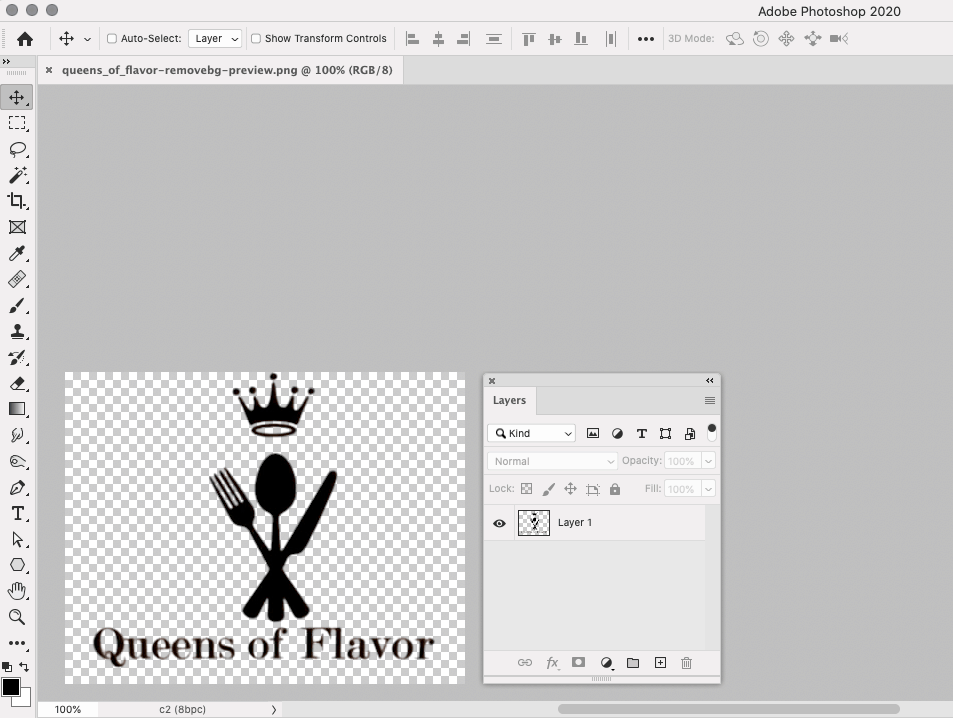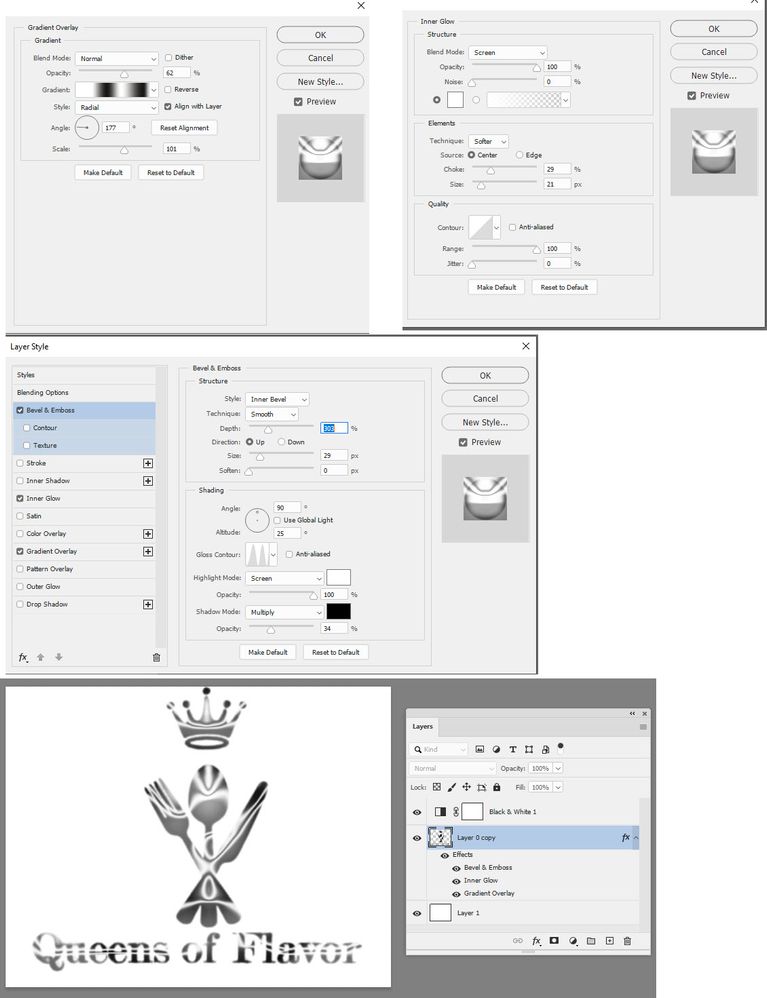Adobe Community
Adobe Community
Changing color of a file
Copy link to clipboard
Copied
Explore related tutorials & articles
Copy link to clipboard
Copied
Do you have a layered document with text, image, shapes, etc layers or just a flat raster image layer.
Copy link to clipboard
Copied
Open your file. Go to Channels palette and create a new spot channel. Choose the color you want (I used Pantone 420 C.)
Select All. With the spot channel deselected, Copy.
Deselect all the RGB channels and select the spot channel. Paste. Delete the RGB channels.
You can double-click the spot channel and change the spot color if you want.
Copy link to clipboard
Copied
Based on the file you attached, you might be able to get that silver effect by combining layer styles, as shown below.
Copy link to clipboard
Copied
"Silver" is not really a single colour but a metallic surface which reflects light. So you have three options:
1. Change the colour to a light gray and just accept that flat grey colour
2. If printing, print with a spot metallic colour. Expensive but it may give the effect you need
3. Simulate silver by creating an effect that looks like reflections. This can be in shades of grey or colour - but must use more than a single shade of colour. For example, use a Gradient overlay, an Inner glow and Bevel and Emboss together :
Dave