 Adobe Community
Adobe Community
- Home
- Photoshop ecosystem
- Discussions
- Re: Changing deeper shortcuts not in the shortcut ...
- Re: Changing deeper shortcuts not in the shortcut ...
Copy link to clipboard
Copied
I want to change the shortcuts to the individual color channels within the Curves tool. Right now it's command 2,3,4 & 5 to get to all, red, green blue respectively. I use these so frequently that I need to sacrifice other shortcuts in order to get them to easier keystrokes but I can't find how to edit them.
Thanks!
Greg
 1 Correct answer
1 Correct answer
Hi ultrachrome
I don't think these can be changed, at least not out of the box.
But notice that the shortcuts for the Channels in Curves match the shortcuts in the Channels panel with the exception of Option vs. Command. So for me, having them match is a bonus — that doesn't mean it works for you, of course!


If it could be done, it would be in Edit > Keyboard Shortcuts > Panel menus > Adjustments
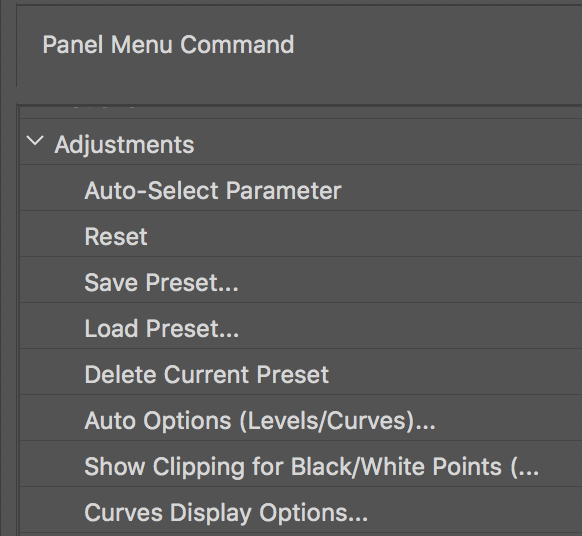
Explore related tutorials & articles
Copy link to clipboard
Copied
Hi ultrachrome
I don't think these can be changed, at least not out of the box.
But notice that the shortcuts for the Channels in Curves match the shortcuts in the Channels panel with the exception of Option vs. Command. So for me, having them match is a bonus — that doesn't mean it works for you, of course!


If it could be done, it would be in Edit > Keyboard Shortcuts > Panel menus > Adjustments
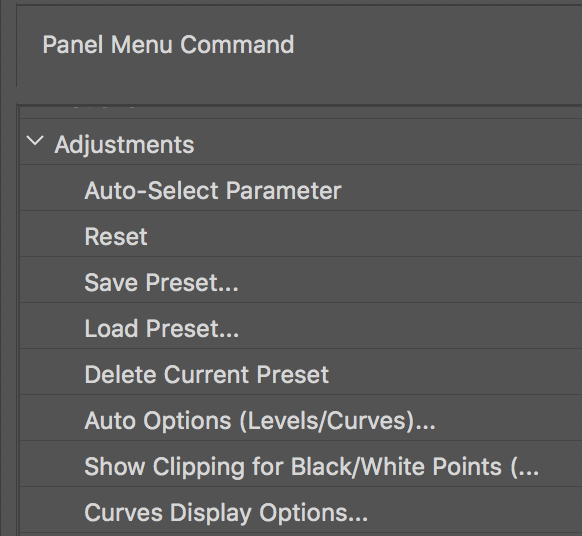
Copy link to clipboard
Copied
Thanks Jane-E...It's that I use these so often and it's a bit of hand contortion but I guess it's not often enough accessed to make it to the shortcut editor. I get the logic of it, but I would sacrifice the tool opacity shortcut to turn 2,3,4 and 5 without the command key into my curves channel keys. Not for everyone for sure.
Weird that if you make a Curves adjustment layer that the shortcuts required in the curves layer uses the option key instead of the command key.
Copy link to clipboard
Copied
ultrachrome wrote
Weird that if you make a Curves adjustment layer that the shortcuts required in the curves layer uses the option key instead of the command key.
It isn't weird, it's to give you more keyboard control over what is being edited. When you use the Option key, you're changing the curve being edited. When you use the Command key, you're changing the channel being edited. Since they're different things, they should use different keys.
Copy link to clipboard
Copied
Great answer!...I've always wondered why they were different and now I know ![]()
Copy link to clipboard
Copied
As far as I know, those shortcuts can't be changed for some reason. To make it easier than Cmd 2 etc. you'd need a single key solution, and you could do that with an Action. I am not sure if we have always been able to use a Function key without a modifier to trigger an Action, but we can now.

You'd be sacrificing the default shortcut, but I find I don't miss them
F2 Cut
F3 Character Panel
F4 Adjustments Panel
F5 Brush Panels (I actually do like to use this one, but could live without it)
F6 Colour Panel
F7 Layers Panel
F8 Info Panel
F9 Actions Panel
F10 History Panel
F11 Timeline
F12 Revert (too dangerous to trust to a single key IMO)
If you like the idea of single key shortcuts, another option is to use a Gaming keyboard with programmable keys. I use a Logitech G910 keyboard that has three banks of nine G-keys. They are context sensitive (least ways they are with Logitech's new G-Hub control software) so you could set a single key to produce Cmd 2, etc. You can program a long shortcut directly to a G-Key. I love this functionality, and would hate to be without it now.
Copy link to clipboard
Copied
I've wondered...(but not to the point of checking with the company yet) if they could be assigned to something like a Palette control Surface. Interesting idea about the gaming keyboard...Haha...just when I got my beloved mac keyboard to function like a Mac keyboard on a PC computer ![]()
Copy link to clipboard
Copied
Great idea on the Function keys, Trevor.Dennis! Does your gaming mouse work on a Mac?
To ultrachrome: on your Mac, the function keys by default are set to sound, brightness, etc., and you have to use fn + the function key to get the function key. You can reverse this in System Preferences, and I always do on the first day of any new Mac so that F10 by itself is F10 and I have to press fn + F10 to mute my sound. If you want to use Trevor’s shortcut without the fn key, be sure to toggle this control.
And take Trevor’s advice about the F12 key for Revert!
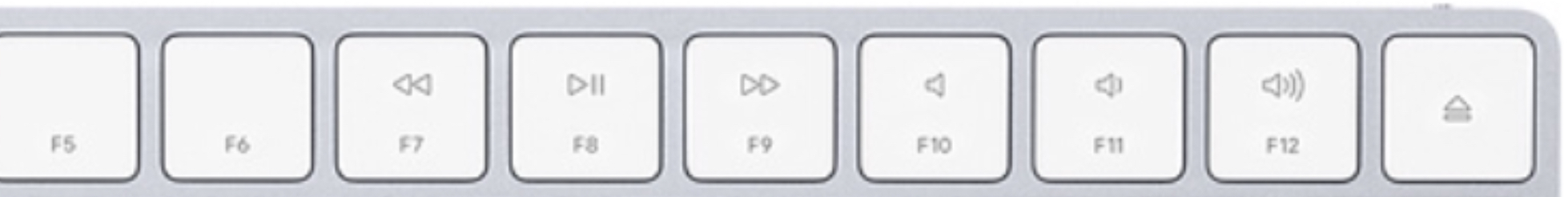
Jane
Copy link to clipboard
Copied
Thanks Jane ![]() ....I just switched from Mac to PC last week so I have a lot on my hands to figure out
....I just switched from Mac to PC last week so I have a lot on my hands to figure out ![]() I've modified my keyboard already to basically have the same keystrokes as I did with my Mac so this solution might complicate things even further. Been on Mac since the mid 1990s...big change. So far so good mostly though.
I've modified my keyboard already to basically have the same keystrokes as I did with my Mac so this solution might complicate things even further. Been on Mac since the mid 1990s...big change. So far so good mostly though.

