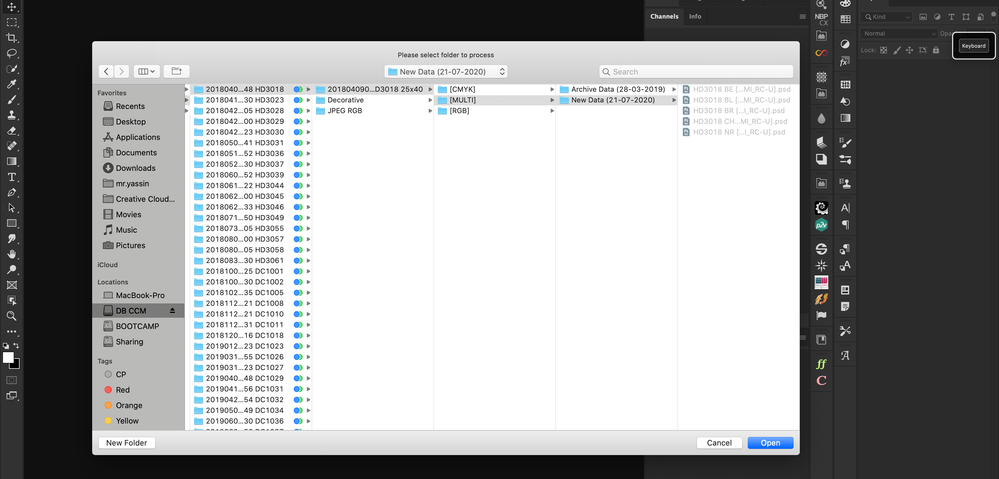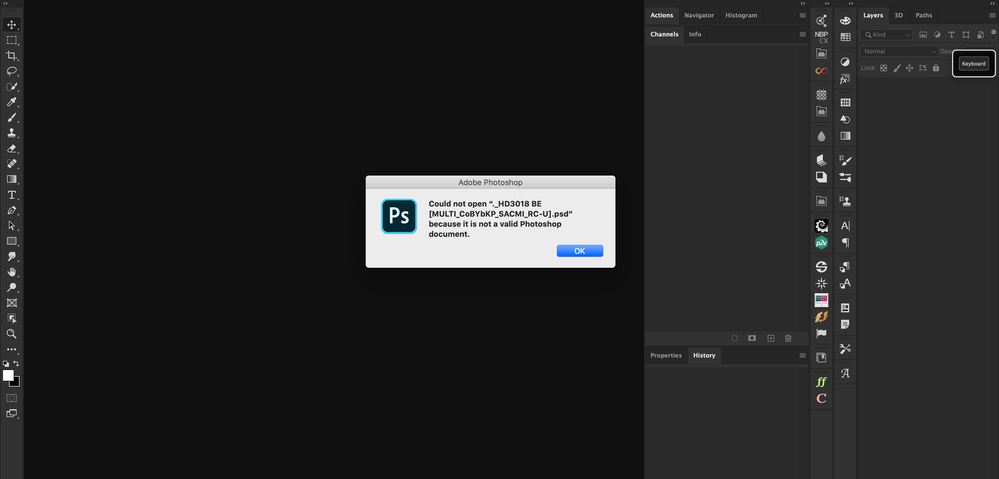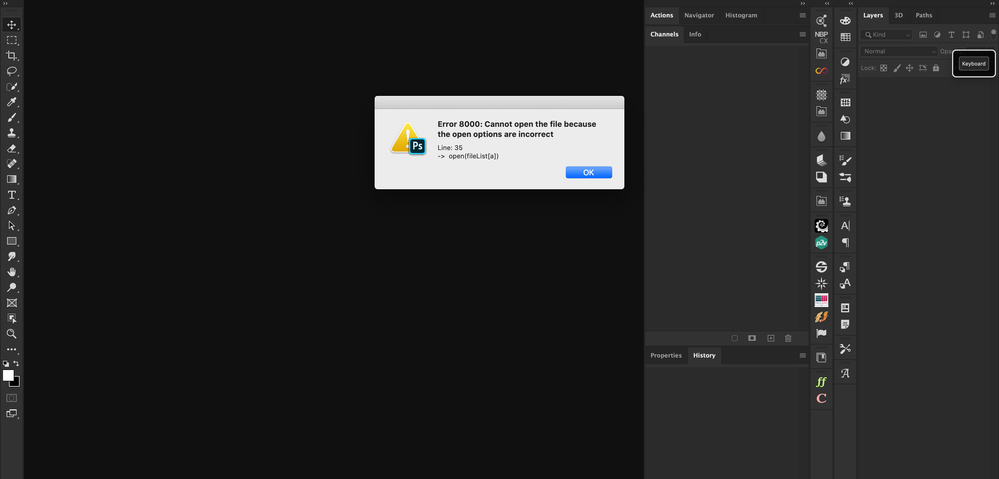Adobe Community
Adobe Community
Turn on suggestions
Auto-suggest helps you quickly narrow down your search results by suggesting possible matches as you type.
Exit
2
Community Beginner
,
/t5/photoshop-ecosystem-discussions/choose-where-to-save-the-file/td-p/11475398
Oct 01, 2020
Oct 01, 2020
Copy link to clipboard
Copied
I have a script that I want to make me choose where to save the file and its name How do I do that please..
Or to save the script in the same location as the analysis files
#target photoshop;
app.bringToFront();
main();
function main(){
var inputFolder = Folder.selectDialog ("Please select folder to process");
if(inputFolder == null) return;
var fileList = inputFolder.getFiles(/\.(jpg|dng|tif|psd|crw|cr2|psb|exr|nef|dcr|dc2|erf|raf|orf|tga|mrw|mos|srf|pic|pct|pxr|pdd|pef|png|x3f|rw2)$/i);
// var outFile = new File(Folder.desktop +"/"+ decodeURI(inputFolder.name) + ".csv");
outFile.open('w');
outFile.writeln("Filename,Mean Bleu,Mean Marron,Mean Jaune,Mean Noir,Mean Rose,Mean Relief\r");
for(var a in fileList){
// open(fileList);
open(fileList[a])
// var area = activeDocument.histogram;
// var luminosity = activeDocument.histogram;
// CMYK Channel
/*var chnls = activeDocument.channels;
chnls.visible ();
for (var i = 0;i < chnls.length;i++) {
chnls.visible = true;
}*/
/*-------------------------------------------------------------*/
activeDocument.channels["COBALT"].visible = true
var Bleu = activeDocument.channels["COBALT"].histogram;
var mean_Bleu = 0;
var total_Bleu = 0;
for (var n_Bleu = 0; n_Bleu < Bleu.length; n_Bleu++) {
total_Bleu = total_Bleu + Bleu[n_Bleu];
};
for (var m_Bleu = 0; m_Bleu < Bleu.length; m_Bleu++) {
var Value_Bleu = Bleu[m_Bleu];
mean_Bleu = mean_Bleu + (m_Bleu * Value_Bleu / total_Bleu);
};
/*-------------------------------------------------------------*/
activeDocument.channels["MARRON"].visible = true
var Marron = activeDocument.channels["MARRON"].histogram;
var mean_Marron = 0;
var total_Marron = 0;
for (var n_Marron = 0; n_Marron < Marron.length; n_Marron++) {
total_Marron = total_Marron + Marron[n_Marron];
};
for (var m_Marron = 0; m_Marron < Marron.length; m_Marron++) {
var Value_Marron = Marron[m_Marron];
mean_Marron = mean_Marron + (m_Marron * Value_Marron / total_Marron);
};
/*-------------------------------------------------------------*/
activeDocument.channels["JAUNE CITRON"].visible = true
var Jaune = activeDocument.channels["JAUNE CITRON"].histogram;
var mean_Jaune = 0;
var total_Jaune = 0;
for (var n_Jaune = 0; n_Jaune < Jaune.length; n_Jaune++) {
total_Jaune = total_Jaune + Jaune[n_Jaune];
};
for (var m_Jaune = 0; m_Jaune < Jaune.length; m_Jaune++) {
var Value_Jaune = Jaune[m_Jaune];
mean_Jaune = mean_Jaune + (m_Jaune * Value_Jaune / total_Jaune);
};
/*-------------------------------------------------------------*/
activeDocument.channels["NOIR"].visible = true
var Noir = activeDocument.channels["NOIR"].histogram;
var mean_Noir = 0;
var total_Noir = 0;
for (var n_Noir = 0; n_Noir < Noir.length; n_Noir++) {
total_Noir = total_Noir + Noir[n_Noir];
};
for (var m_Noir = 0; m_Noir < Noir.length; m_Noir++) {
var Value_Noir = Noir[m_Noir];
mean_Noir = mean_Noir + (m_Noir * Value_Noir / total_Noir);
};
/*-------------------------------------------------------------*/
activeDocument.channels["ROSE"].visible = true
var Rose = activeDocument.channels["ROSE"].histogram;
var mean_Rose = 0;
var total_Rose = 0;
for (var n_Rose = 0; n_Rose < Rose.length; n_Rose++) {
total_Rose = total_Rose + Rose[n_Rose];
};
for (var m_Rose = 0; m_Rose < Rose.length; m_Rose++) {
var Value_Rose = Rose[m_Rose];
mean_Rose = mean_Rose + (m_Rose * Value_Rose / total_Rose);
};
/*-------------------------------------------------------------*/
activeDocument.channels["RELIEF"].visible = true
var Relief = activeDocument.channels["RELIEF"].histogram;
var mean_Relief = 0;
var total_Relief = 0;
for (var n_Relief = 0; n_Relief < Relief.length; n_Relief++) {
total_Relief = total_Relief + Relief[n_Relief];
};
for (var m_Relief = 0; m_Relief < Relief.length; m_Relief++) {
var Value_Relief = Relief[m_Relief];
mean_Relief = mean_Relief + (m_Relief * Value_Relief / total_Relief);
};
/*-------------------------------------------------------------*/
//(Bleu).toFixed(0));
outFile.writeln(decodeURI(activeDocument.name) + "," + (mean_Bleu) + "," + (mean_Marron) + "," + (mean_Jaune) + "," + (mean_Noir) + "," + (mean_Rose) + "," + (mean_Relief) + "\r");
app.activeDocument.close(SaveOptions.DONOTSAVECHANGES);
}
outFile.close();
alert("Process complete\nCSV created...\n" + decodeURI(outFile));
}
TOPICS
Actions and scripting
Community guidelines
Be kind and respectful, give credit to the original source of content, and search for duplicates before posting.
Learn more
 1 Correct answer
1 Correct answer
Guide
,
Oct 01, 2020
Oct 01, 2020
replace line
// var outFile = new File(Folder.desktop +"/"+ decodeURI(inputFolder.name) + ".csv");with
outFile = (new File(Folder.desktop +"/"+ decodeURI(inputFolder.name) + ".csv")).saveDlg("Save file","*.csv");
Explore related tutorials & articles
Guide
,
/t5/photoshop-ecosystem-discussions/choose-where-to-save-the-file/m-p/11475983#M469366
Oct 01, 2020
Oct 01, 2020
Copy link to clipboard
Copied
replace line
// var outFile = new File(Folder.desktop +"/"+ decodeURI(inputFolder.name) + ".csv");with
outFile = (new File(Folder.desktop +"/"+ decodeURI(inputFolder.name) + ".csv")).saveDlg("Save file","*.csv");
Community guidelines
Be kind and respectful, give credit to the original source of content, and search for duplicates before posting.
Learn more
Mr.YassinNM
AUTHOR
Community Beginner
,
LATEST
/t5/photoshop-ecosystem-discussions/choose-where-to-save-the-file/m-p/11476087#M469372
Oct 01, 2020
Oct 01, 2020
Copy link to clipboard
Copied
Thank you very much. I am grateful to you. I wish you all success
The problem has been resolved..
I only have another problem, which is that when opening files from an external disk via script, an error occurs with a message saying corrupt files, noting that the files are quite good ..
Community guidelines
Be kind and respectful, give credit to the original source of content, and search for duplicates before posting.
Learn more
Resources
Quick links - Photoshop
Quick links - Photoshop Mobile
Troubleshoot & Learn new things
Copyright © 2024 Adobe. All rights reserved.