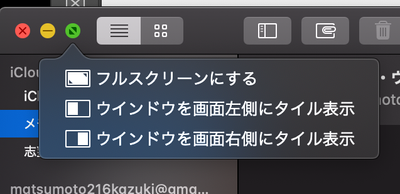Adobe Community
Adobe Community
- Home
- Photoshop ecosystem
- Discussions
- Chrome is unavailable when Adobe Photoshop is full...
- Chrome is unavailable when Adobe Photoshop is full...
Chrome is unavailable when Adobe Photoshop is full screen.

Copy link to clipboard
Copied
Green button ... Full screen display of window
The green button on the upper left of the screen is normally "two in the diagonal direction of the triangle", but
It becomes "+" only in Photoshop.
Therefore, functions such as "Tile the window on the left side of the screen" cannot be used.
Explore related tutorials & articles
Copy link to clipboard
Copied
HI!
Again, what version of Photoshop are you working with? Can you share a screenshot of what you are seeing?
Michelle

Copy link to clipboard
Copied
Version is 21.2.3 In two images, I dislike +, I wanna to be this triangle mark.
Second image is not Photoshop's screenShot.
Incidentally, Lightroom is triangle mark.
Photoshop only is bad.
Copy link to clipboard
Copied
Hi Kazuki, I am not seeing the + button that you are talking about. Also, what areyou doing with the Chrome button in Photoshop? What functionality does it bring to your workflow?

Copy link to clipboard
Copied
I'm using version 21.23, what is your version of Photoshop?
Copy link to clipboard
Copied
The reason is that Photoshop is not using standard macOS window management code.
The functions of the green button that you showed are available to any macOS application that simply hooks into the latest macOS window functions. But Photoshop still maintains, for example, its multiple full screen mode options (View > Screen Mode) and window tiling options (Window > Arrange) that macOS doesn’t have. Because it uses its own window management, you will not be able to find standard macOS window button options in Photoshop and some other Adobe applications, at least not currently.
InDesign, Illustrator, and some other Adobe applications also still use their own window management code partly because they have different/additional options that users are used to, because many of those options existed for many years before macOS enhanced its window management.

Copy link to clipboard
Copied
緑色ボタン・・・ウィンドウをフルスクリーン表示
画面左上の緑ボタンが、通常なら「三角斜め方向に2つ」なのに、
Photoshopの際のみ「+」になります。
そのため「ウィンドウを画面左側にタイル表示 」などの機能が使えません。
Copy link to clipboard
Copied
Photoshopをフルスクリーンで使う、ということだと、少なくともシングルディスプレイ環境では、Photoshop以外のアプリケーション自体は実質的に使わない・使えないことが前提ではないかと思います。
何かの切り替えをしている、ということでしょうか。
「画面左上の緑ボタン」なども、何を指しているか不明です。
macOSのボタンでしょうか。
今回の場合、アプリケーションの具体的なバージョンやOSバージョンも不明瞭であることから、回答がつきづらいものです。
コミュニティヘルプの質問に関する各スレッドも参考にして、状況を具体的に説明するようにしましょう。
コミュニティの使い方ガイド
Copy link to clipboard
Copied
MacOSのウインドウを画面半分に置いたりできる機能を使いたいけれど、Photoshopの全画面ボタンを押すとChromeが隠されて見えなくなり「使えない」という意味でよいですか?
PhotoshopはOSのフルスクリーン表示に対応していません。未対応のアプリの緑ボタンは+表示になります。