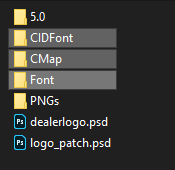Adobe Community
Adobe Community
- Home
- Photoshop ecosystem
- Discussions
- Re: CIDFont, CMap, Font appear everywhere
- Re: CIDFont, CMap, Font appear everywhere
Copy link to clipboard
Copied
Hey everyone,
A few days ago those 3 folders CIDFont, CMap and Font started appearing on my desktop and random other folders on my hd where I work. I believe it happens when I use Photoshop. All 3 folders contain only one file – AdobeFn21.lst.
I'm running Photoshop 21.1.0 but this behaviour started before I updated to this version. I was hoping the update would resolve the issue.
Any ideas on how to solve this?
 1 Correct answer
1 Correct answer
Hello,
Yes, Adobe is aware of the problem and actively working on a solution.
Thanks,
David
Explore related tutorials & articles
Copy link to clipboard
Copied
What operating system do you use?
Copy link to clipboard
Copied
I'm running Windows 10.
Copy link to clipboard
Copied
I'm too. (WIN10)
So... what is this?
Suddenly we have a lot of "trash files" after last update 😕
We do UPDATES to GET more troubles.... this is not fair...
Copy link to clipboard
Copied
I just started noticing this, too. Specifically, I see the folders appear in my Download folder when I open a PDF in Photoshop.
Copy link to clipboard
Copied
I have same problem... 😕
Copy link to clipboard
Copied
Having the same issue. Has anyone found a solution yet?
Copy link to clipboard
Copied
I am also facing same issue
Copy link to clipboard
Copied
I am having the same issue... it is very annoying!!! Adobe Please fix this.
It is destoying our filing system and workflow.
Copy link to clipboard
Copied
I am having the same issue on Windows 10.
Copy link to clipboard
Copied
Same problem here, after the latest update. I am using italian version of Adobe Creative Cloud. Please fix
Copy link to clipboard
Copied
Same issue! Windows 10. Super frustrating... waiting for a work around or a fix. 😕
Copy link to clipboard
Copied
Same problem here, after the latest update. Win10. I am using Portuguese (BR) version of Adobe Creative Cloud. Please fix
Copy link to clipboard
Copied
Same thing here. Any fixes?
Copy link to clipboard
Copied
Same problem. Running same version of PS on Windows 10.
Copy link to clipboard
Copied
This seem to only happen to me when saving as PDF.
Can anyone confirm.
Thanks
Copy link to clipboard
Copied
Same problem, Windows 10.
Copy link to clipboard
Copied
I'm having the same issue, but with JPGs
Copy link to clipboard
Copied
It seems to be happening to me when I open a document that is missing fonts and the "resolve fonts" dialogue box opens. Can anyone else test to see if this is the case for them also?
Copy link to clipboard
Copied
Still not sure, why it is, but it looks, that folders are created so often like few days ago..
Copy link to clipboard
Copied
Have no idea how to resolve this, but this is kinda infuriating! All i can say, that it started after the update of 3 programs that i mostly use (AE,Photoshop or Illustrator), so i cannot really pin point it out which is the cause! I just realized it when i was wrapping up some stuff for the client, that these folders were everywhere! Hopefully there will be some sort of solution. My OS is Win10 too!
Copy link to clipboard
Copied
Me too, Windows 10. Started after I installed a bunch of fonts for a customer's InDesign document package
Copy link to clipboard
Copied
Howdy,
Let me start off by saying, sorry we disrupted your workflow. We're enhancing the product and might not have fully put things away. Where, specifically, are you seeing these files? Could you post a screenshot? Can you create them reliably? Other than being obviously lame, do these files cause any other side effects?
Thanks,
David
Copy link to clipboard
Copied
I don't know about anyone else, but they show up for me in places where I have PSD files that I drag AI/PDF files into.
If I delete the folders, then try importing the AI/PDF again, they folders reappear. However, they do not compound. There is only ever one of each folder in a specific location. Each folder contains a single AdobeFnt21.lst file, no matter how many times I import AI/PDF files into a PSD.
I have not seen these folders appear just using PhotoShop or Illustrator, without attempting to import. They only show up in folders that have a PSD file (from what I can tell).
Copy link to clipboard
Copied
The folders seem to show up in the place where you are or have been working. The folder location is related to the files I am working on. There are no other side effects that I know of. I suspected that these show up when Adobe wants to "resolve" fonts but I have not been able to recreate this issue reliably. Another theory is it happens when you open PDF files in Photoshop, but again I cannot recreate or prove this theory.