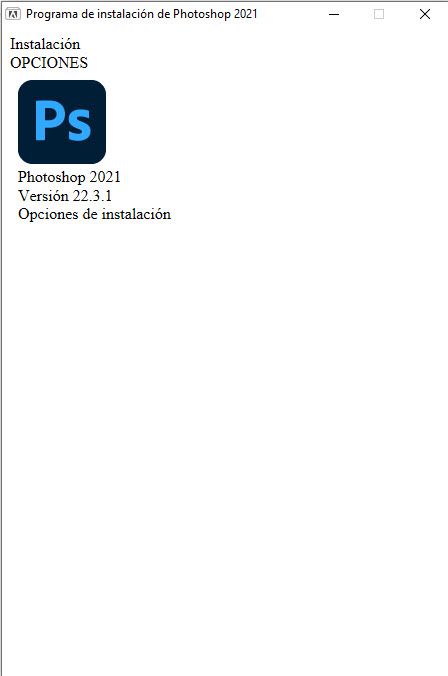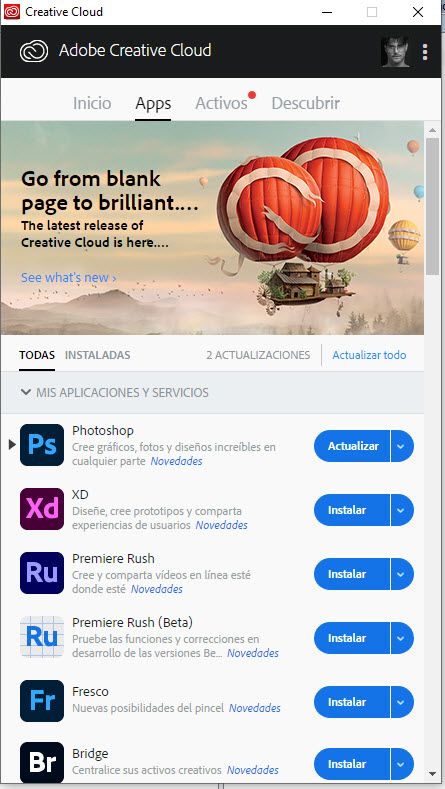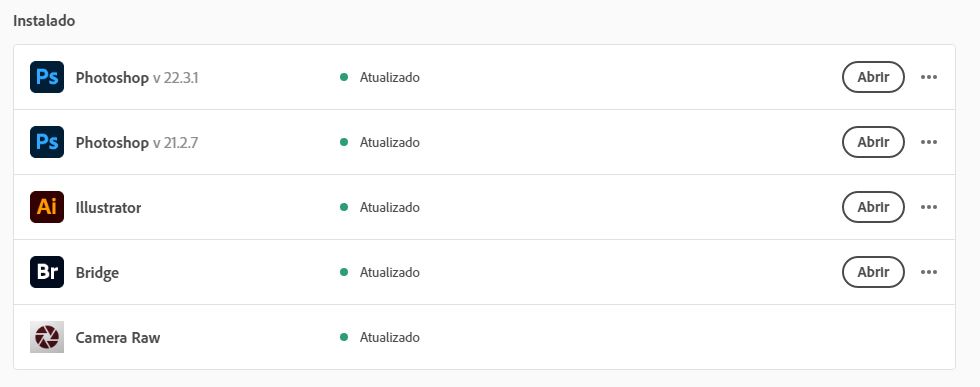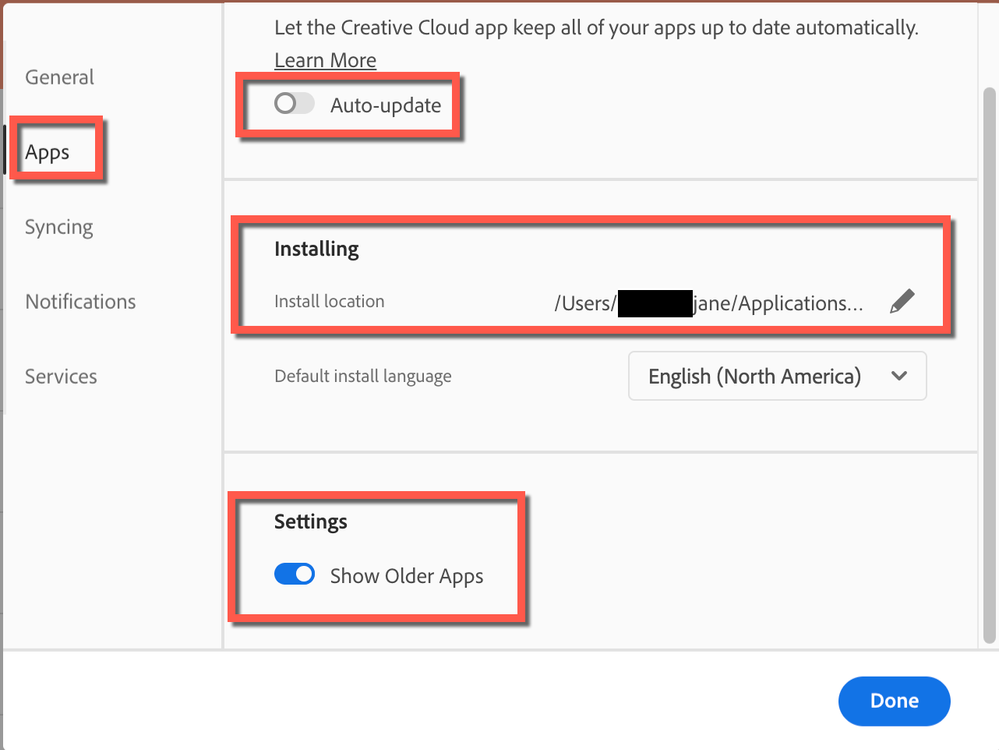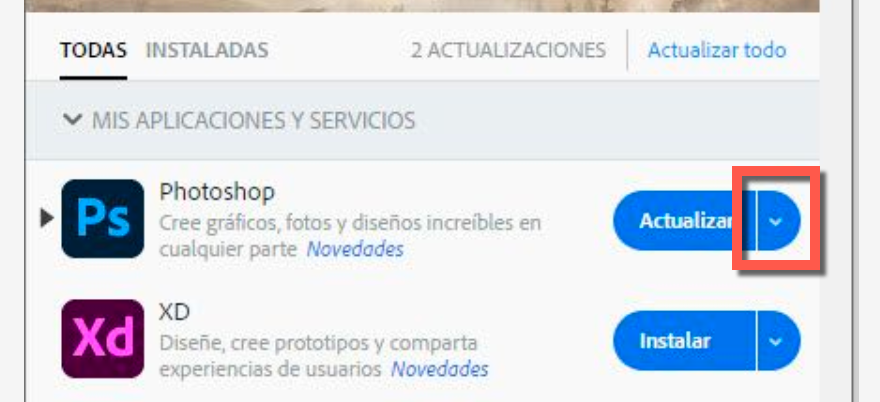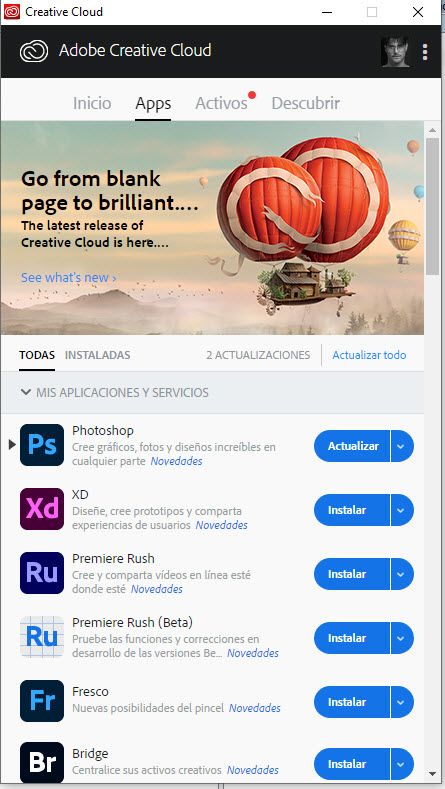Adobe Community
Adobe Community
Client's rights
Copy link to clipboard
Copied
Why sufficiently ethics, not just commercial, a client cannot have in his PC, an earlier version of Adobe Photoshop, and install a new one separated to the directory where is the first one, in order to check:
1.- If his computer will support the program's requirements.
2.- If changes in the new version warrant using more space, more memory, etc.
Adobe assumes the right to choose in place of the client, who buys the program, paying for it out of his own pocket, and who cannot use what he acquired based on his own needs or desires.
Explore related tutorials & articles
Copy link to clipboard
Copied
I'm not sure I understand your question. I have versions going from 2015 to 2021 on one of my computers. When I install, the default is to the Applications folder, but I can create a new folder (when I remember).
Please clarify.
~ Jane
Copy link to clipboard
Copied
Hi Jane-e:
A picture is worth 1000 words:
It doesn't progress if I try to install a new version of Photoshop, even if I already have one in my drive. Freeze and it doesn't move forward.
1.- It doesn't let you choose the installation location.
2.- You can' t know whether an error exists. Because in Windows 10 Task Manager, it says "the setup is running fine. ( No crashes)
If you, like you said, have more than one installation installed , I beg you!!! show me how you do it. OK?
Copy link to clipboard
Copied
Do you use the Creative Cloud Desktop app to install?
Copy link to clipboard
Copied
Test Screen Name:
You can see if I use the Creative Cloud, it prompts to update Photoshop, but that is not exactly my wish, instead, I want to have both Photoshop installed, licensed and downloaded, but, since 2018 is installed, I can't install 2021.
Do you understand me and the barriers Adobe is giving me?
David
Copy link to clipboard
Copied
By the way Jane-e, how can I write u. Since a half hour I've the windows I post, and nothing happen.
Please Jane-e, if m you can, I'd need your help!!!
David
Copy link to clipboard
Copied
That's not how forums work, David. You add to the discussion, carefully answer all the questions, and wait a few days. Don't ask for private help. Or, be disappointed.
Copy link to clipboard
Copied
I answered to you and to Jane-e.
Anybody can help me, please?
David
Copy link to clipboard
Copied
David, u creative cloud was updated?
Copy link to clipboard
Copied
Yes Felipe. I did it.
Copy link to clipboard
Copied
Copy link to clipboard
Copied
Felipe:
I don't want install an older version. I've 2018 installed, and I wanna install, not update, 2021. But, I'd like to have two (2018 & 2021) in my computer as Jane-e said: " I have versions going from 2015 to 2021 on one of my computers."
That's I need to do.
Do you understand me?
Copy link to clipboard
Copied
David,
follow the link I sent you and read the full publication, in the second part of the post, it shows how to keep both versions on the computer.
https://helpx.adobe.com/en/download-install/using/install-previous-version.html
Copy link to clipboard
Copied
@DavidNK The premise of your post is incorrect.
When you install an updated version you choose (in the CC Desktop application) whether to keep or remove older versions. If you choose to keep them , then the newer version installs alongside the old. This only applies to major versions i.e. 21 to 22 not to minor revisions such as 22.3. to 22.3.1
In addition if you have the latest version installed e.g. 22.x , you can go back in the CC app and install the previous version alongside e.g. 21.x
Dave
Copy link to clipboard
Copied
By the way Jane-e, how can I write u. Since a half hour I've the windows I post, and nothing happen. Please Jane-e, if m you can, I'd need your help!!!
By @DavidNK
Hi David,
We are volunteers on this forum, and I have been out of my office. As you can see, other volunteers can and will jump in to assist, and they have given you great answers ! The forums do not rely on any one person.
If you, like you said, have more than one installation installed , I beg you!!! show me how you do it.
In the CC app > click your avatar > Apps > Installing > Pencil (edit) > Choose another location. I create a new folder inside the Applications folder. You will have to set your Associations manually in your OS and in Bridge if you choose to do this.
I don't want install an older version. I've 2018 installed, and I wanna install, not update, 2021. But, I'd like to have two (2018 & 2021) in my computer as Jane-e said: " I have versions going from 2015 to 2021 on one of my computers." That's I need to do.
To clarify, I answered the question you asked in your first post, which was "Why sufficiently ethics, not just commercial, a client cannot have in his PC, an earlier version of Adobe Photoshop..."
Adobe will let you install the current version (PS 2021) and the one previous (PS 2020). In addition, you can install PS CC 2019 from ProDesign Tools here: https://prodesigntools.com/adobe-cc-2019-direct-download-links.html
To see the older apps, you have to have "Show Older Apps enabled. See my screen shot above. Also note that I keep Auto-Updates off and update manually (never during a major job).
You have PS CC 2018 installed. If you uninstall it, then you will not be able to reinstall, as it is no longer available.
I can't show a screen shot of the dialog when you install PS because mine is already installed, but you should get a dialog asking if you want to keep older version. I always say yes.
Can you show us what you see when you click the drop-down arrow on the right side of the blue button in your screen shot?
~ Jane
Copy link to clipboard
Copied
@DavidNK wrote:
Hi Jane-e:
It doesn't progress if I try to install a new version of Photoshop, even if I already have one in my drive. Freeze and it doesn't move forward.
One more thing, David. Can you tell us your computer specs and OS? I'm confused because your screen shot of Adobe Creative Cloud appears to be from a phone and not a computer.
This doesn't mean you are actually trying to install PS 2021 on your phone, but please clarify, as your computer needs to meet the system specs and Photoshop 2021 cannot be installed on a phone.
https://helpx.adobe.com/photoshop/system-requirements.html
There is a watered-down version for the iPad that comes with your paid CC subscription and is available in the App Store on the iPad.
~ Jane