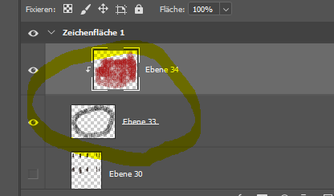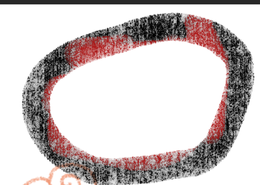Adobe Community
Adobe Community
- Home
- Photoshop ecosystem
- Discussions
- Clipping mask does not create an intersection
- Clipping mask does not create an intersection
Copy link to clipboard
Copied
After the update in May 2021 I have a problem with the clipping masks: I can create them (Alt key and separator line of the layers), but they do not create an intersection. So far I have drawn one on one layer and wanted to color my drawing through the clipping mask. The problem has only existed since the update
 1 Correct answer
1 Correct answer
You seem to misunderstand what Clipping Masks are supposed to do.
If the base Layer has no content in the middle then that’s empty …
Explore related tutorials & articles
Copy link to clipboard
Copied
Could you please post screenshots with the pertinent Panels (Toolbar, Layers, Options Bar, …) visible?
What are the Layers’ Blend Modes?
Copy link to clipboard
Copied
The white area within the black circle should be colored red. In my clipping mask I colored the area red
Copy link to clipboard
Copied
The Blend mode is "normal"
Copy link to clipboard
Copied
»The white area within the black circle should be colored red.«
Then you should not have clipping masked the Layer with the red content to a Layer that has no content there.
The base Layer only appears to be a »line« around the area.
Copy link to clipboard
Copied
Thank you for your answer. I've done it this way so far and it worked. What should I do instead?
Copy link to clipboard
Copied
You seem to misunderstand what Clipping Masks are supposed to do.
If the base Layer has no content in the middle then that’s empty …
Copy link to clipboard
Copied
You are right... I am very embarrassed. Of course, I have to draw the ground beforehand. Thanks for your help and the tip, I was very blocked right now.
Copy link to clipboard
Copied
No embarrassment necessary, one lives and learns.
If you combine the black and white parts in one Layer you could clipping mask the red Layer to that and give it the Blend Mode »Multiply«.