 Adobe Community
Adobe Community
Copy link to clipboard
Copied
I try to clip the image to the shape, but instead of taking the shape of the rectangle, the photo shrinks to this tiny rectangular window. Help please! I am posting the before and after I apply the Clipping Mask. Thank you ![]()
Before Clipping Mask
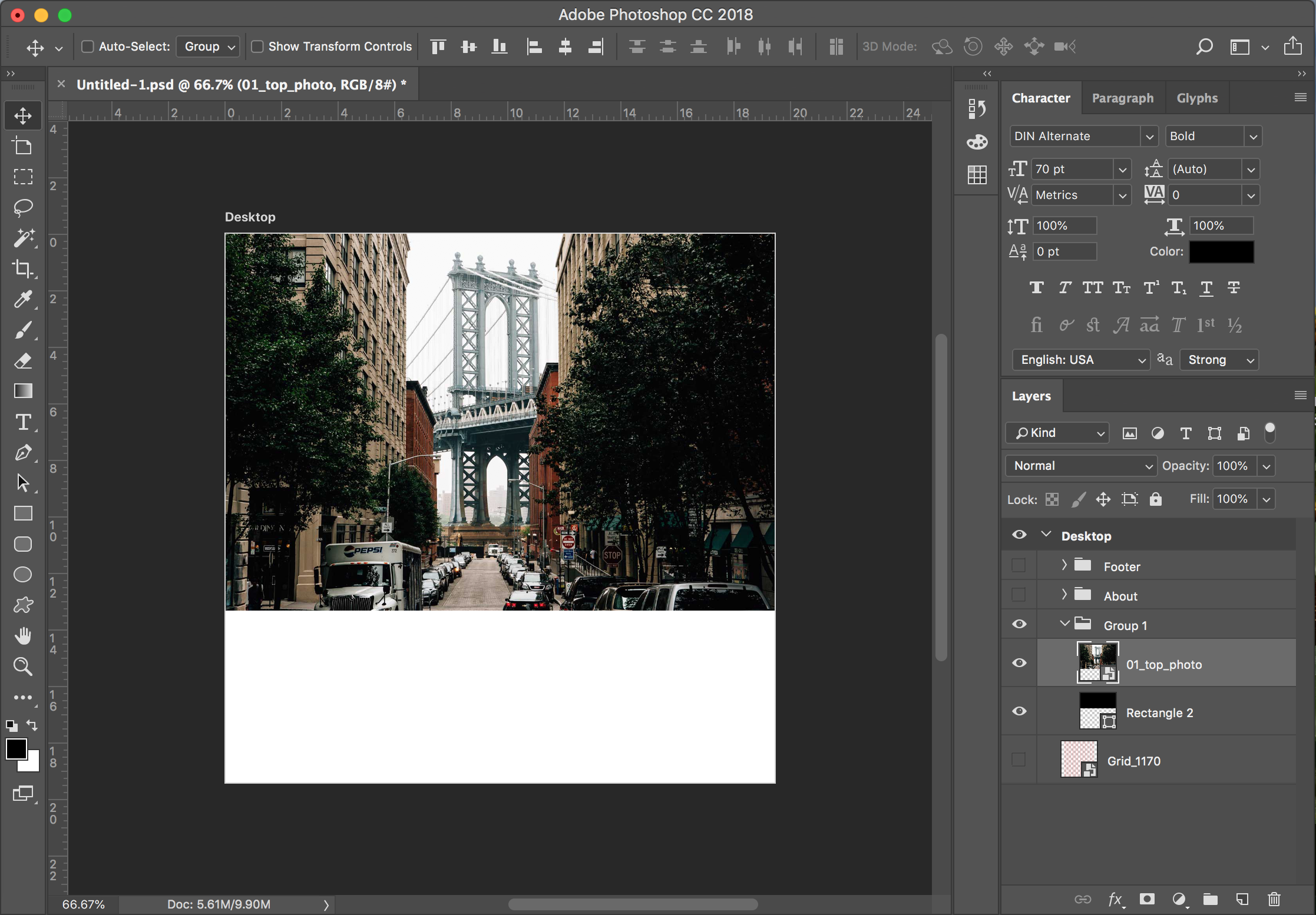
After Clipping Mask
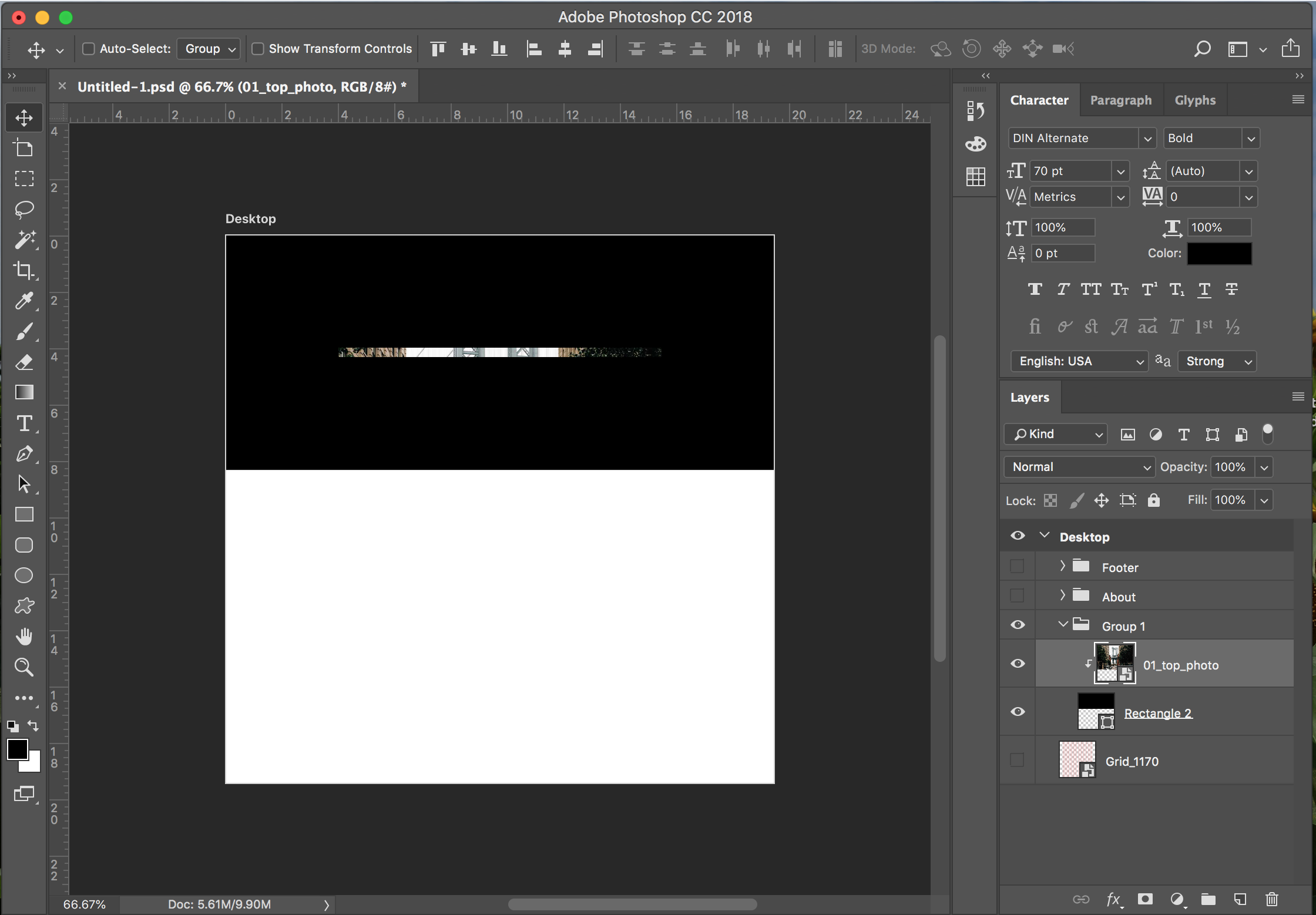
 1 Correct answer
1 Correct answer
check the shape tool option bar and set the stroke value to 0
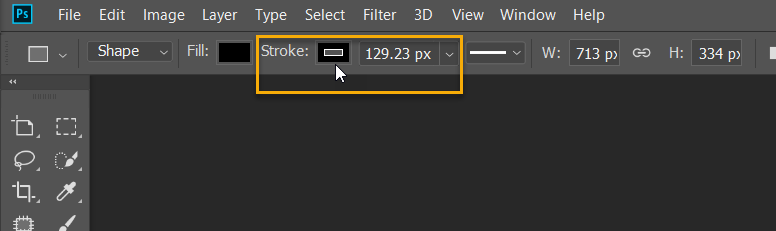
Explore related tutorials & articles
Copy link to clipboard
Copied
I tried to duplicate the problem and I got the correct result.
I will try a new rectangle shape and try it again.
From your screen shot I do not see any other mistakes. I will restart and do it agian.
I did it 3 times with a smart object and a shape and it works.
Copy link to clipboard
Copied
did you feather the slection of the Rectangle shape? I just did and it looked like yours
Copy link to clipboard
Copied
check the shape tool option bar and set the stroke value to 0
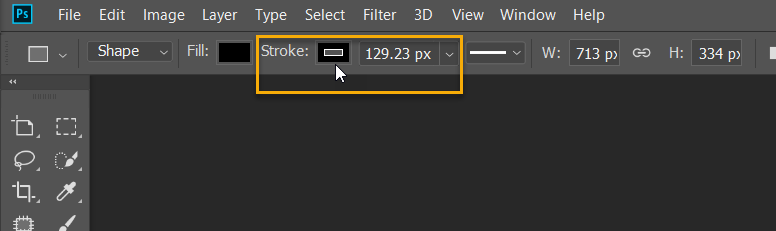
Copy link to clipboard
Copied
Hello! Thank you for your help ![]() I spent 2 hours with Adobe Chat Support and eventually they solved the problem by restoring all settings to the original standard ones, which I assume automatically made Stroke 1 or 0.
I spent 2 hours with Adobe Chat Support and eventually they solved the problem by restoring all settings to the original standard ones, which I assume automatically made Stroke 1 or 0.
Again! Thank you!
Emiliya
Copy link to clipboard
Copied
you are very welcome!!1
Cheers!