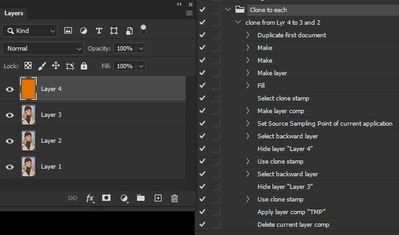Adobe Community
Adobe Community
Clone stamp on multiple layers
Copy link to clipboard
Copied
Hey guys,
I was just wondering if there was any method of clone stamping on multiple layers at once? I tried recording an action so that I could batch the process, but it doesn't appear to work.
Many thanks,
Chris
Explore related tutorials & articles
Copy link to clipboard
Copied
Camera Raw’s Spot Removal tool might provide a solution (less than elegant though it may be), for example using the Camera Raw Filter (preferably as a Smart Filter naturally).
Copy link to clipboard
Copied
Not really at once, but maybe clone to a separate layer, and then make merged copies with the rest of the layers.
Copy link to clipboard
Copied
You can't change pixels on multiple layers at once using any method... You can use the clone stamp to sample from multiple layers
Copy link to clipboard
Copied
By now I wonder what the OP is really trying to achieve … I suspected the problem to be something like a stack of photographs that feature the same sensor dust (or similar) but the issue may indeed be completely different.
Copy link to clipboard
Copied
I am a computer animator. This is super important for us since we work with typically 5-7 maps that overlap each other and need to be identical to the pixel. For me I just use substance but admittedly this would be great in photoshop since I hate setting up a whole project every time something as mundane as a texture and normal map need to line up on one edge. I have been looking to see if this is possible in newer versions of photoshop as an action but seems still no luck. When I run the action it does absolutely nothing. Possibly something I am doing wrong on my end but there isn't enough documentation on recording clone stamp actions to be sure.
Copy link to clipboard
Copied
I'm really interested in the solution/workaround on this, too. I'm a 3D artist and also use Substance Designer to workaround the result, but SD is not as ideal as Photoshop when you want to get into heavy editing/clone stamping on multiple layers or files.
To calirify, I would like to apply the same clone stamp position & strokes to different layers, but each layer's clone sources will be their own. For example, when working on multi-lighting angle shots for generting a normal map. I could record the clone stamp into an action, but it will be very complicate and impractical. The tool recording is not so reliable, if I messed one stroke recording then everying is trashed.
Copy link to clipboard
Copied
Incredible than a free app like GIMP can do this easily and an app that I pay £40/month for can't.
Copy link to clipboard
Copied
To add a bit more context, I believe you're referring to GIMP's "Tile Seamless" filter: https://youtu.be/VAjGtE678o0?t=593
A killer feature, indeed!
Copy link to clipboard
Copied
I am not really entirely sure what either of you are referring to because I do not use gimp, but to the best of my knowledge it cannot do this. The purpose is not strictly for seamlessness. Substance designer does have some tools that help with this, but they are not as precise as a dedicated 2D painting app at times. Widely speaking, the purpose of this would be to make corrections to the texture that need to appear on all layers. If I need to remove a pebble, cigarette, leafes, etc, from by diffuse or albedo map, then I need to remove those from all my maps, otherwise they would still displace the map and still affect reflections and roughness. For small things some deviation between the maps is not a big deal, the process is just repetetive, but for more advanced changes, like removing a series of cracks from the ground, or fixing bricks, which have a clear and definite pattern, and doing this on an 8k or 4k texture where seams or differences in the maps could be plainly visible is where problems occur.
I havent tested recently but last I tried I attempted automation with the clone stamp tool and it had all tens of types of issues.
Copy link to clipboard
Copied
Another possibility would be to make a Path, and stroke it with the Clone Stamp tool on each layer.
Copy link to clipboard
Copied
It does work, IMO.
This action is safe to run. It makes a dupe and makes some layers.
It takes a sample from the orange top layer and clones it to two layers below it (then restores initial view — "fancy stuff" that is not really needed. Hiding layers isn't either.).
It's just a proof of concept. Do it how you like.
I recorded this with the ruler set to percentage, which may be essential.
If you want a specific blend mode for the Clone Tool, maybe you need to record a Clone Tool Preset that you record when selecting it. I may have forgotten other things.
Oh, you need Tool Recording to be selected (if you can't, remove ScriptListener plugin).
As often when making actions, I discover bugs galore.
I initially had three layers to clone the sample into, but by the third layer the sample somehow got lost. I also saw weird stuff where my Clone tool disappeared behind parts of the picture somehow. OTOH, I'm not the most experienced guy with the Clone Tool...
Duh, I forget how you have to attach an action, and nothing is working. Forum suck is strong with this one... 😉
Visually, the example looks like this ...