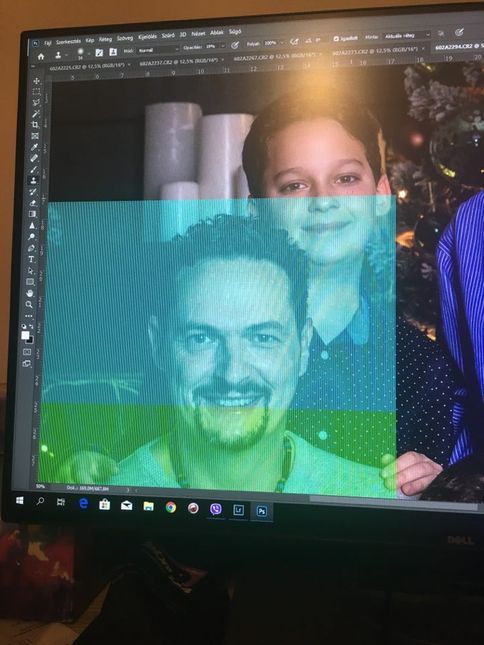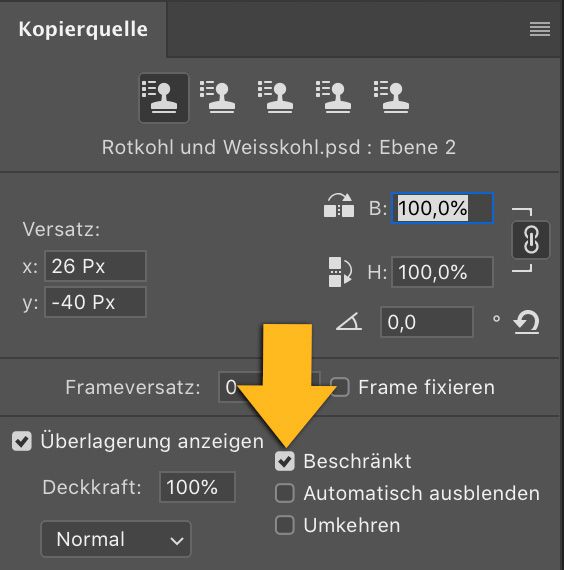Adobe Community
Adobe Community
Clone stamp problem
Copy link to clipboard
Copied
Hello. clone stamp behave weird and make my photos like this when I work with it. After a clikk it goes away. What can I do? Somebody has an idea? Thank you forward!
Explore related tutorials & articles
Copy link to clipboard
Copied
Does turning off »Use Graphics Processor« in the Performance Preferences (Photoshop > Preferences > Performance > Graphic Processor Settings) and restarting Photoshop have any bearing on the issue?
Also try
Photoshop > Preferences > Performance > Legacy Compositing
Copy link to clipboard
Copied
It seems that it works! Thank you very much for your helpő!
Copy link to clipboard
Copied
Which of the two solved it?
Because deactivating GPU support is not a proper solution, more of a way of finding out if a problem is related to the GPU driver.
Copy link to clipboard
Copied
switch off GPU, to be honest the other I couldn't find out in the Hungarian languaged PS
Copy link to clipboard
Copied
Well, some Photoshop Features depend on the GPU (like the Rotate View Tool, 3D, …).
Copy link to clipboard
Copied
Did you change the options in the clone source panel? Please see screenshot: when that option is not marked, Photoshop shows the whole image as an overlay