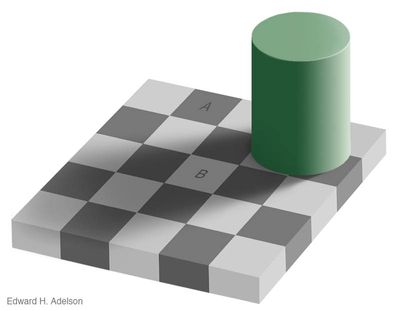Adobe Community
Adobe Community
- Home
- Photoshop ecosystem
- Discussions
- Clone Stamp Tool CC 2021 darkening selection.
- Clone Stamp Tool CC 2021 darkening selection.
Copy link to clipboard
Copied
Clone stamp tool is now applying a darker cloned selection when compared to the original source.
Have tried various possible ideas to solve this problem but these were for the previous versions of PS CC. Also, have removed and reinstalled PS to no avail. Using Windows 10 1909 build 18363.1139.
 1 Correct answer
1 Correct answer
Looks like the same density to me. It looks darker, as it's an optical illusion in that the white around the area is very bright, and our mind compensates for how dark the shadow area really is. Check out the checkerboard example at this link:
https://community.adobe.com/t5/forums/editpage/board-id/photoshop/message-id/476338
Explore related tutorials & articles
Copy link to clipboard
Copied
Just checking: are you aware of blending modes and their impact? Blend mode can be applied on tool (from the Options bar) and layer level.
Can you post screenshot with entire window visible including Layers panel?
Copy link to clipboard
Copied
Thanks for your help Bojan.
Have attached image as requested and have shown what is happening. I am cloning from the white area on the right side of the face to give some texture to the left where it is over-exposed. You can see the clone stamp settings I am using although I have tried various alternatives.
I have used Photoshop since CS3 but I only use the bare minimum.
I know it's considered a 'sin' but I don't use layers as this suits me. I know layers are non-destructive but I never have a problem. Also, I use the clone stamp tool a lot on my images (mainly wildlife and architectural) for minor work and this is the first real problem I have had. I hope it's just a simple error on my part.
Copy link to clipboard
Copied
Looks like the same density to me. It looks darker, as it's an optical illusion in that the white around the area is very bright, and our mind compensates for how dark the shadow area really is. Check out the checkerboard example at this link:
https://community.adobe.com/t5/forums/editpage/board-id/photoshop/message-id/476338
Copy link to clipboard
Copied
Thanks Chuck, unfortunately the link does not work - 'Access Denied. This page isn't available. Try checking the URL or visit a different page'.
Copy link to clipboard
Copied
Chuck, I used the eyedropper tool on both sections and as you say, both colours are virtually the same, thanks.
Copy link to clipboard
Copied
Here's the example I was trying to show. Both the A & B squares have the same luminosity.
Copy link to clipboard
Copied
Thanks again Chuck, a lesson learned!