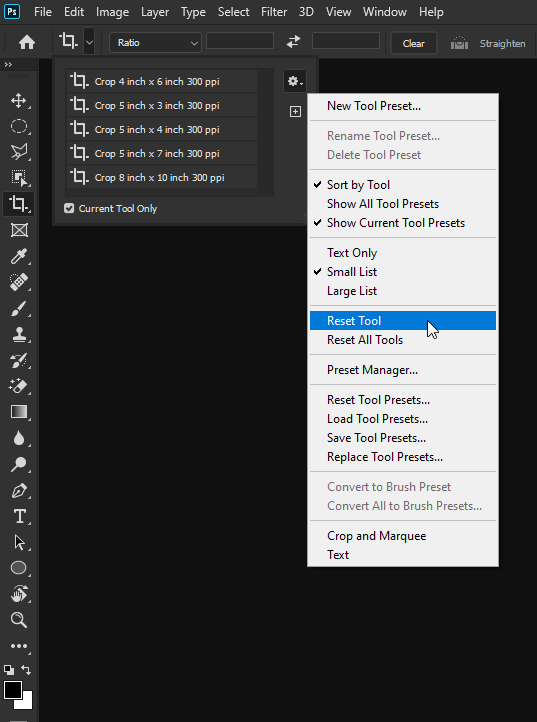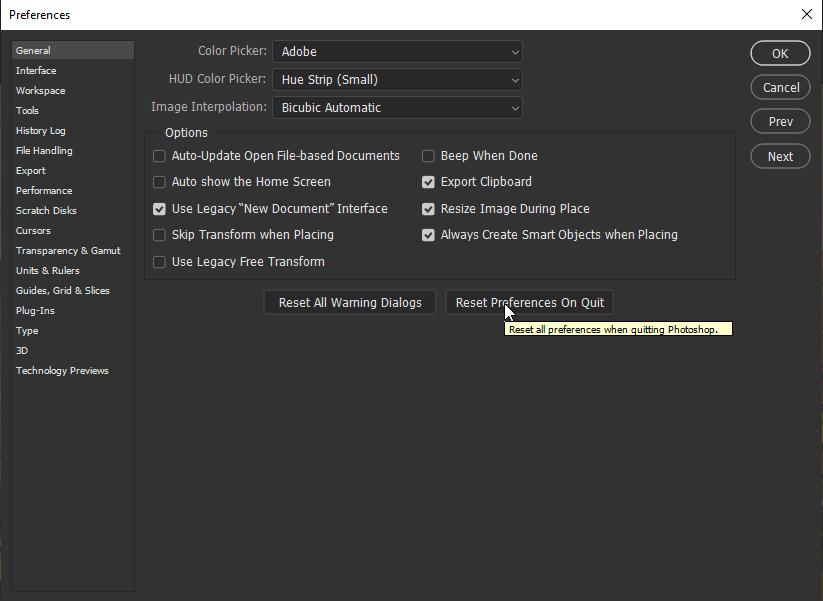Adobe Community
Adobe Community
- Home
- Photoshop ecosystem
- Discussions
- Clone Stamp Tool Not Working PS 2020
- Clone Stamp Tool Not Working PS 2020
Copy link to clipboard
Copied
Hi everyone...I updated to PS 2020 the other day and since then my clone stamp tool is not functioning properly.
Anyone else having issues??
**UPDATE**....reseting the tool fixed it.
 1 Correct answer
1 Correct answer
Hi
Did you try resetting the Crop Tool
Explore related tutorials & articles
Copy link to clipboard
Copied
Check on top if "Curtent and below" is on.
Copy link to clipboard
Copied
Same problem. Did you find a fix?

Copy link to clipboard
Copied
Hi
Did you try resetting the Crop Tool
Copy link to clipboard
Copied
Thanks for the reply. I've reset all tools but no luck.

Copy link to clipboard
Copied
Try a preferences reset
Copy link to clipboard
Copied
I am having the same issue and tried all the steps above! Only happening since updating to 2020.
Copy link to clipboard
Copied
Hello, it would help if you gave the version of Photoshop you are running (21.1.2 is out today) maybe post a screenshot of your interface, showing the clone source panel, and if you explain how the tool does not work...
Copy link to clipboard
Copied
I cannot delete my reply...
-_-
Copy link to clipboard
Copied
I have tried everything listed to and spent hours trying to get this to work and it still won't. I hold alt, click and try to paint and nothing.
Copy link to clipboard
Copied
Hi! If you are on this conversation-string, and have tried "Reset Tools" ; checked your top bar - "current & below"; and still not working I recommend scrolling up to the top of this page and on the right - see the Related Conversation which is titled "Clone Stamp" and is marked "correct" (with the green check-mark).
It might be that same problem and solution!
Other than that, usually one of the Adobe Community Professionals can help, but they might need a little more details and info - Photoshop version, system version, screen-shot of the layers with top bar.
Copy link to clipboard
Copied
how can I come to this preset /reset tools??
Copy link to clipboard
Copied
the problem with The red brush preview, or Rubylith, doesn't display when changing brush size in the latest update PS version 22.1 is in process of being solved see:
https://helpx.adobe.com/in/photoshop/kb/known-issues.html?mv=product&mv2=accc#rubylith
Copy link to clipboard
Copied
i might be an idiot or maybe someone needas to help explain more to me. But I am having the same issue. But what or how does resetting the CROP tool have anything to do with the CLONE STAMP TOOL problem we are having? I am confused. I need help obviously in fixing this problem in Photoshop 2020.
Copy link to clipboard
Copied
Hi Lisab50241878!
While I am sure that someone has already helped you out (I am a little late to this conversation), I just discovered the same fix, thanks to the answer from the Adobe Community Professional - Ged Traynor, above. Thank-you, Ged!!
Although the screen-cap shown with crop tools, etc., does not make empirical sense, at first, I used the same solution with my brushes panel after spending an hour trying to figure it out, myself, and to no use at all.
Then, thanks to Ged's answer to the posts above, by selecting "resetting all tools" from the pop-up - my Photoshop work-life went back to working the way it is supposed to!
I don't know why the tool(s) stopped working for me, either, but I do know that I was pretty frustrated, too! So glad to know the fix!!
I am over it now and I hope everything is back to working well, for you, now!
Just wanted you to know that you are not alone, ... . 🙂
This really is a great community - so many times these amazingly knowledgable people help!
Copy link to clipboard
Copied
where can I find this new tool presets??
Copy link to clipboard
Copied
Hello Aimé:
Best answer is to refer to the string above. What helped me was Ged Traynor's post above explaining how to "Reset" tools - (Not "Preset"). On the top bar, with a tool selected (from the side bar - which, when Selected, will display options on that top bar - brushes, crop, etc., . When you click the tool panel to display the pop-out/drop-down options - then click on the "gear" ( ⚙︎ ). That is where the Reset Tool options are. (See above in this string - the post that is marked "correct answer" shows a screen-capture with the "Reset Tool" on the Crop tool.)
This "Reset" is now something that I check & use frequently, especially when using Brushes.
Hope that's what you needed!
If you are looking for "Presets", this is not the correct string. Maybe try another search.
Copy link to clipboard
Copied
but this is all about a problem with PS 2020, My porblem is on PS current level 22.1 (PS 2021) the read background whil you are changing the size of the tool and opasity. so still no answer
Copy link to clipboard
Copied
Hi Aimé:
Wish I could help but this is all I've got. When I have this problem, in other versions and with other tools, resetting my workspace, resetting the tool(s), and making sure that I was on the correct layer works. Otherwise, I do get the pop-ups telling me that what I'm doing won't work.
If there is something technical to do with the version and system, etc., probably one of the Adobe Community Professionals will be more help.
I am still on v22.0.0 ... . I just opened a file to test and the clone stamp works - including changing size & opacity.
If I had your problem maybe starting a new string/conversation with more specifics/details for the Pros would help?
Good luck with this!
Copy link to clipboard
Copied
issue is solved with last update PS 22.1.1
Copy link to clipboard
Copied
Great to hear! Maybe I will finally update my PS. 🙂