 Adobe Community
Adobe Community
- Home
- Photoshop ecosystem
- Discussions
- Re: Clone Stamp tool Photoshop 20.0.1
- Re: Clone Stamp tool Photoshop 20.0.1
Copy link to clipboard
Copied
Hi, since I updated to the latest Photoshop version I'm experiencing an issue with the clone stamp tool whereby after a little while the cloning source is stuck to a certain area and can't clone unless I choose another area. Another error: sometime I get a straight line of cloning from source to cloned area as if I had drawn it. I'm using a Wacom tablet but I think the issue relies in the lates PS version infact if I use PS 2018 I have no problems at all.
Thank you !
 1 Correct answer
1 Correct answer
Once you update you reinstall Wacom drivers, add a few more steps:
1. Reset All Tools (CTRL Key)
2. Reset Preferences
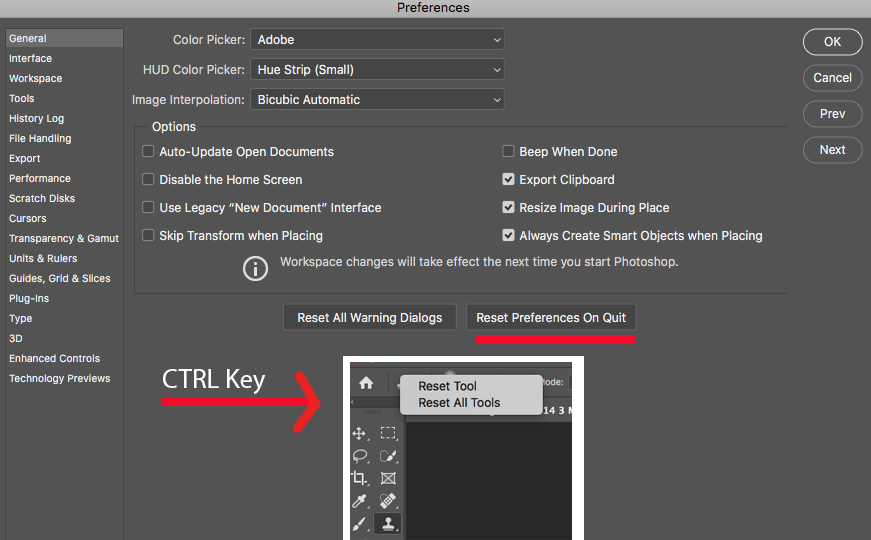
Explore related tutorials & articles
Copy link to clipboard
Copied
I tried hard to get my clone stamp tool to get its brush stuck with CC 2019 20.01 but was unable to reproduce your problem on my Windows 10 Pro system. An Old Dell Workstation with a Quadro 4000 display adapter using a wired mouse or Wacom pen.
What does your system look like.
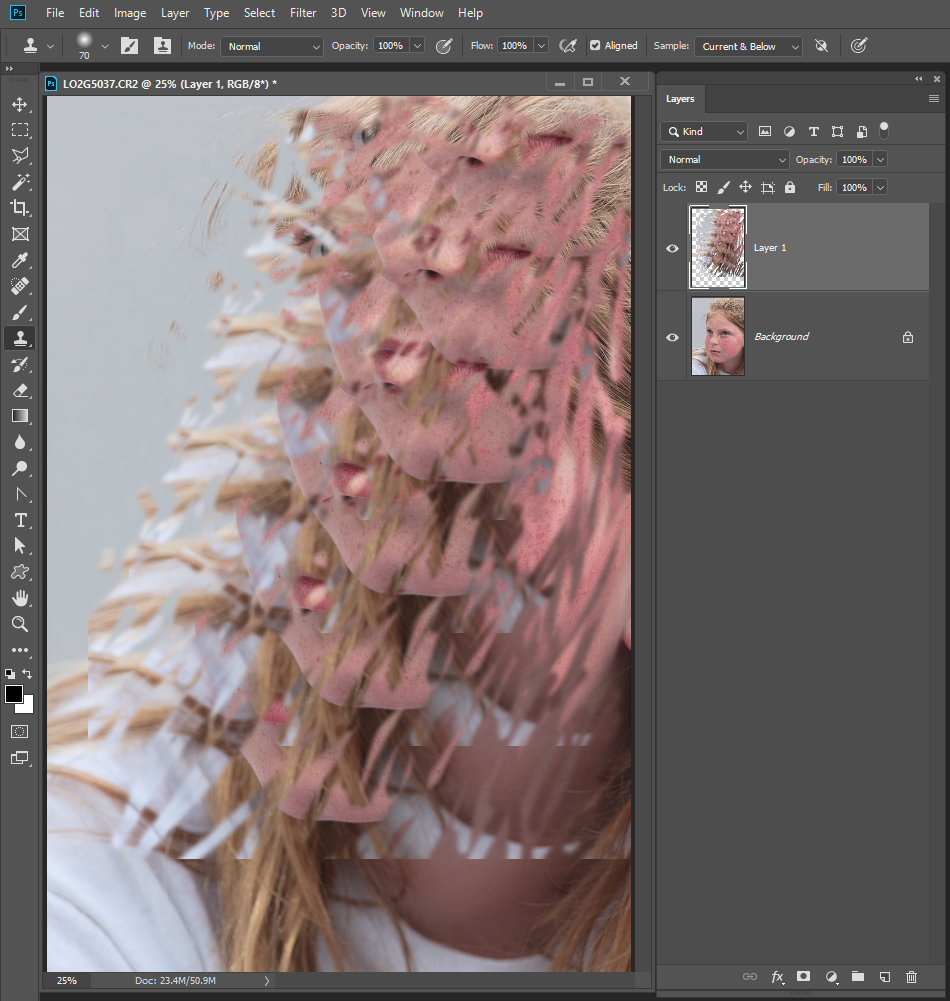
Copy link to clipboard
Copied
Hi JJ. I'm running a Mac Pro 2016 2,7Ghz Intel Core I/ version 10.14 (latest OS).
Wacom Intuos 5 (I believe... not at the studio right now). I recorded a little video but I think only images can be uploaded here. so here is a link to my dropbox if you wish to see it. In the video I'm cloning randomly on a random photo only for demonstration purposes.
https://www.dropbox.com/s/z7b6650oh9z5s3b/clone_stuck.mov?dl=0
In the sample I'm not getting the "straight line" issue but only the stuck source point.
Copy link to clipboard
Copied
I do not have problem believing you have the problem you describe. All I got from you video is you use a Mac where I use a PC I can not trigger the bug bite in my machine at all, All you state is the problem is random you do not have any ideas as to what triggers this random bug bite. Perhape some othe user PC or Mac can get the bug to bite for some reason. Maybe it a Mac problem or a speed issue my processors are on the slow side of performance. 2GHz...
Copy link to clipboard
Copied
I don't think it to be a speed issue since I have worked issueless on huge files in the past. Now it happens on any type of image. I have also tried by resetting the tool but nothing has changed. It happens truly randomly but quite often during cloning.
Copy link to clipboard
Copied
Once you update you reinstall Wacom drivers, add a few more steps:
1. Reset All Tools (CTRL Key)
2. Reset Preferences
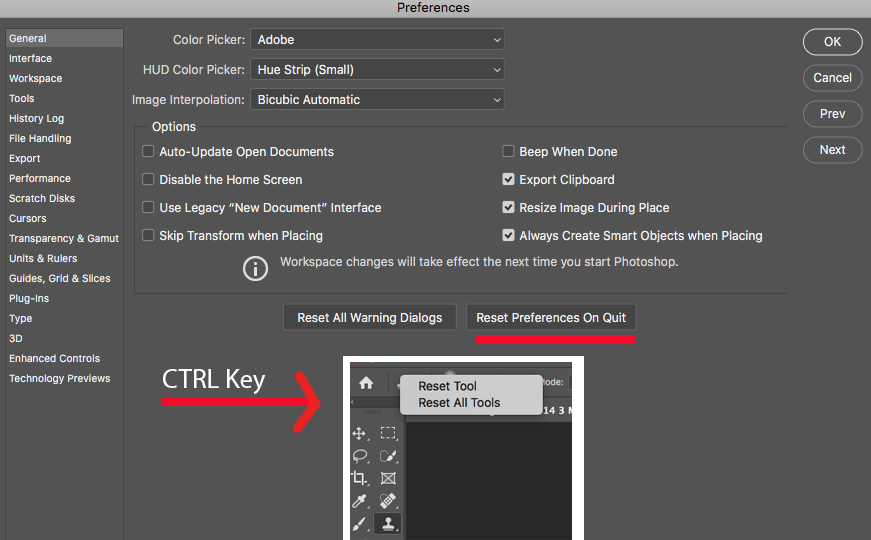
Copy link to clipboard
Copied
I wasn't able to duplicate the issue. However, I have discovered that often I need to reinstall my Wacom drivers after updating PS.
I hope it helps
Copy link to clipboard
Copied
Hello Joesph... I'm a bit scare in updating the Wacom drivers since when I first got the Mac I'm working on I experienced the weirdest of all issues and it took me a while to figure it out and as I discussed it with Wacom's customer care the guy said: if you are not an "update freak" just stick to the driver version that works.
Basically when using the latest version, after a few minutes of use I would loose WiFi connection and therefore internet. I know, crazy but true. This is why I tested the clone stamp tool with Photoshop CC2018 where it works fine...
Copy link to clipboard
Copied
I can't reproduce it... I am on a 2012 Mac, Mojave and have an old wacom Intuos Pro from 2008.
Copy link to clipboard
Copied
David-
Sorry to hear about your experience. I understand that updating drivers can become a little scary, but it's something we simply must do from time to time. Periodically, when two different softwares must speak with each other they can lose the connection, which is why you'll sometimes need to update or re-install drivers. If worried, make sure to do a computer backup so you could always revert.
I've had to update my Wacom tablet drivers many times.
-joe
Copy link to clipboard
Copied
Hello Joseph. Updating Wacom drivers seemed not to be sufficient. In the end I had to reset all tools in Photoshop like suggested by mjbelt whom I'm obviously thanking as well.
Now, once you reset everything you also loose your custom workspace which is saved among the others but I feel it would be risky to re-apply it so I guess it's better to set up a whole new one. Clumsy but hopefully effective.
Hope everything to be solved now.
Thank you all.
Copy link to clipboard
Copied
Try turning off your rulers view. That worked for me.


