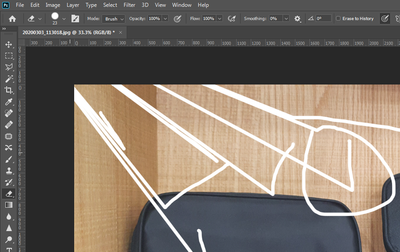Adobe Community
Adobe Community
- Home
- Photoshop ecosystem
- Discussions
- Re: Clone tool & healing brush not working
- Re: Clone tool & healing brush not working
Copy link to clipboard
Copied
I upraded to Photoshop 2020, 21.0.2. & am not very happy
Now my Clone tool & healing brush are not working. Sometimes they don't work at all, & other times I see a strange diaginal line draw accross the screen. I have to save & then reopen Photoshop or just use the old 2019 version. I have a 21.5 inch 2018 iMac retina , 3.4 GHZ core i5 with 32GB Ram.
RunningApple Mojave 10.14.5
I'm also using an old Wacom tablet, Intuos PTK 640. I'm not sure if this is a new glitch or Apple, Wacom & Adobe not playing well together. Daniel
 1 Correct answer
1 Correct answer
How are you using them that they aren't working? Do you have the settings in the options bar correct for what you are trying to do? If working on a blank layer, make sure you have it set to use all layers.
Explore related tutorials & articles
Copy link to clipboard
Copied
Hello, Could you please post a screenshot of the problem?
Copy link to clipboard
Copied
Hello. I also have problems with photoshop, and not only simce last upgrade, yestarday. The most basic tool, "Select" was, and it's again, online, completly crasy, without any sense. Buy the way, i work with psd since the 1th one, really lomg time ago, and never see so much problems like 2021 ACC.
Adobe must take a serious look on ACC 2021, and not only photoshop.
Kind regards,
Thank you,
José Carlos Silva
Azores Islands - Portugal
Copy link to clipboard
Copied
The message in English:
Was not posible use the Move Tool because there is any layer selected.
So, it don´t saelect layers clicking...?? like before. It change also the "new" way to enlarge layers without press any key. It is coming back...??
Thanks again.
jcs
Copy link to clipboard
Copied
How are you using them that they aren't working? Do you have the settings in the options bar correct for what you are trying to do? If working on a blank layer, make sure you have it set to use all layers.
Copy link to clipboard
Copied
Try turning off your rulers view. That worked for me.
Copy link to clipboard
Copied
I have the same problem with Clone Tool and Healing Tool. After you clone it creates a striking line over the image.

Copy link to clipboard
Copied
Since last update, same problem on my side too with the selection tool / healing brush or eraser 😞
Each time , i will get a strange diagonal line draw accross the top left side of the screen.
*Update* Temporary Solution in reinstalling Photoshop 2019 and problem solved.
Copy link to clipboard
Copied
Hi,
Can you tell me how to reinstall Photoshop 2019?
Regards
Copy link to clipboard
Copied
Hi, I would first try to update to 21.2.1 to see if the issue is not resolved, and if not, here's how to install an older version: https://helpx.adobe.com/be_en/download-install/using/install-previous-version.html
Copy link to clipboard
Copied
Having the same problem. So frustrating.
Copy link to clipboard
Copied
i am getting the samething