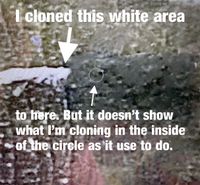Adobe Community
Adobe Community
- Home
- Photoshop ecosystem
- Discussions
- Clone tool does not show preview
- Clone tool does not show preview
Copy link to clipboard
Copied
Hi
When I clone an area it does not show the preview in the circle. This makes it difficult to line up in the new area. I have reset the tool (numerous times) and it doesn't fix the proble. I am using the current vuersion of Photoshop (creative cloud subscriber). Help please!
 1 Correct answer
1 Correct answer
Problem is fixed!!! I reset the preferences.
EDIT--> PREFERENCES --> GENERAL --> Check off RESET PREFERENCES ON QUIT. Close Photoshop then start it back up. Preblem resolved.
Explore related tutorials & articles
Copy link to clipboard
Copied
The crosshair is way off too! I restore photos. These problems are causing a lot of headaches. I'm surprised Adobe is not fixing this.
Copy link to clipboard
Copied
Problem is fixed!!! I reset the preferences.
EDIT--> PREFERENCES --> GENERAL --> Check off RESET PREFERENCES ON QUIT. Close Photoshop then start it back up. Preblem resolved.
Copy link to clipboard
Copied
I'm having the same problem, suddenly. On CS6. I use the clone tool all the time, it should have a preview of the cloned area so I can see exactly where to drop the cloned image. Without that preview, the tool is useless. I don't see a place to reset the preferences. Any other suggestions?