 Adobe Community
Adobe Community
- Home
- Photoshop ecosystem
- Discussions
- Re: clone tool duplicates image layer
- Re: clone tool duplicates image layer
Copy link to clipboard
Copied
I am not NEW to PS. However, today when I open an image from Lightroom into PS 19.1.5 and select clone tool A weird thing happens.
No matter which layer, even the background layer, the clone tool cursor sticks to the an image and when I move the clone tool a duplicate of the image moves with it,
Weird , I know.
I am certain its operator error but what. I've done everything from restarting computer, etc.
Help. Thanks
vince
 1 Correct answer
1 Correct answer
Make sure you have "Clipped" checked in the Clone Source panel.

Explore related tutorials & articles
Copy link to clipboard
Copied
Hi Vince:
Have you tried resetting the Clone tool? Select it, then right+click the tool icon on the Options Bar and choose Reset Tool.
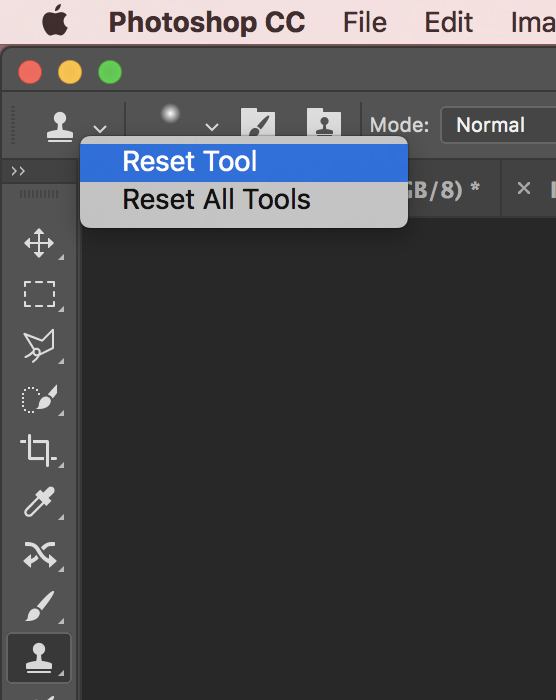
If that doesn't work, try resetting preferences:
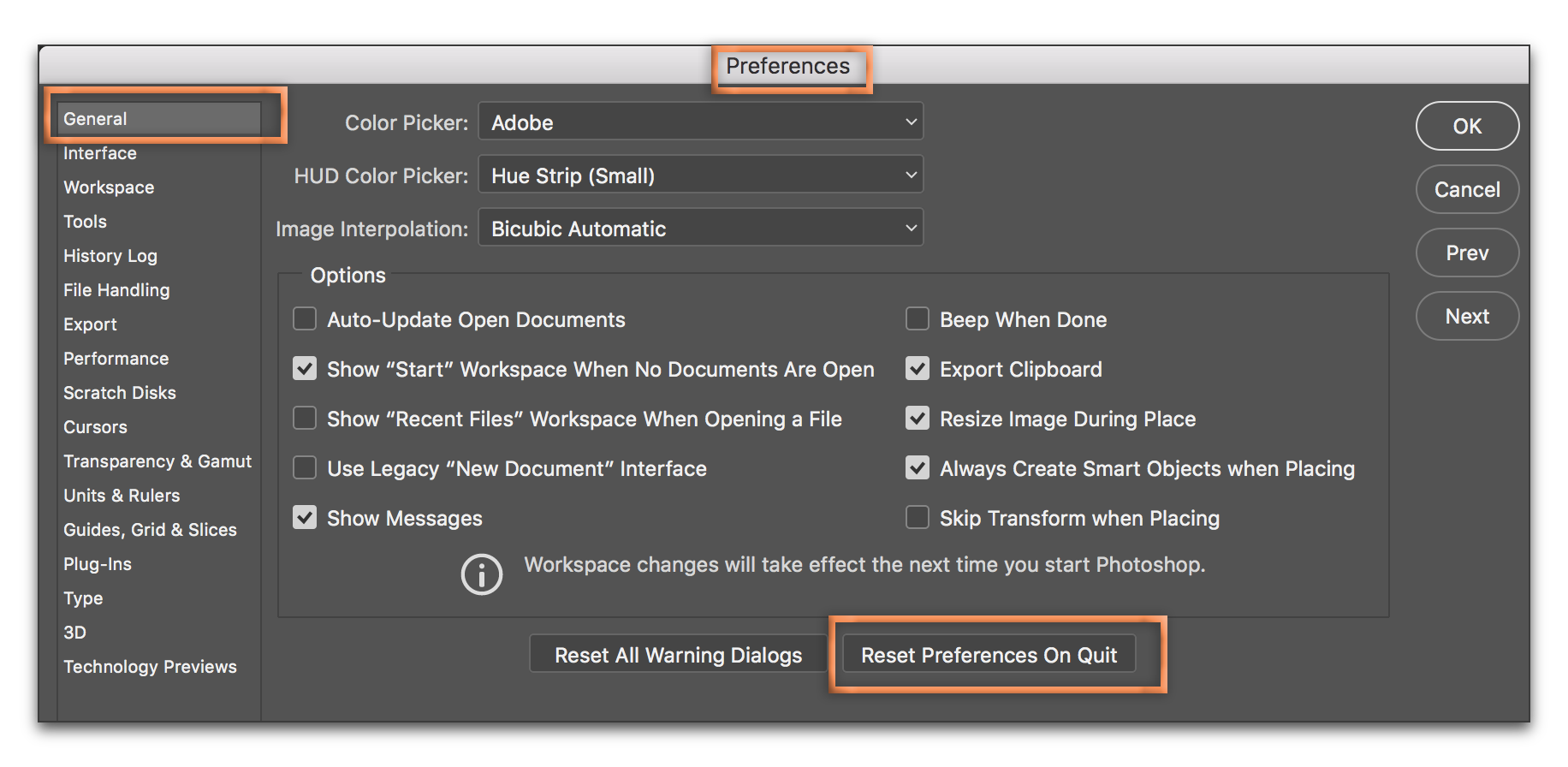
~Barb
Copy link to clipboard
Copied
Barbinder,
Thanks very much for your reply. I am certain it would have worked, as well.
vince
Copy link to clipboard
Copied
The second option would have gotten you there, but Chuck's was a much more efficient solution. ![]()
~Barb
Copy link to clipboard
Copied
Make sure you have "Clipped" checked in the Clone Source panel.

Copy link to clipboard
Copied
Hi Chuck!
Nice seeing you! It's been a while. ![]()
~Barb
Copy link to clipboard
Copied
Barb, yea, seems I'm busier being retired. Not at a computer as much. Lots of folks answering questions before I see them.
Copy link to clipboard
Copied
Chuck,
Thanks so much. That solved the problem.
What a super response I have rec'd
vince
