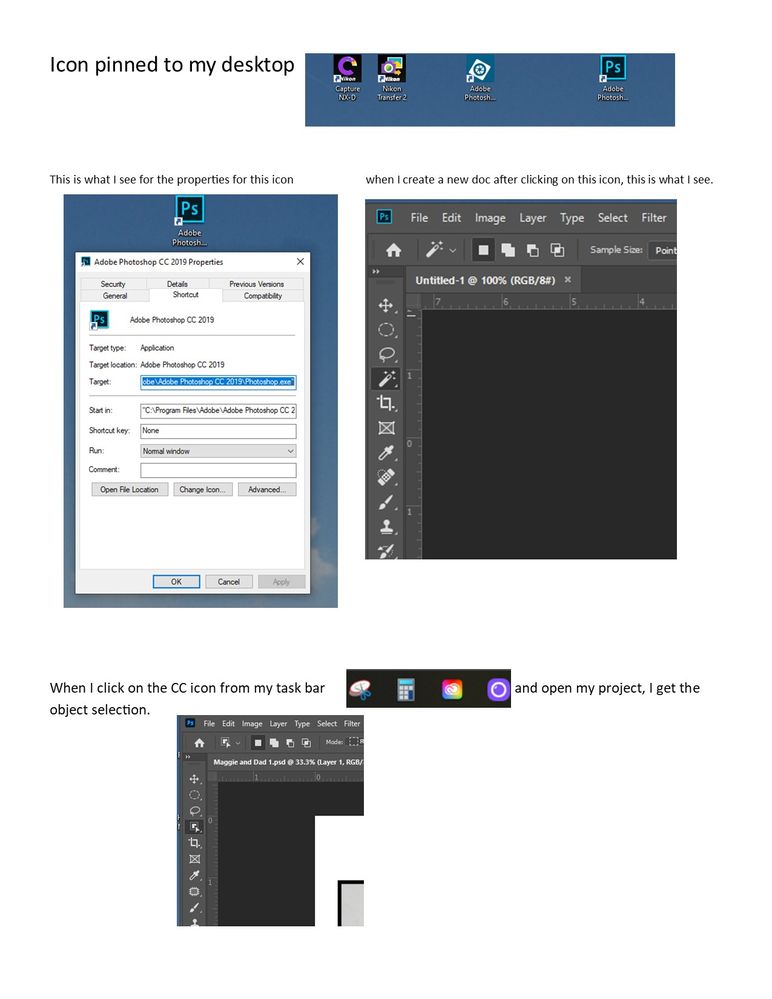Adobe Community
Adobe Community
Copy link to clipboard
Copied
Thank you. I'm not a guru in Photoshop by any means, but I have one more question. I use the cloud but when I save things I save them to my desktop. When I want to make changes I use my desktop. I thought I could use the cloud but then save things to my desktop. Why is the cloud version current but my desktop is not? I thought the two were interchangeable. Again, I'm not a guru with all this and honestly, I don't use it nearly as much as I used to. I also don't know much about cloud-based programs like this and how they work. I appreciate you getting back to me.
[Title renamed for clarity by moderator]
 1 Correct answer
1 Correct answer
20.0.9 is Photoshop 2019 and does not have the Object Selection tool
22.1.0 is Photoshop 2021 and does have it.
You can keep both or uninstall from the Creative Cloud app. Adobe offers installations for the current and one previous version, so you would not be able to reinstall 2019 (20.0.9) if you uninstall.
~ Jane
Explore related tutorials & articles
Copy link to clipboard
Copied
You're welcome, @Angie5DD6 — I've branched your question to its own thread since it is unrelated to the other post about the missing Object Selection tool.
I'm not positive what you are asking here. If you are saving to the Cloud and also to your desktop, you most likely have two separate files that are not connected to each other. Is that what is happening? Can you confirm where each is being stored?
https://helpx.adobe.com/photoshop/using/cloud-documents-faq.html
~ Jane
Copy link to clipboard
Copied
That must be what is happening. I typically use my desktop because I prefer to save it there. Are the desktop and the Photoshop CC not connected? I never had Photoshop on this PC until I bought the cloud version. I thought when I open a file on my desktop using Photoshop, it's the same version as Photoshop CC. Obviously, I can save it to my desktop. I think I need a few more tutorials on how to use the cloud and saving, etc. Any suggestions? 🙂
Copy link to clipboard
Copied
I also meant to say that I save it to my desktop, then work on any changes there.
Copy link to clipboard
Copied
Photoshop 2021 is part of the Creative Cloud apps, but it resides on your desktop. The CC app is used to install, uninstall, update, and more.
Most folks save to their desktop and the native format is .psd (Photoshop Document), although you can save in other image formats.
The Cloud format (.psdc) is fairly new and if you choose to use it, it is resides on Adobe's servers so you can open and work on the same file from different devices.
Your question was this and I'm still not sure I understand it:
"Why is the cloud version current but my desktop is not?"
Do you have two versions of your file that are not the same?
~ Jane
Copy link to clipboard
Copied
It's hard to explain. I added some screenshots that may help you visualize what I'm seeing.
But, I pinned the PS Icon to my desktop and the CC icon is pinned to my taskbar. When I click on the PS icon that's on my desktop, this version seems to be the one that's out of date. I thought this would also update whenever I updated my program. I just saved a project to my computer. When I opened it using the CC icon on my taskbar then opened the PS app, I have the latest version. But when click on the PS icon on my desktop, PS immediately opens and I notice the object selection tool isn't there. This particular icon I have saved on my desktop isn't updated. Obviously, I need to open PS using the CC icon because what I've pinned to my desktop is out of date. I'm so sorry that I'm not making sense, but I think I figured it out. I really appreciate your reply and answering my questions.
Copy link to clipboard
Copied
I think I understand what you are asking now.
You can have muliple versions of Photoshop installed on your computer. I have five on my desktop and eight on my laptop. I think what you are saying is that you are opening more than one version.
One of your screen shots references Photoshop CC 2019 and does not include the Object Selection tool, which was added in Photoshop 2020. (Note that "CC" was dropped from the name with 2020.)
Open PS each of the two ways you have been, then go to Help > About Photoshop and give us the version for each.
~ Jane
Copy link to clipboard
Copied
The one on my desktop says Photoshop CC 20.0.9 Release
The other one on my taskbar says Adobe Photoshop 22.1.0 Release
Copy link to clipboard
Copied
20.0.9 is Photoshop 2019 and does not have the Object Selection tool
22.1.0 is Photoshop 2021 and does have it.
You can keep both or uninstall from the Creative Cloud app. Adobe offers installations for the current and one previous version, so you would not be able to reinstall 2019 (20.0.9) if you uninstall.
~ Jane
Copy link to clipboard
Copied
Thank you! I really appreciate all your time and help.
Have a great Holiday!!
Cheers. Angie
Copy link to clipboard
Copied
You're welcome, @Angie5DD6 , happy to help. 😊
~ Jane