Hello everyone, the issue is, I have several cloud documents I need to open but every time I try I get this message:
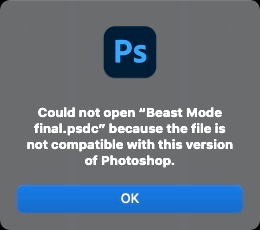
This doesn't make any sense since I did all the work on the project on this version on photoshop plus I believe cloud "psdc" documents have maximized compatibility on automatically. Other files seem to work properly, but this issue is still something I need to be solved. This seems to have started around the time as a separate Adobe Acrobat issue where the app crashed when trying to add an image to a PDF, might be that I did also try to open the PDF in Photoshop but it had some issues opening, ended up working in preview. I tried reinstalling PS by installing the latest update but it doesn't seem to have helped anything. Didn't find this issue anywhere else on the internet so I have no idea what's going on. Appreciate any and all the responses.