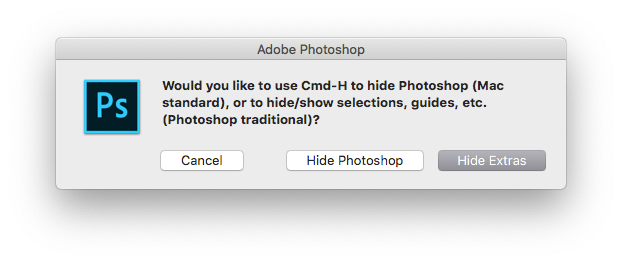Adobe Community
Adobe Community
- Home
- Photoshop ecosystem
- Discussions
- Awesome, thank you. I thought it was in there some...
- Awesome, thank you. I thought it was in there some...
Copy link to clipboard
Copied
I'm wondering if there's any way to change back to CMD+H to hide Photoshop--I've been using it for, well, long enough for it to become engrained in my behavior, and there doesn't seem to be any way to change the "Photoshop" menu item in the latest CC version.
Adobe seems to like to take this command away from time to time; I'm wondering if there's any chance they'll bring it back.
The rest of the latest improvements have been wonderful. Other than this, I'm super happy with the latest CC, especially with Camera Raw.
Thanks!
 1 Correct answer
1 Correct answer
You can go to Edit>Keyboard Shortcuts to change this setting.
Explore related tutorials & articles
Copy link to clipboard
Copied
You can go to Edit>Keyboard Shortcuts to change this setting.
Copy link to clipboard
Copied
Copy link to clipboard
Copied
The first time you use it Photoshop asks if you want it to hide Photoshop or not. It remembers what you have chosen.
Copy link to clipboard
Copied
You could also go to Photoshop CC>Preferences>General>Reset All Warning Dialogs so next time you use Command-H you'll get the dialog to select Hide Photoshop or Hide Extras.