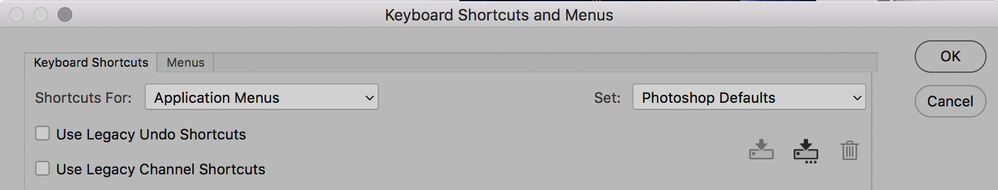Adobe Community
Adobe Community
Cntrl + Z Glitch
Copy link to clipboard
Copied
Hello everyone!
Recently my photoshop began having some issues. Whenever I create a new layer, begin sketching, and have to use control z it removes the layer entirely. It doesn't delete what's on the layer, it simply performs the undo command but also removes the top/newest layer. I tried creating a layer and drawing in that layer without using control z, but it eventually just merges all the layers into the default locked background layer regardless. Is this a bug? How can I fix this?
Explore related tutorials & articles
Copy link to clipboard
Copied
The first thing to do is to make sure the keyboard shortcut did not get reset. Look in Edit > Keyboard Shortcuts. Is it using "Photoshop Defaults"?
If that's okay, then back up any customization such as Actions and Brushes, then go to Preferences > General > Reset Preferences on Quit.
~ Jane