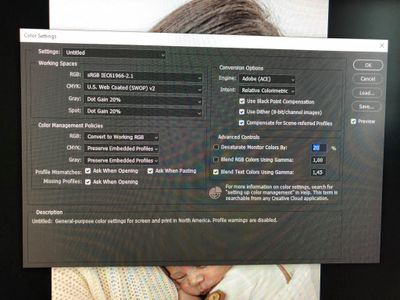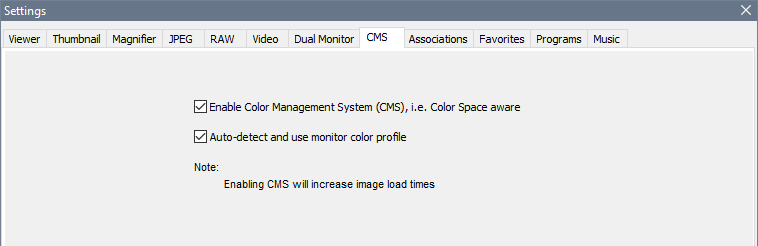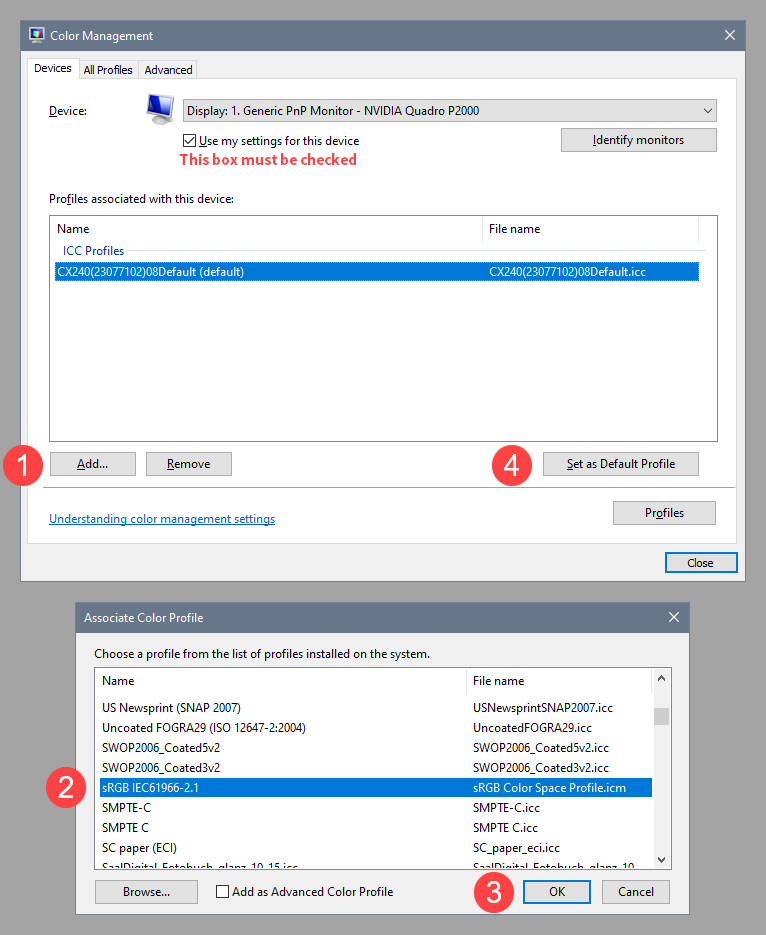Adobe Community
Adobe Community
- Home
- Photoshop ecosystem
- Discussions
- Re: COLOR change after save in PHOTOSHOP
- Re: COLOR change after save in PHOTOSHOP
COLOR change after save in PHOTOSHOP
Copy link to clipboard
Copied
hello everyone
i need your help please
i am usig last version of photoshop and something strange is happening when i edit photos i see them in one way (as color) and after i save it in the folder is very colorful.
i work with raw files, i open them in camera raw than open in photoshop like i always did
what changed ?
Explore related tutorials & articles
Copy link to clipboard
Copied
Photoshop is color managed, and uses the monitor profile to display correct colors.
This means that colors are converted from the document profile to the monitor profile.
The Photos app is not color managed, and will not display correct colors.
When viewing images in applications without color management on a wide gamut monitor (which you seem to have), colors will inevitably display over saturated.
The only solution is to only use color managed applications to view your work.
Windows doesn't come with a color managed image viewer, so you have to use third party software.
Here are some options:
- FastStone image viewer. Free for personal use. Color management must be enabled under Settings > CMS, and both boxes must be checked,
- ACDSee. Not free. Color managed out of the box.
- Irfanview. Free for none commercial use. Color management must be enabled under Options > Properties/Settings.
- Bridge. Included in your Creative Cloud subscription.
Copy link to clipboard
Copied
I am working 3 years with the same monitor
what changed from yesterday when everything was ok ?
Copy link to clipboard
Copied
with FastStone i also see the photos very saturated
Copy link to clipboard
Copied
Did you enable color management in FastStone?
Both boxes must be checked, and you might need to restart the application for the change to take effect.
What is the make and model of your monitor?
Copy link to clipboard
Copied
yes the color management is enble but i don t understand how i will edit in photoshop if just when i save the photo and open it ihn this program will show the actual colors??
some settings changed in Camera Raw or Photoshop because this what is happening doesn t make sense and i am stressed because i can t work
I open my raw file in Camera Raw i edit what i need and then i open it in photoshop as raw file and edit the rest and save. After i go to see the photo in the folder is complety different and this never happend before so has to be something with this 2 programs
BenQ SW2700 -NVIDIA Ge Force GTX970
Copy link to clipboard
Copied
What Per says is absolutely correct. There is nothing wrong here, except the fact that Windows "Photos" does not support color management.
This is how sRGB displays on a wide gamut monitor when there is no color management. It must have happened before. If it didn't, something would indeed be wrong.
When you buy a wide gamut monitor, you enter into an implicit contract. The contract says that you can only use fully color managed software with that monitor. That's the deal, and you have to stick to it.
So the very first thing you need to do, is to identify alll your software that doesn't support color management. Collect them in a bag, and put them in a closet. Find color managed alternatives instead. For almost any purpose, there will be one.
If you have to use non-color managed applications, just accept that they will display oversaturated. That's what I do with e.g. Outlook.
Copy link to clipboard
Copied
windows was perfect fine until 2 days ago i don t understand what are you saying there.
I am working perfect fine long time now and what i see in photoshop is same on my monitor same when i print them. Also if i open my old photos in photoshop the colors are the same like on the monitor. The only photos that doent show good are the last session i made on sunday
my monitor is set on sRGB my NIKON same and also photoshop
Copy link to clipboard
Copied
you fail in answering my question
the question is not if i have the best monitor, the question is what changed after night with photoshop?
Was working everything PERFECT
Copy link to clipboard
Copied
This is important: your BenQ is a wide gamut monitor. You apparently still don't understand the implications of using a wide gamut monitor.
It cannot be used like any other monitor. It needs full color management to work as intended, and most applications don't do color management, they don't support it. They will display sRGB oversaturated.
This has nothing to do with "Windows". This is about which applications you can use, and which you cannot use. You cannot use Windows "Photos". Close it, don't use it again, forget you have it installed on your system.
Now - there is one more thing with wide gamut monitors. To use it properly, you must have a calibrator, and it must work as it should. The BenQ software is known to be incredibly buggy and problematic. So if there is a problem with your monitor profile, that's a likely cause. That could be what's happening here.
To test that, set up Adobe RGB as monitor profile in Windows, instead of the BenQ profile, and compare in Photoshop. If they are very different, the BenQ software is doing something funny. A little difference is expected, but it shouldn't be dramatic.
Copy link to clipboard
Copied
ANY APPLICATION I USE THE RESULT IS THE SAME - THE COLORS ARE VERY SATURATED
I installed FastStone and ACDSee and open same picture and in photoshop is one color and in this progrmas is very clorfull like when i use the windows photo view
My monitor is perfect and worked perfect fine with photoshop, i was seeing same colors in photoshop and in the folders (computer)
Now if i upload a photo on facebook on my page is super saturated colors also
If i send it to my mail is the corect colors
Copy link to clipboard
Copied
Can you tell me what is the problem ? How i fix this /
Obvious has to work again perfect like used to work yeasterday
Is broken my monitor?With another monitor i will not have this problem ?
This are things need to be answerd everything else is useles for me
Copy link to clipboard
Copied
There is still nothing that suggests you understand the significance of a wide gamut monitor versus a standard gamut monitor. I strongly urge you to do some research and reading on the subject.
Until you do, there's no way to get any further. I'm not convinced there is anything wrong here at all. Everything I've seen in this thread suggests that everything is working as it should, and there is no problem to fix.
You just fail to take the necessary precautions when working with a wide gamut monitor, mainly because you don't understand what a wide gamut monitor does, and how it differs from most standard monitors.
I gave you a way to test that your monitor profile is healthy. It's simple and reliable. That's the only potential problem here.
Copy link to clipboard
Copied
If FastStone still displays over saturated with color management enabled, and after a restart, you most likely have a defective monitor profile.
Here's what FastStone's color management settings should look like:
If your settings are like above, follow D Fosse's advice, and try setting the monitor profile to Adobe RGB.
Close all color managed applications.
Press the Windows key + R, type colorcpl in the box and press Enter.
Add the Adobe RGB profile, then set it as default.
(sRGB is used in the screenshot below, but you should use Adobe RGB since you have a wide gamut monitor.)
Copy link to clipboard
Copied
The problem was the COLOR MANAGEMENT
at the ICC Profile mine was writting the monitor details and not sRGB
it works fine with sRGB now there
thank you very much
I watched videos about this and normally the photoshop is saing that you have a defective monitor. Mine was not telling me any error
When you are writting "defective monitor" for most people that will mean "the monitor has to be fixed or buy a new one" not that somewhere is clicked wrong something
Not everybody knows the terms you professionals use, to know to serch what each thing means
I am photographer that i know how to edit my photos in photoshop, not how to fix photoshop problems because i never had any problem so i had no idea what went wrong without making any change
So that why i ask tell me exactly what i have to chek and how shoul the thinks look like so i can fix the problem.
Copy link to clipboard
Copied
Have you tried any of the troubleshooting strategies that Per and D said? They are absolutely correct in what they are saying. I know you said things changed for you over night so you want to know the answer.
Even if it doesn't make sense to you, it more than likely has to do with color management or the way that Windows previewer is displaying the images. I would suggest trying all the suggestions and then seeing if that fixes or helps the issues.