 Adobe Community
Adobe Community
Copy link to clipboard
Copied
yesterday i reset my photoshop,but now when i edit any picture the color of image looks correct in imac but when i send that image to smartphone via bluetooth the color of that image changes please help,, below is setting of convert to profile and color setting.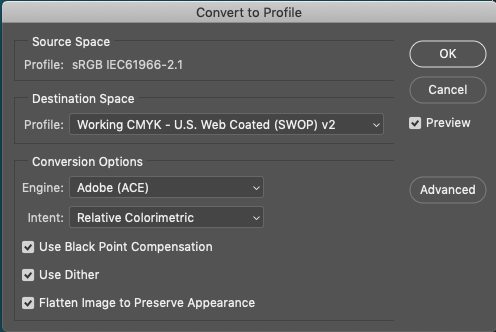

 1 Correct answer
1 Correct answer
The CMYK color space is for 4 color printing. Anything you create for IOS should be in an RGB color space. The correct profile is sRGB. So, in your case, your image was already in sRGB so conversion wasn't required. Try saving without the conversion and see if the image looks correct on an iPhone.
Explore related tutorials & articles
Copy link to clipboard
Copied
This is why color management was invented. A phone is not color managed and doesn't care about color profiles.
Still, the immediate issue here is probably CMYK. Very few applications have proper CMYK support, and I can promise you that nothing on a smartphone will have the slightest idea what CMYK is.
CMYK is for offset print. Nothing else. If this file isn't headed for an offset press, don't use CMYK.
Copy link to clipboard
Copied
then which setting i have to use, before reseting photoshop.all images looks correct in smartphone but now its not correct..
Copy link to clipboard
Copied
The CMYK color space is for 4 color printing. Anything you create for IOS should be in an RGB color space. The correct profile is sRGB. So, in your case, your image was already in sRGB so conversion wasn't required. Try saving without the conversion and see if the image looks correct on an iPhone.
Copy link to clipboard
Copied
but i have android
Copy link to clipboard
Copied
sRGB should work for Android devices too.
Copy link to clipboard
Copied
means i want to try sRGB IEC61966-2.1 from working cmyk -u.s web--destination space profile right??
Copy link to clipboard
Copied
The file already was sRGB IEC61966-2.1. There is no need to convert to another profile. It's fine as it is - just save it.
Copy link to clipboard
Copied
even tried on another smartphone but look different colors again
Copy link to clipboard
Copied
As said before, anything you will use in whatever way on smartphone - but this is true for any digital (aka non-printed) purpose - should be treated in a RGB environment, because you don't expect any device to have a color manager that can interpret your CMYK and convert in a good way in RGB.
With that said, to solve your problem, you should just save the file in a usable file format (.jpg or .png will do best) and send it on the smartphone.
Also, due to your Color Setting, you will not be prompted with any alert when you open a file that doesn't match your working color space, so you could be end up working on a CMYK file without even knowing. To know the actual color mode of the file you are working on, go to "Image > Mode" and see if "RGB Color" is selected.
If not, you could convert the color profile via "Convert To Profile" [PLEASE DON'T CHANGE IT SELECTING IT DIRECTLY].
Hope this will help.
Copy link to clipboard
Copied
"Image > Mode" and "RGB Color" is selected....even i tried with lightroom but lightroom images looks good in smartphone
Copy link to clipboard
Copied
What steps do yo follow when you save the file?
Can you please show us the whole saving process?
Copy link to clipboard
Copied
simply save as jpeg.. i tried by creating new document with solid color and then write something>then send it to smartphone the color of image change little bit like dark green color shows little light green color in smartphone
Copy link to clipboard
Copied
Saving as JPEG isn't the whole process because there are a lot of options. What are ALL of the options you use when saving as JPEG?
Copy link to clipboard
Copied
i am doing opening new document with 100 resolution color mode RGB 8 bit then i apply solid color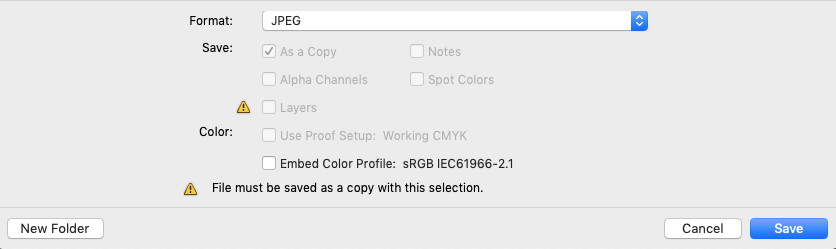 >add text>go to file>save as jpeg Thats all...after all these thing i send it to smartphone via bluetooth or via usb cable..the color of solid color looks different in smartphone..it looks correct in imac but incorrect in smartphone
>add text>go to file>save as jpeg Thats all...after all these thing i send it to smartphone via bluetooth or via usb cable..the color of solid color looks different in smartphone..it looks correct in imac but incorrect in smartphone
Copy link to clipboard
Copied
This whole thread is out there in thin air. There is no reason whatsoever to expect that an image should look the same on your phone as it does on a "proper" computer with proper color management. Phones are not color managed, and that's that.
As long as the file is converted to sRGB (and the profile embedded), that's all you can do.
(I see you're not embedding the profile, but that doesn't matter in this case, because your phone won't read the profile anyway)
Copy link to clipboard
Copied
but that issue come out just after formatting my whole mac,,before formatting my mac all are correct,,every image looks correct in smartphone!!
Copy link to clipboard
Copied
You might be right to a certain level, but the reported issue is most likely to be related to a color profile mismatch.
Of course the colours on the Mac ant the ones on another device won't be similar, but there's a difference between what's the normal behaviour and a profile mismatch.
If you send, for example, a PDF with CMYK color profile via WhatsApp, you'll find out that the colours are crazy.
And yes, WhatsApp is not the best way to send file whatsoever, but if the file is RGB, the colours will be "good".
So...
Copy link to clipboard
Copied
Yes, I agree with that - except in this case we have confirmation that it is an sRGB file. With profile stripped, but sRGB nonetheless.
There are theoretical ways to botch that, say with a wide gamut iMac and color management off/stripped profile, but then you'd most likely see something was wrong before saving.
To cover that possibility, the OP should just reset all color settings back to defaults, by choosing the NA general purpose preset. With that, all color management works correctly and an sRGB file is just that, profile or no profile.
Copy link to clipboard
Copied
how to reset all photoshop settings can u please explain,
Copy link to clipboard
Copied
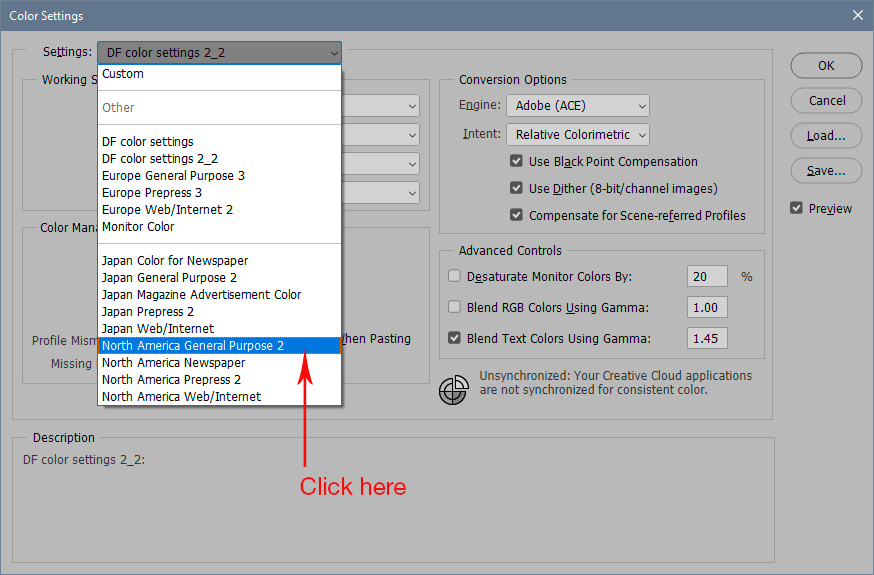
With this preset, nothing can go wrong. Don't touch it until you know what you're doing.
Copy link to clipboard
Copied
ya mine is also north america general purpose 2
Copy link to clipboard
Copied
how to reset all photoshop settings can u please explain,
Copy link to clipboard
Copied
Also, you can’t convert the image from sRGB to CMYK then back to sRGB – You’ll lose colour.
So, with you saying you’ve followed the steps and it still looks bad – I would say it’s because you’d already converted to CMYK then converted back to sRGB which you shouldn’t do, when converting from sRGB > CMYK you lose colour as CMYK doesn’t have the same colour gamut as rgb once it’s “changed the colour” you can’t get it back unless you work from the original source image which is sRGB
“To restore preferences quickly using a keyboard shortcut: Press and hold Alt+Control+Shift (Windows) or Option+Command+Shift (Mac OS) as you start Photoshop. You are prompted to delete the current settings. The new preferences files are created the next time you start Photoshop.”
Copy link to clipboard
Copied
that same issue i faced 4 months back but that time it will fixed in few days checkout this question Color changes