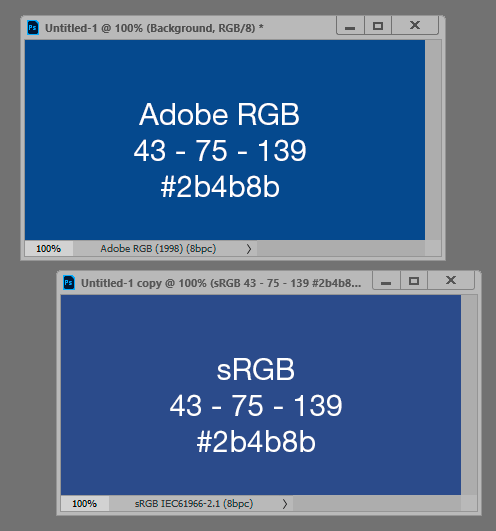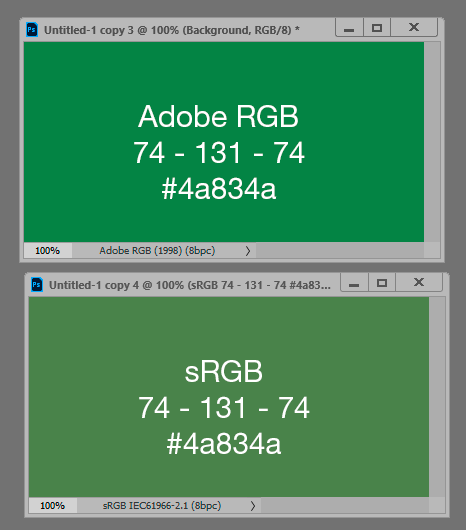Adobe Community
Adobe Community
- Home
- Photoshop ecosystem
- Discussions
- Color Changing Between PS and AI
- Color Changing Between PS and AI
Color Changing Between PS and AI
Copy link to clipboard
Copied
I'm developing colors for a client and having some trouble getting a good color match when working between Illustrator and Photoshop. I've been working up the colors in Illustrator, first image is a screenshot of the color I want, second is what Illustrator exports and we already have a wonky miscoloration.
So when I try and use the color code Illustrator is telling me (attached are Photoshop export code matches for RGB, CMYK, and Hex) giving varying results. Also, when I copy the color as a Smart Object into Photoshop, I get yet another result (attached).
The Photoshop CMYK and Eyedropper mask are the closest to what I'm wanting, but when I bring those codes into Illustrator, gives me another color entirely.
Hopefully this wasn't clear as mud. Wondering how I can ensure color consistency and make a good brand book when they're changing so much between programs.
Also attached a screen shot of my color profile settings from Photoshop. Everything is RGB, and it's set to sync settings so I don't know if that would mess things up...
Any help would be great!
Explore related tutorials & articles
Copy link to clipboard
Copied
Which ICC color profile are you using?
https://helpx.adobe.com/photoshop/using/working-with-color-profiles.html
Alt-Web Design & Publishing ~ Web : Print : Graphics : Media
Copy link to clipboard
Copied
I've been using Working RGB: sRGB IEC61966-2.1. Screenshot attached in the original post.
Copy link to clipboard
Copied
Color codes are useless until a specific color space is defined. Numbers are color space specific.
By color space I don't mean "RGB" or "CMYK", but sRGB, Adobe RGB, US Web Coated (SWOP), ISO Coated (ECI) and so on and so on.
Hex is just RGB numbers with base 16 notation instead of base 10. There's nothing accurate about hex.
Here's just one random example. Note the numbers are identical, but the color is not:
Copy link to clipboard
Copied
And here's another. You can see where this is going.
Same applies to CMYK. You must know the profile.
Copy link to clipboard
Copied
Right, makes sense why the color would change in different color profiles, but my question is why are they changing between Photoshop and Illustrator using the same color profile
Copy link to clipboard
Copied
If it changes it can't be the same. Check again.
Your color settings don't matter. The embedded profile will override that, unless there is no profile at all (in which case anything can happen).
Copy link to clipboard
Copied
(The one gotcha is CMYK in Ai/ID, where the default policy is "preserve numbers". In other words, the target profile is assigned, not converted to. The reason for this is to avoid K-only black turning into 4-color black. This does not apply to Photoshop).