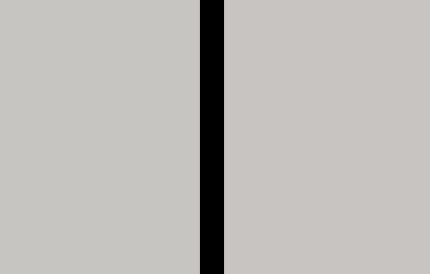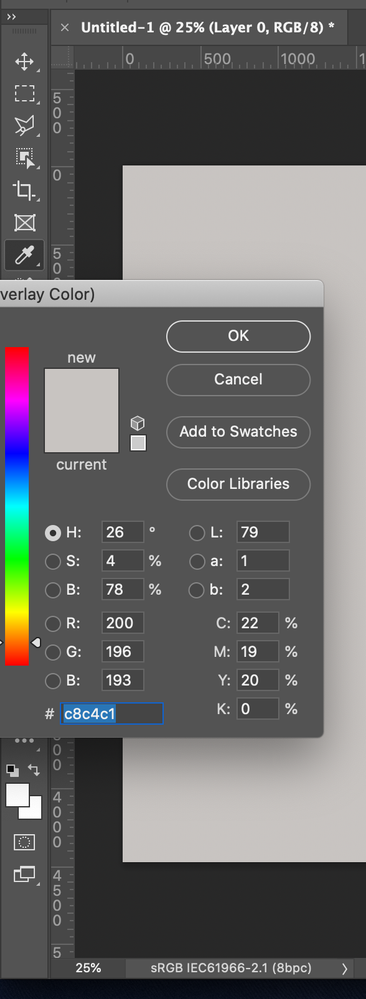Adobe Community
Adobe Community
- Home
- Photoshop ecosystem
- Discussions
- Re: Color differences between "Export as" and "Sav...
- Re: Color differences between "Export as" and "Sav...
Color differences between "Export as" and "Save for web (Legacy)"
Copy link to clipboard
Copied
I have an RGB document with sRGB IEC 61966-2.1 color profile and I import sRGB JPEG photo straight from the camera. When I export it through "Save for web (Legacy)" or "Save as", it has slightly different / cooler / less saturated colors than when I export it through "Export as" or what I originally see in PS.
It doesn't matter if I include or don't include color profile, or if I convert to sRGB or not (as expected, since it's an sRGB document).
The difference is only visible in mac apps (safari, preview, finder preview). When I open it back in PS, or Chrome, they're the same.
I would normally use the "Export as" option since it seems to produce correct colors, but it's not available via scripting.
PS: Just a little side question: How come photos exported through "Save as" are approximately 3x smaller than through "Export as" or "Save for web (Legacy)"?
Explore related tutorials & articles
Copy link to clipboard
Copied
»The difference is only visible in mac apps (safari, preview, finder preview).«
So it’s not a Photoshop problem, right?
Please provide the actual files and set the Status Bar to »Document Profile« and post meaningful screenshots of the images open in Photoshop and in the Mac aplications that display images incorrectly.
Copy link to clipboard
Copied
It is a Photoshop problem - It's not a matter of one output displaying differently in different apps (although that's weirdly happening too in the case of legacy export - such thing should happen only with non-sRGB outputs in a non color managed environment, both of which are not my case) . It's a matter of two outputs that are supposed to be the same and are not (even if it's not in all apps).
I replicated the behavior with plain color as you can see on attached screenshots and pictures.
Copy link to clipboard
Copied
I just realised you won't see any difference between the big images, because they were altered when changing the resolution for uploading.
Anyone can easily replicate this themselfes though...
Copy link to clipboard
Copied
»I just realised you won't see any difference between the big images, because they were altered when changing the resolution for uploading.«
What are you talking about?
Please provide the exact images that display differently for you and provide meaningful screenshots.
In the one you posted (edit: that does not show Photoshop) one cannot even make out what the application is or which part represents which image.
Copy link to clipboard
Copied
If there's no difference with or without embedded profile, there's a problem elsewhere. There should be a difference.
That can only mean the application you're viewing the file in, is ignoring the profile. In other words, broken color management.
Copy link to clipboard
Copied
If you have an sRGB image, it shouldn't matter if you have or don't have color profile embedded in that image, since every viewer, color managed or not, should interpret it as sRGB image.
Copy link to clipboard
Copied
»It is a Photoshop problem«
If Photoshop (also Chrome) displays the images correctly and the RGB-values match then how would another application not displaying the images correctly be a Photoshop problem?
Copy link to clipboard
Copied
I wonder, though …
Some file formats allow for ambiguities (no idea if this applies to jpg in this case) so maybe the exported jpgs are indeed not perfectly »well formed« and when ambiguities exist different applications may interpret them differently.
But the difference does seem absent in Gimp so for now I continue to distrust the free applications Macintosh provides and trust the professional image esiting software …
Copy link to clipboard
Copied
This is basically what I meant - not that necesserily one of outputs is wrong, but that they are not the same, whilst expecting them to be (which I'm not anymore, since I read more about the topic).
Anyway, I found out what's causing the difference - it's checked "Progressive" or "Optimized" option in the "Save for web (Legacy)" - and mac apps obviously interpret these kinds of JPEG compressions incorrectly (at least on Catalina).
Copy link to clipboard
Copied
Interesting.
File format definitions can apparently be less stringent that I would have expected a while back.