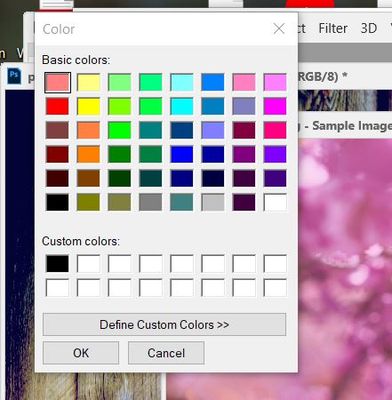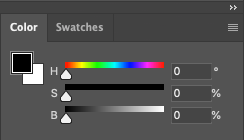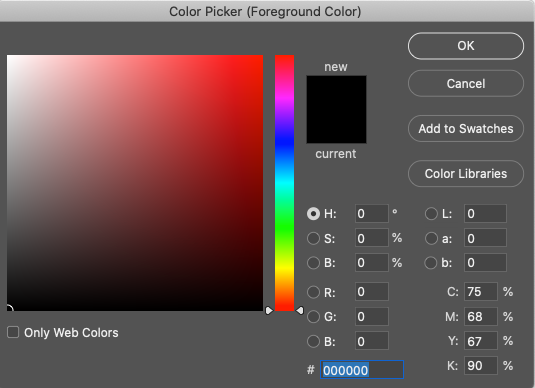Adobe Community
Adobe Community
Turn on suggestions
Auto-suggest helps you quickly narrow down your search results by suggesting possible matches as you type.
Exit
- Home
- Photoshop ecosystem
- Discussions
- Color Picker- Why do I have this color picker Wher...
- Color Picker- Why do I have this color picker Wher...
0
Color Picker- Why do I have this color picker Where is the other?
New Here
,
/t5/photoshop-ecosystem-discussions/color-picker-why-do-i-have-this-color-picker-where-is-the-other/td-p/11476572
Oct 01, 2020
Oct 01, 2020
Copy link to clipboard
Copied
Community guidelines
Be kind and respectful, give credit to the original source of content, and search for duplicates before posting.
Learn more
Explore related tutorials & articles
Community Expert
,
/t5/photoshop-ecosystem-discussions/color-picker-why-do-i-have-this-color-picker-where-is-the-other/m-p/11476582#M469433
Oct 01, 2020
Oct 01, 2020
Copy link to clipboard
Copied
Please post the exact name of the Adobe program you use so a Moderator may move this message to that forum
Also, please post the web link where you started, that pointed you to the Using the Community forum
Community guidelines
Be kind and respectful, give credit to the original source of content, and search for duplicates before posting.
Learn more
Community Expert
,
/t5/photoshop-ecosystem-discussions/color-picker-why-do-i-have-this-color-picker-where-is-the-other/m-p/11476764#M469434
Oct 01, 2020
Oct 01, 2020
Copy link to clipboard
Copied
Moved to the Photoshop forum.
Community guidelines
Be kind and respectful, give credit to the original source of content, and search for duplicates before posting.
Learn more
Community Expert
,
LATEST
/t5/photoshop-ecosystem-discussions/color-picker-why-do-i-have-this-color-picker-where-is-the-other/m-p/11476815#M469436
Oct 01, 2020
Oct 01, 2020
Copy link to clipboard
Copied
Go into Edit > Preferences > General and choose the Adobe Color Picker from the drop down list. Restart Photoshop and you should see this: Choose Window > Color or F6 if you don't.
Click on the Foreground Swatch, and you should get the Adobe Color Picker.
Community guidelines
Be kind and respectful, give credit to the original source of content, and search for duplicates before posting.
Learn more
Resources
Quick links - Photoshop
Quick links - Photoshop Mobile
Troubleshoot & Learn new things
Copyright © 2023 Adobe. All rights reserved.