 Adobe Community
Adobe Community
- Home
- Photoshop ecosystem
- Discussions
- color profile does not match the RGB working space
- color profile does not match the RGB working space
Copy link to clipboard
Copied
When I tell LightRoom to edit my photograph in Photoshop CC2015 I get a message saying the document.........has an embedded color profile that does not match the current RGB working space"
It gives me choice of three options, and I usually choose the middle one "convert document's colors to the working space"
Is this mismatch between Lightroom and Photoshop intentional, or is there some option or other that I haven't set correctly?
 1 Correct answer
1 Correct answer
You need to set Color Management Policies to Preserve Embedded Profiles under Edit > Color Settings.
Images coming from LR are in the ProPhoto color space, and should be kept that way.
What you're doing now is throwing away information, when the large ProPhoto space is converted to the smaller Adobe RGB, or even smaller sRGB.
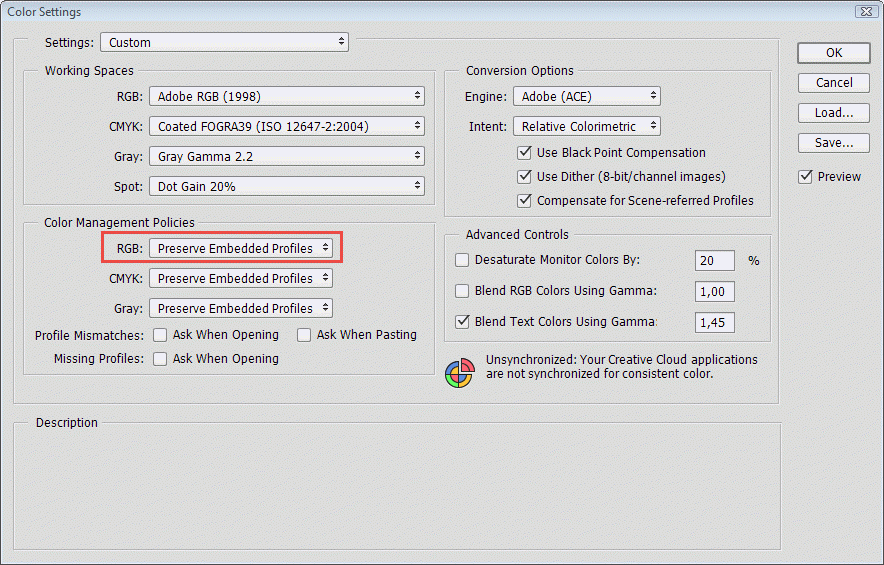
Explore related tutorials & articles
Copy link to clipboard
Copied
Is this mismatch between Lightroom and Photoshop intentional, or is there some option or other that I haven't set correctly?
Please read up on Color Management.
Photoshop Help | Understanding color management
It gives me choice of three options, and I usually choose the middle one "convert document's colors to the working space"
Why do you do that?
What are the Photoshop Color Settings?
What is the images’ Color Space straight out of Lightroom?
What is the ultimate intended use of the images?
Copy link to clipboard
Copied
You need to set Color Management Policies to Preserve Embedded Profiles under Edit > Color Settings.
Images coming from LR are in the ProPhoto color space, and should be kept that way.
What you're doing now is throwing away information, when the large ProPhoto space is converted to the smaller Adobe RGB, or even smaller sRGB.
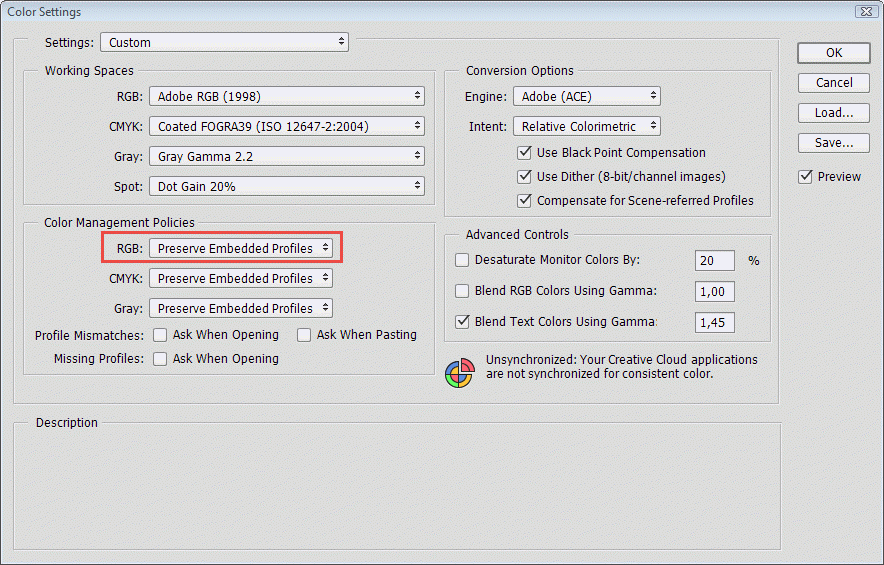
Copy link to clipboard
Copied
You need to set Color Management Policies to Preserve Embedded Profiles under Edit > Color Settings.
While this is certainly generally recommendable there are workflows imaginable where it might not make sense, like if the intended use will always be for the web.
But then it would probably make more sense to process the images accordingly in Lightroom or Camera Raw right away or at least get the Profile Mismatch warning.
Copy link to clipboard
Copied
there are workflows imaginable where it might not make sense, like if the intended use will always be for the web.
Absolutely, and especially when using PS only.
But in LR, you'd export the image in sRGB, and there would normally not be any need to open the image in PS, unless it is required for some editing.
And even then, I'd do the PS editing in ProPhoto, and do the final export from LR.
Copy link to clipboard
Copied
Thanks very much Per.
I suspect all the answers may have been correct, but I'm so ignorant that I don't understand them. I copied your screenshot on PS then tried telling Lightroom to edit the photo in photoshop, and everything worked smoothly.
Thanks - at my lever I need the picture-book approach to learning!
Ian
Copy link to clipboard
Copied
I was having the same problem as the originator of this thread. Thank you. But I know have another issue I think might be related, so I'm hoping you might know the answer.
After the change you suggested in your answer, and then after executing the Edit in Photoshop, once in PS when I bring up the Camera Raw filter it only shows As Shot, Auto and Custom White Balance pull down choices. Yet, looking back in Lightroom at the image, it shows all the other usual choices as well, such as Cloudy, Shady, etc.
This discrepancy makes me wonder if there's still some mismatch between Lightroom and Photoshop.
(My versions are up to date CC 2015 on Yosemite.)
Copy link to clipboard
Copied
There's no mismatch, but two different file types.
In Lightroom you're working on an original raw file. "Edit in Photoshop" sends a rendered version, with the Lightroom adjustments baked in, to Photoshop. There, you have the option to run ACR as a filter on that rendered file. But it's not the original raw file.
(To reopen the raw file from inside Photoshop, you'd need to "Open as Smart Object" from Lightroom).
In any case, those are just white balance presets with no particular significance beyond that. Usually you'd set the white balance manually anyway.
Copy link to clipboard
Copied
Thank you very much! Great explanation.
