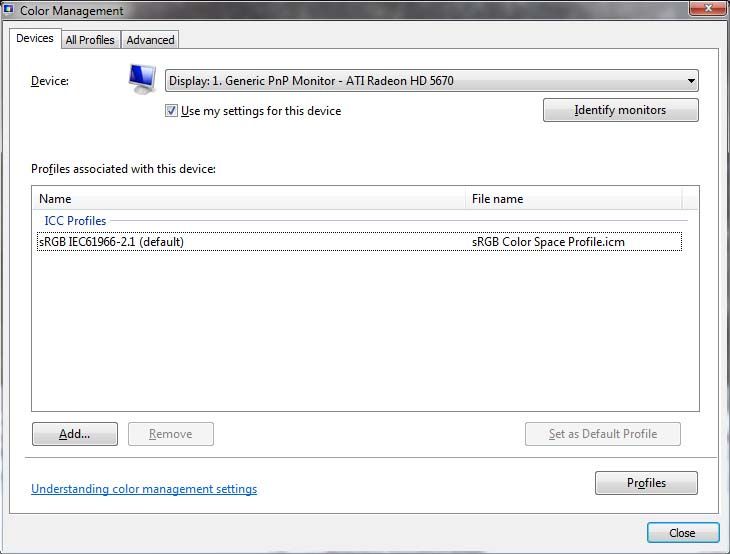Adobe Community
Adobe Community
Copy link to clipboard
Copied
Hi I'm having issues on exporting my photos as it seems that the color profile conversion for SRGB color profile is not working
once I finished editing my pictures I go to save for web option and check both:
1. Embed Color Profile
2. Convert to SRGB
I'm doing this but it seems to have no effect t all as once the saving takes place I open the pictures in my PC and the colors are completely different to what I edit, please your help with this!!
 1 Correct answer
1 Correct answer
Hi, what happens if you open one of the sRGB saved images into photoshop?
If PS shows the image fine, then your issue is likely to be with the application you are using to open the image.
many windows [and some Mac] applications do not use colour management properly
But there's another possibility
Display profile issues
At least once a week on this forum we read about this, or very similar issues of appearance differing between applications.
Unfortunately, with Microsoft hardware: Windows u
...Explore related tutorials & articles
Copy link to clipboard
Copied
my current working color profile is ProPhoto RGB
Copy link to clipboard
Copied
Hi, what happens if you open one of the sRGB saved images into photoshop?
If PS shows the image fine, then your issue is likely to be with the application you are using to open the image.
many windows [and some Mac] applications do not use colour management properly
But there's another possibility
Display profile issues
At least once a week on this forum we read about this, or very similar issues of appearance differing between applications.
Unfortunately, with Microsoft hardware: Windows updates, Graphics Card updates and Display manufacturers have a frustratingly growing reputation for installing useless (corrupted) monitor display profiles.
I CAN happen with Macs but with far less likelyhood, it seems.
The issue can affect different applications in different ways, some not at all, some very badly.
The poor monitor display profile issue is hidden by some applications, specifically those that do not use colour management, such as Microsoft Windows "Photos".
Photoshop is correct, it’s the industry standard for viewing images, in my experience it's revealing an issue with the Monitor Display profile rather that causing it. Whatever you do, don't ignore it. As the issue isn’t caused by Photoshop, don’t change your Photoshop ‘color settings’ to try fix it.
If you want to rule out pretty much the only issue we ever see with Photoshop, you can reset preferences, I never read of a preferences issue causing this problem though:
To reset the preferences in Photoshop:
Note: Make sure that you back up all your custom presets, brushes & actions before restoring Photoshop's preferences. Migrate presets, actions, and settings
To find out if this is the issue, I recommend you to try setting the monitor profile for your own monitor display under “Device” in your Windows ‘color management’ control panel to sRGB. You can ADD sRGB if its not already listed.
And be sure to check “Use my settings for this device”.
(OR, if you have a wide gamut monitor display (check the spec online) it’s better to try Adobe RGB instead).
Quit and relaunch Photoshop after the control panel change, to ensure the new settings are applied.
If this change fixes the issue, it is recommended that you should now calibrate and profile the monitor properly using a calibration sensor like i1display pro, which will create and install it's own custom monitor profile. The software should install it’s profile correctly so there should be no need to manual set the control panel once you are doing this right.
Depending on the characteristics of your monitor display and your requirements, using sRGB or Adobe RGB here may be good enough - but custom calibration is a superior approach.
I hope this helps
if so, please "like" my reply and if you're OK now, please mark it as "correct", so that others who have similar issues can see the solution
thanks
neil barstow, colourmanagement.net :: adobe forum volunteer
[please do not use the reply button on a message in the thread, only use the one at the top of the page, to maintain chronological order]
For screenshot see Adobe forum folder in CMCD
Copy link to clipboard
Copied
Everything is spot on what you say.
However what should I do if my issue appeares from profiles calibrated with i1Display pro?
The thing is it was ok before for last 8 months and all the sudden adobe packet reads my profile incorrectly and therefore corrupting my viewing expirience and then editing.
Any ideas ? Reinstalling iprofiler?
At the moment what I do i set ICM profile to default srgb, Start Photoshop and Lightroom , Set ICM profile back to calibrated one. This works for me but cmon... I shouldnt be doing this really .
Any suggestions would help
Copy link to clipboard
Copied
HI, Am I getting this right?
With the system display profile set to sRGB, the appearance is OK to your eyes, but with the i1 display 2 making the display profile it's not.
Could the i1 be damaged? Has it been dropped?
Let me ask - how does this reference test-image look in those 2 scenarios: CMnet_Pixl_AdobeRGB_testimage05.zip
How can you know which appearance is correct? It's not about preference but accuracy.
This is always an issue if you don't have an unequivocal physical reference for appearance. Such as a 'certified proof'.
I use this icc profile verification kit
I hope this helps
neil barstow, colourmanagement net :: adobe forum volunteer
google me "neil barstow colourmanagement" for lots of free articles on colour management
[please only use the blue reply button at the top of the page, this maintains the original thread title and chronological order of posts]