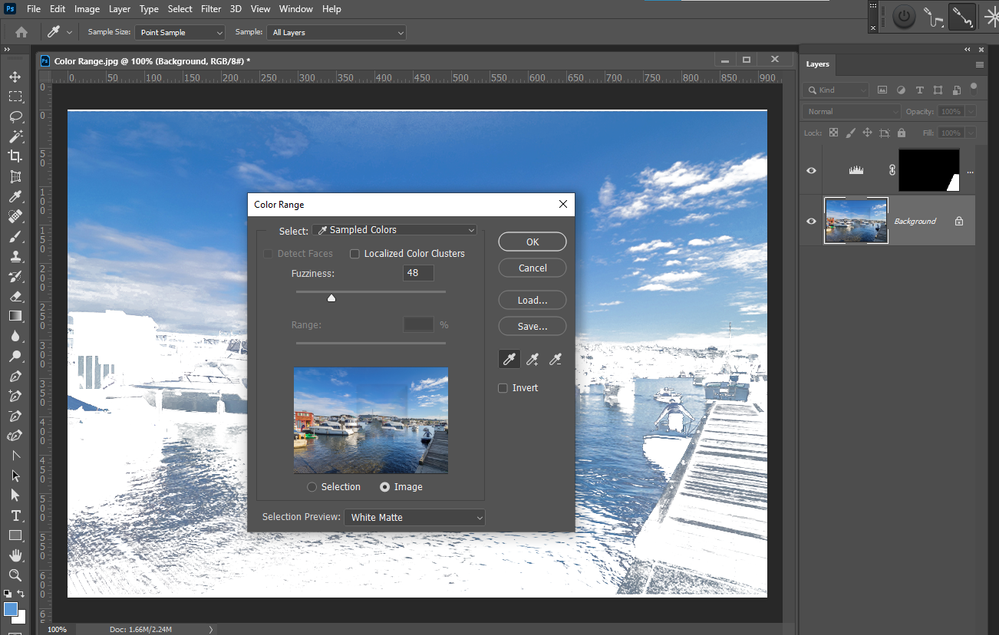Adobe Community
Adobe Community
- Home
- Photoshop ecosystem
- Discussions
- Color Range not selecting accurately in Photoshop
- Color Range not selecting accurately in Photoshop
Color Range not selecting accurately in Photoshop
Copy link to clipboard
Copied
Hi -
I am familiar with using Color Range; however, it has recently not been accurately selecting what I choose. The attached image shows the pending selection, prior to my selecting anything. Even after I select what I want - in this case, the sky - the selection remains the same as shown in the preview. Note the strange hard selection edge on the right. I have restarted/rebooted but to no avail. Please advise.
Thank you!
{Thread renamed by moderator}
Explore related tutorials & articles
Copy link to clipboard
Copied
Hi there,
That shouldn't be happening. Would you mind telling us the version of Photoshop and the operating system you're working with?
Also, could you please try deselecting "Use Graphics Processor" located in Photoshop's Preferences > Performance, then relaunch Photoshop and let us know if it helps? https://helpx.adobe.com/photoshop/kb/troubleshoot-gpu-graphics-card.html
Regards,
Sahil
Copy link to clipboard
Copied
Thank you for the response. I did not select the mask. While I agree about the colors, please note the strong vertical line separating the selected vs non. That is weird. Plus, I localized the Range, and have no fuzziness. This has worked for me in the past.
John
Copy link to clipboard
Copied
Copy link to clipboard
Copied
I have lost the thread of this chat. Can you please update me? The suggested fix did not work.
Copy link to clipboard
Copied
How are you selecting colors on an levels adjustment layer?
You also can not select the sky in that image with color range there is to much blues and and whites in the boats and water.
Copy link to clipboard
Copied
Thank you for the response. I did not select the mask. While I agree about the colors, please note the strong vertical line separating the selected vs non. That is weird. Plus, I localized the Range, and have no fuzziness. This has worked for me in the past.
John
Copy link to clipboard
Copied
You did not target the Adjustment layer Layer's mask. You target the adjustment layers level adjustment. It has no pixels so no colors can be selected with any color selecting tool. You need to target the image pixel layer to use select color range,