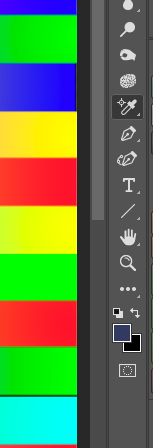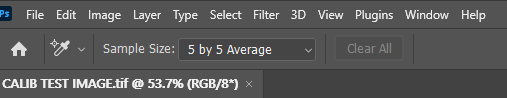Adobe Community
Adobe Community
- Home
- Photoshop ecosystem
- Discussions
- Color Sampler tool not working correctly
- Color Sampler tool not working correctly
Copy link to clipboard
Copied
Trying to select multiple points within a image, the Color Sampler tool doesn't record the locations nor the information. It will sample the color but doesn't keep those numbers in the Info Panel. I am running PS 22.0.0 on a Windows 10 machine. I am trying to select mulitple points on Layer 0. Once in awhile the tool will select a point, but it is not where I clicked. It seems to create a selection randomly in the image.
When I attempt to select a second location, I hold down the Alt key and click on the new location. The tool just changes Selected Point #1 to Selected Point #2 thus giving the sampe reading for both selections.
 1 Correct answer
1 Correct answer
NEVERMIND. Restarted Photoshop and the problem disappeared. Should of done this to bring with. Buggy program???
Explore related tutorials & articles
Copy link to clipboard
Copied
Could you please post a screenshot with the pertinent Panels (Layers, Info, Tools, Options Bar, …) visible?
Copy link to clipboard
Copied
Opened a new image and now the Color Sampler tool is not working at all. Select a point and the Info Panel does not show the any points selected. I have attached two screen captures that only show that the tool is selected and the tool presets I am using. As my selections do not show up in the Info Panel, there was no reason to do a screen capture of it.
Copy link to clipboard
Copied
NEVERMIND. Restarted Photoshop and the problem disappeared. Should of done this to bring with. Buggy program???