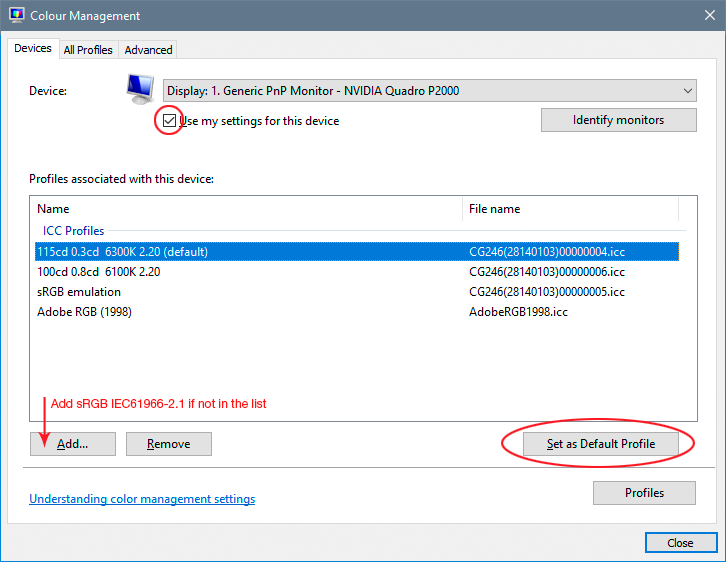Adobe Community
Adobe Community
Copy link to clipboard
Copied
 1 Correct answer
1 Correct answer
It's a defective monitor profile. Don't change anything in Photoshop's color settings! That's not where the problem is.
Replace your current monitor profile with sRGB IEC61966-2.1 for now. The proper way to deal with it is to use a calibrator to make a new profile, but if you don't have one, sRGB will often be close enough.
If you're not using a calibrator, you may get manufacturer profiles distributed and installed through Windows Update. These profiles are very often bad in different ways.
...Explore related tutorials & articles
Copy link to clipboard
Copied
It's a defective monitor profile. Don't change anything in Photoshop's color settings! That's not where the problem is.
Replace your current monitor profile with sRGB IEC61966-2.1 for now. The proper way to deal with it is to use a calibrator to make a new profile, but if you don't have one, sRGB will often be close enough.
If you're not using a calibrator, you may get manufacturer profiles distributed and installed through Windows Update. These profiles are very often bad in different ways.
Relaunch Photoshop when done, it loads the monitor profile at application startup.