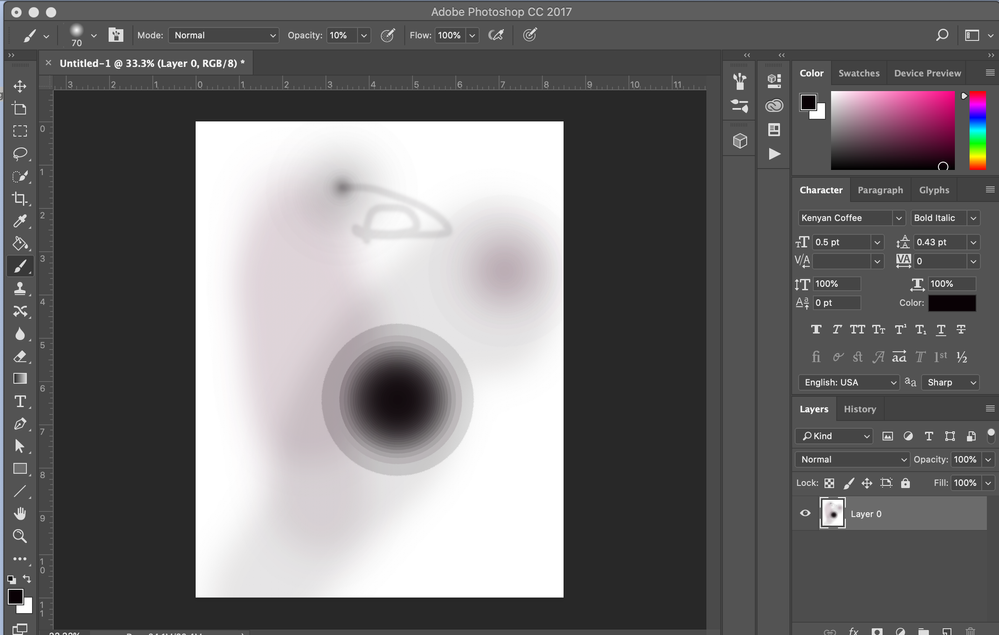Adobe Community
Adobe Community
- Home
- Photoshop ecosystem
- Discussions
- Re: Colors are transparent even though the opacity...
- Re: Colors are transparent even though the opacity...
Copy link to clipboard
Copied
So I'm using photoshop right now and I am trying to use the brush tool, but for some reason every color I use is coming out extremely light even thought the opacity is at 100%. How do I fix this!? What am I doing wrong?
 1 Correct answer
1 Correct answer
What is the blending mode (and opacity) of the brush itself?
Explore related tutorials & articles
Copy link to clipboard
Copied
What is the opacity of the layer you are on?
~ Jane
Copy link to clipboard
Copied
its at 100%
Copy link to clipboard
Copied
Are you working inside of a group? If so, there may be opacity set to the top level of the group which will affect all layers in that group, even though the other layers are set to 100%.
Copy link to clipboard
Copied
no group just 1 single layer
Copy link to clipboard
Copied
We'll need to see a screen shot including your options bar, layers panel, and brush settings so we can better assist.
~ Jane
Copy link to clipboard
Copied
Copy link to clipboard
Copied
the only way it starts to get less transparent is just by constantly clicking in the same spot. I still want to have that gradient but I still need the saturated colors in the middle.
Copy link to clipboard
Copied
What is the blending mode (and opacity) of the brush itself?
Copy link to clipboard
Copied
Oh my goodness. The brush opacity was at 10%. I've been working all day and night and forgot about the brush opacity thank you so much to everyone that helped. I am going to crawl back under a rock and go back to work lol. Thank you so much