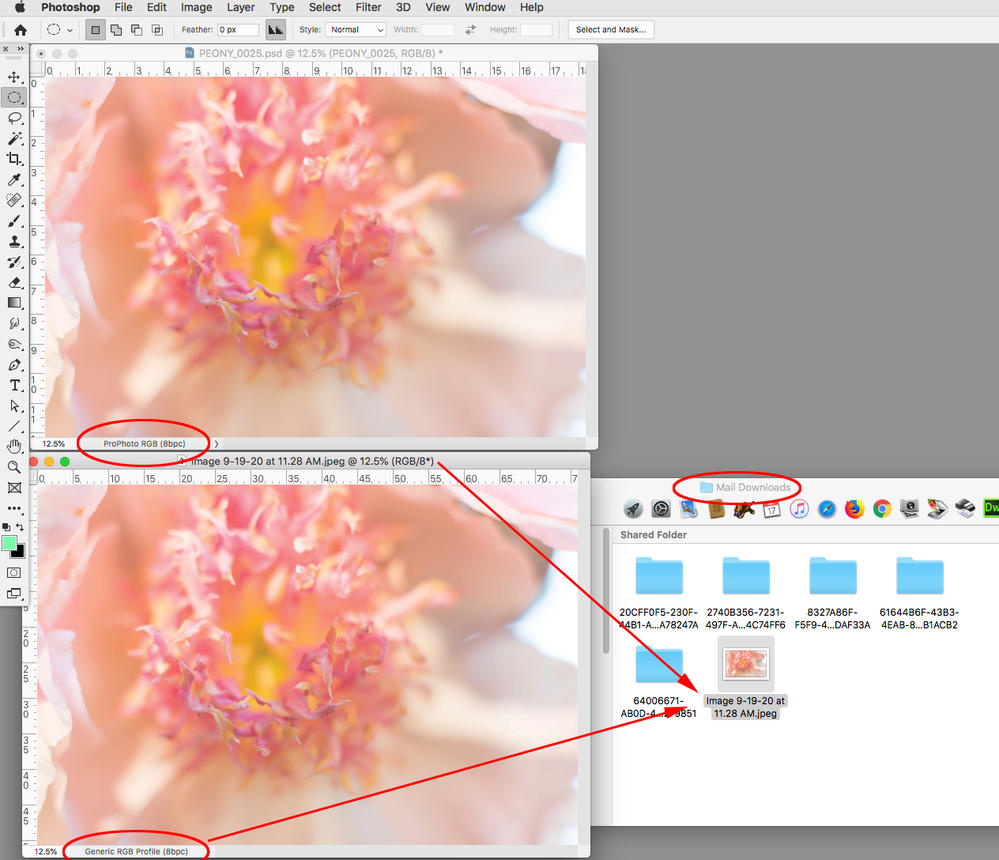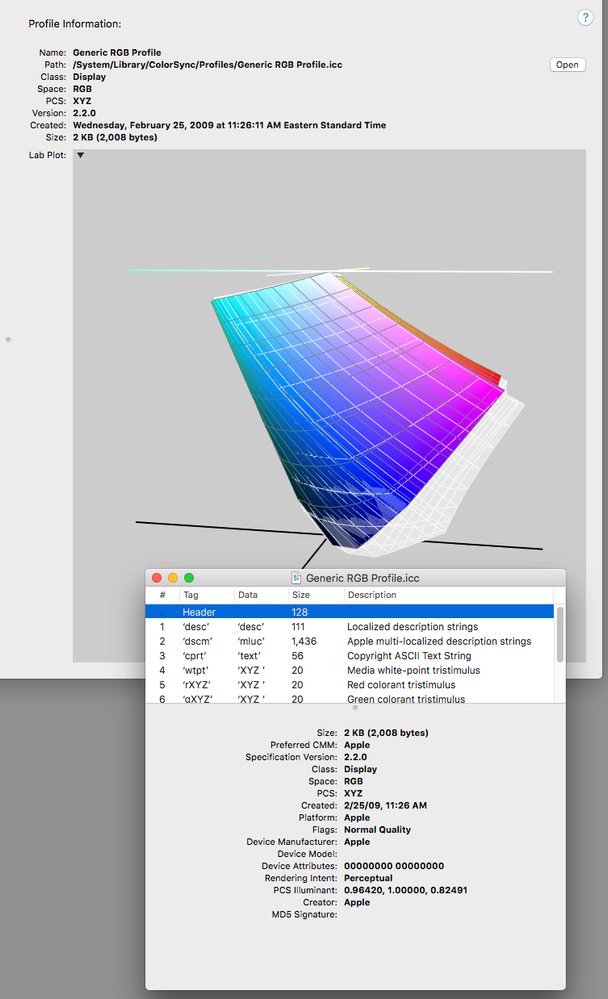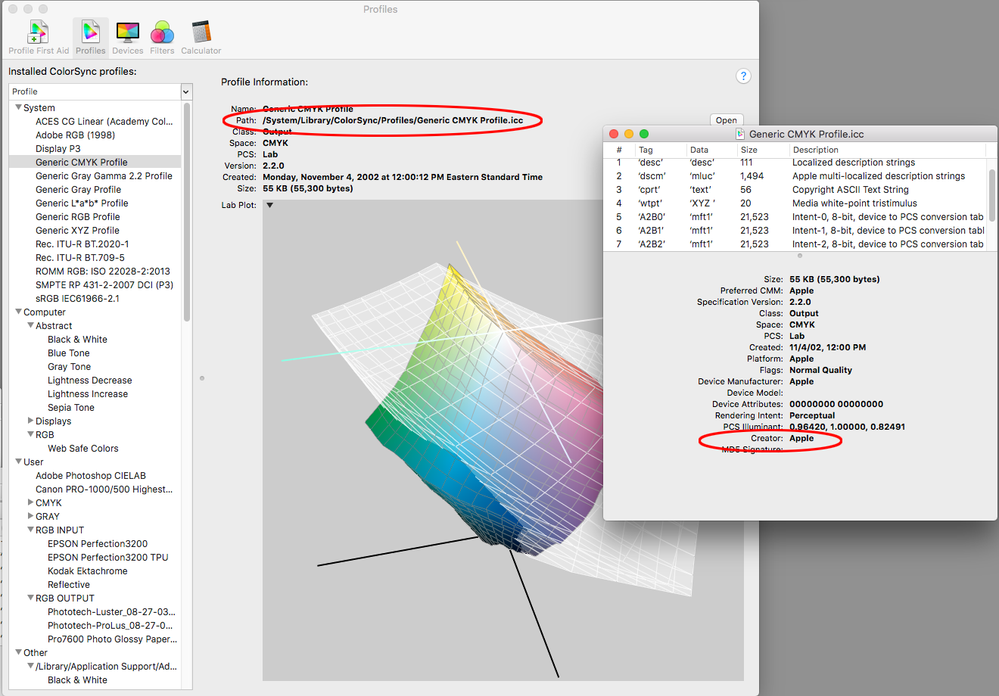Adobe Community
Adobe Community
- Home
- Photoshop ecosystem
- Discussions
- colorspace when sharing to Photos from Photoshop
- colorspace when sharing to Photos from Photoshop
colorspace when sharing to Photos from Photoshop
Copy link to clipboard
Copied
When using the share function from Photoshop to Photos, what happens to the colorspace? Does Photoshop automatically convert to sRGB as it creates the jpeg file that goes to Photos?
Explore related tutorials & articles
Copy link to clipboard
Copied
I’m getting a conversion to Generic RGB when I share to Messages or Mail. I don’t use Photos, but assume it would be the same:
Copy link to clipboard
Copied
What's "generic RGB"? How does that relate to the standard color spaces? Just out of curiosity -
Copy link to clipboard
Copied
It’s an Apple profile, so I assume something different happens when you Share... on a Windows machine?
It’s somewhat smaller than sRGB—sRGB in white.
Copy link to clipboard
Copied
I got curious too, and a quick search found an old archived Apple Developer tech note…
Technical Q&A QA1430 - Apple RGB and Generic RGB profiles explained
…that says…
The Generic RGB profile that ships with Mac OS X is based on P22 phosphors, D65 white point and 1.8 gamma.
If so, the Generic RGB profile assumes a CRT and doesn’t relate to any of the non-phosphor flat panel displays that everyone uses now. But if it’s used as an embedded profile in an image, that should be OK since any color-managed application would convert from it to the display profile.
Copy link to clipboard
Copied
So, sRGB-ish, but gamma 1.8.
Not so generic after all; it won't be any use without full color management. In other words the file could just as well stay in the original color space.
Copy link to clipboard
Copied
Hi Charles,
I tested the process you asked about.
(Why you ask would be good to know?)
I "shared" an Adobe RGB image from Photoshop to OSX Photos.
The appearance in Photos was correct.
Next, I exported from Photos and re-opened the exported image in Photoshop so that I could see the ICC profile.
No sign of a mystery legacy generic ICC - it had been converted to sRGB according to the proile tag revealed in Photoshop
Pre share:
After "share" from Photoshop to Photos then exporting and re-opening in Photoshop
According to this test I'd suggest that an image "shared" to Photos IS being converted to sRGB
Rob, sadly share to messages never worked for me - nothing happens wheh clicking that option, so I can't test it. if Apple have left a generic RGB profile in that process it would be good to see that get updated.
Who to ask there? Who knows! John Zimmerer was a great Colorsync Tzar during my early involvement with Apple but that "post" apparently went many years ago.
I hope this helps
thanks
neil barstow, colourmanagement.net :: adobe forum volunteer
[please do not use the reply button on a message within the thread, only use the blue reply button at the top of the page, this maintains the original thread title and chronological order of posts]
Copy link to clipboard
Copied
No sign of a mystery legacy generic ICC
OSX (I’m using High Sierra) has always installed a group of default profiles, in the System folder System>Library>ColorSync. The profiles named Generic live there: