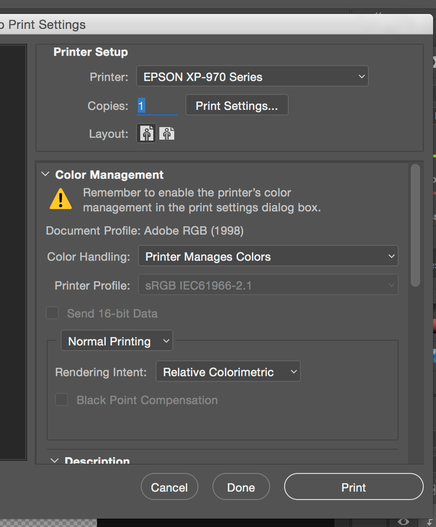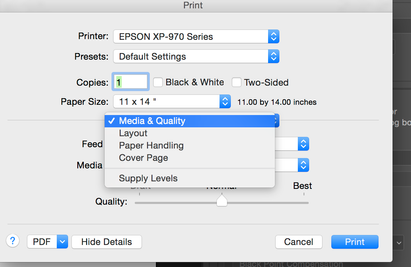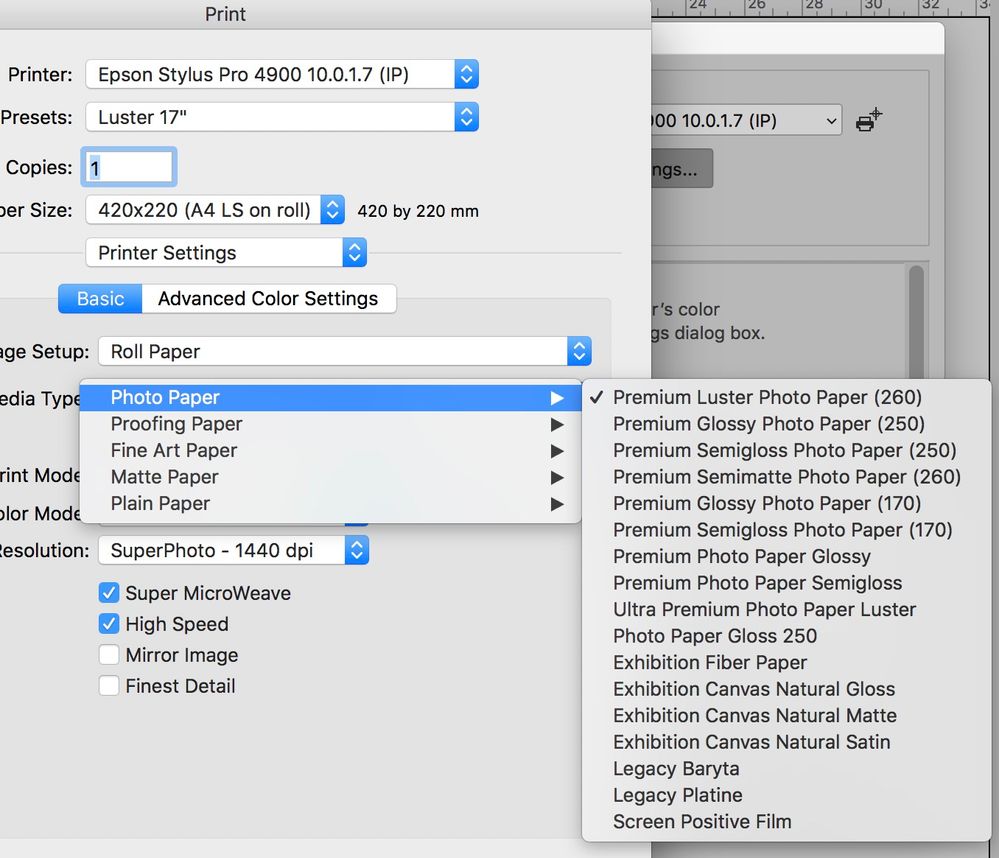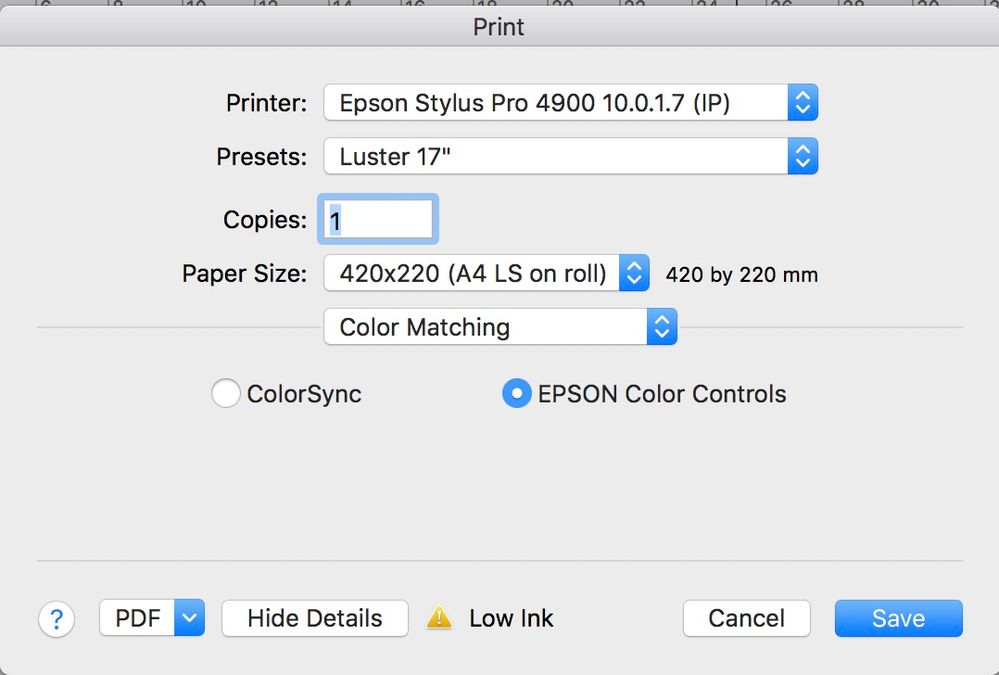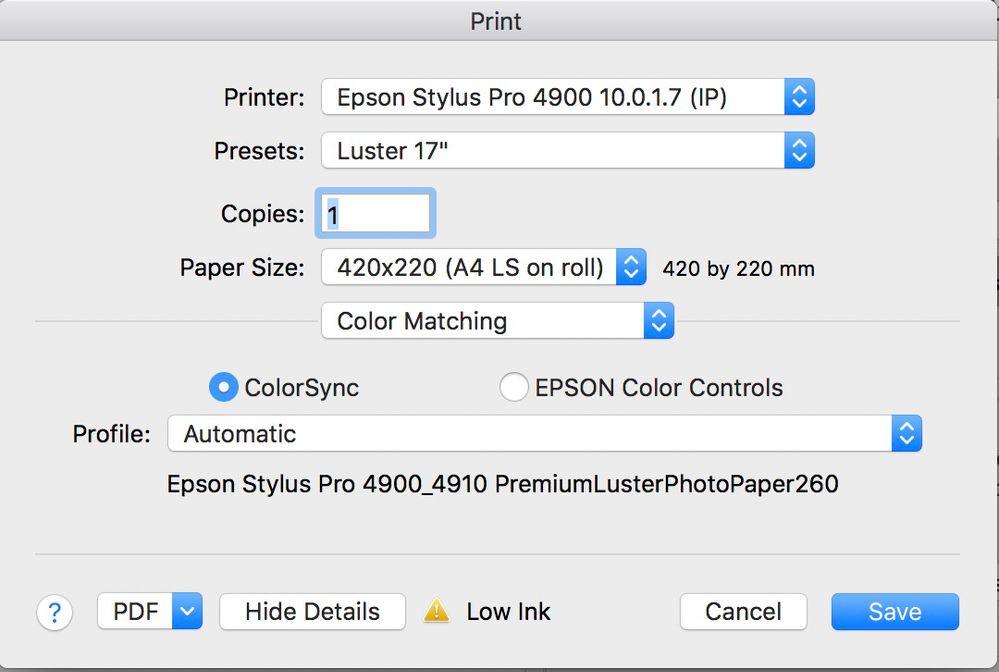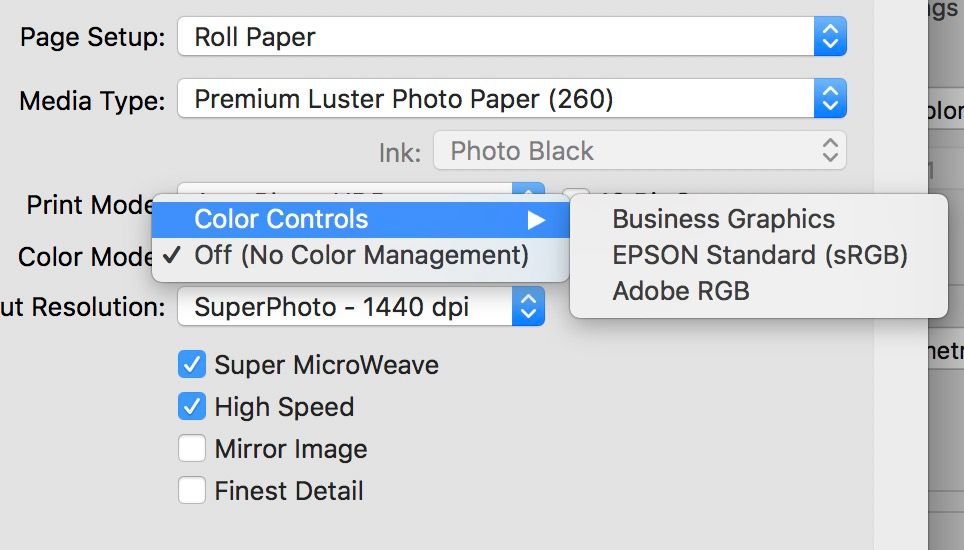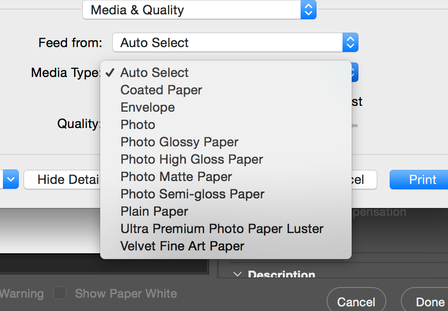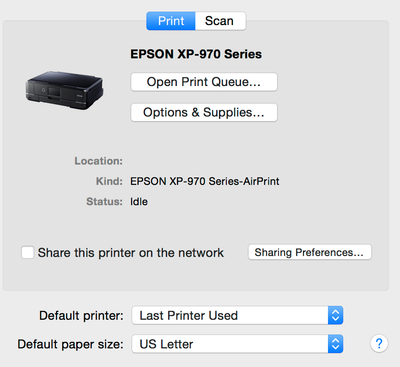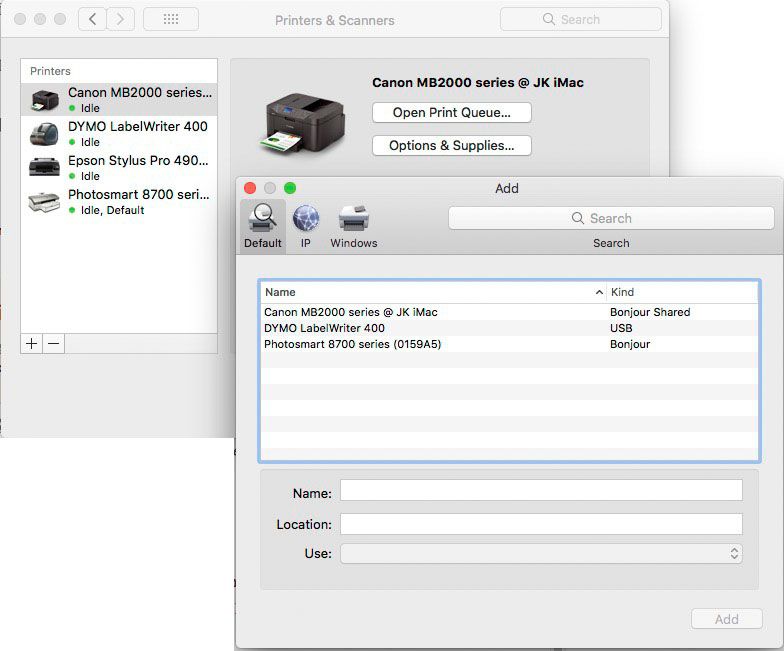Adobe Community
Adobe Community
- Home
- Photoshop ecosystem
- Discussions
- Re: ColorSync Won't Shut Off for Printing
- Re: ColorSync Won't Shut Off for Printing
ColorSync Won't Shut Off for Printing
Copy link to clipboard
Copied
I'm trying to print a photoshop file on my Epson xp-970. This warning pops up:
ColorSync color matching may produce different results than printer color management. Either Photoshop color management or printer color management is recommended.
In photoshop printer manages color is selected because that is what I want.
In the printer dialogue box there are no options for color management or anything related to color. In the drop down menu I have Media & Quality, Layout, Paper Handling, Cover Page, and Supply Levels.
I want to print with Printer manages colors. I dont want ColorSync to do anything. I have googled this all over, and have no idea how to fix this.
I reinstalled the epson drivers. I deleted the printer from the apple system preferences. I added the printer back onto the apple system preferences. I updated all the Epson software. I need some help to fix this. The printer was working perfectly fine until yesterday.
I'm on a Mac OSX 10.10.5
Thank you for any help you can offer!
Explore related tutorials & articles
Copy link to clipboard
Copied
You didn’t mention your Photoshop version - that’s useful for us to know.
Be aware, though, that if, as you write: "The printer was working perfectly fine until yesterday."
You seem to be suggesting you've never seen this 'colorsync' warning until recently - that means something must have changed with your setup or selected options.
Were you always using "Printer Manages Color"?
To be frank we generally recommend taking control through Photoshop and using "Photoshop manages Color" - is there any reason you'd not want to do that, please explain.
I hope this helps
neil barstow, colourmanagement net :: adobe forum volunteer
google me "neil barstow colourmanagement" for lots of free articles on colour management
[please only use the blue reply button at the top of the page, this maintains the original thread title and chronological order of posts]
When you choose "printer manages color" the print driver should take over and chooses an ICC profile based on the named media you select under: media type
- more here from Epson which suggests you DO want colorsync to enable use of the ICC paper profile!:
Its partially because of the confusing settings in an Epson driver that all the colourmanagement guys I know use "Photoshop manages Color and select the ICC profile manually.
::YOU MAY HAVE THE WRONG PRINT DRIVER SELECTED::
To see the Colorsync option- in a genuine Epson driver - check under "color matching" in 'Print Settings'
If you don't see that you may be usiung the OSX Gimp /Gutenprint driver,
http://gimp-print.sourceforge.net
a good way to check is with listed Media names, can you see actual Epson media listed by name - or just generic names such as matte/ glossy etc?
this screenshot shows an Epson driver's options:
Make sure you have the right Epson driver selected in System Preferences / print and fax.
see Epson screenshots for Color Matching below:
So you'll need the proper Epson driver to see those options -
Then if you really must use "Printer Manages Color" then you'll need to try (a lot of) tests and see which options you prefer.
I've not tested this for many years but I THINK "Colorsync" should be checked as that simply selects the ICC paper profile.
Selecting Epson Color Controls opens a number of very confusing options - best avoided
I hope this helps
neil barstow, colourmanagement net :: adobe forum volunteer
google me "neil barstow colourmanagement" for lots of free articles on colour management
[please only use the blue reply button at the top of the page, this maintains the original thread title and chronological order of posts]
Copy link to clipboard
Copied
Thanks for the reply,
The photoshop version is 2015.1.2
The printer had an error so I had to uninstal and reinstall the driver. It worked for a day, and then the colors were all off ever since the ColorSync message came on. I always used printer manages colors because it's the way I know how to print. I'm good with color editing in PS so I just do that to create the correct print color. I don't know anything when it omes to phtoshop manages colors so I've just been staying away from that. I was hoping not to invest extra time/trial and error into learning a new system of printing because what I was doing previously worked perfect.
Before I reinstalled the driver I had different options where I could go into manual settings. Now I don't. I don't even have a color matching option in the print dialogue box. There's no option to choose ColorSync or Epson.
I'm trying to understand more about the way you're talking about drivers. I just assumed you can only download the driver for your printer from the manufactorer. I downloaded Epson drivers for the xp-970 both times.
It looks like my media names are generic names:
This is my system preferences:
This looks correct to me.
My old print dialogue box and the new print dialogue box don't look anything like the one in the screenshots.
So all of this still leaves me at my original dilema.
Copy link to clipboard
Copied
OSX 10.10 is VERY old software, you'll need the RIGHT Epson driver for that old version of OSX.
As I suspected you are apparently NOT seeing the original Epson driver.
That’s looking a lot like the Gutenprint/Gimp driver in your screen shots
Did you read my explanation about offered media types there?
I wrote " a good way to check [the driver] is with listed Media names, can you see actual Epson media listed by name - or just generic names such as matte/ glossy etc?"
Where are specific Epson named media in your screen shot?
Carefully compare it to my screen shot please.
Using the wrong driver software would explain why the 'color controls' are gone too.
MY screen-shots show an Epson driver, yours apparently do not.
Check the differences
Downloading the correct driver software from Epson is a good step
- BUT you then have to SELECT the right driver in
OSX System Preferences / Printers.
Don't select "Epson XP-970 Photo series" that’s the Gimp driver as we have seen, NOT what you want.
Look for your printer by name in the "add printer" list under a different name to "Epson XP-970 Photo series" .
Here's a screen shot of the printer list in system preferences, I then clicked the + bottom left to open "add" and it offers connected printers. The printer has to be connected and switched on.
Of course mine shows different pritnters to yours
Using 'Photoshop manges colour' is actually FAR easier day to day, not so many settings to make a mistake with.
Once you get the genuine Epson driver, if you insist on using use Printer manages color, you'll still have the Color Matching - "Colorsync" v "Epson Color Controls" dilemma to solve.
I hope this helps
neil barstow, colourmanagement net :: adobe forum volunteer
google me "neil barstow colourmanagement" for lots of free articles on colour management
[please only use the blue reply button at the top of the page, this maintains the original thread title and chronological order of posts]
Copy link to clipboard
Copied
Thanks for your reply!
This actually helped me figure it out.
In the system preferences the only thing that shows up when I say add printer is XP-970 series, but in the drop down menu for uses there were three options: Secure AirPrint, Airprint, and XP-970 Series. The other one seleced was AirPrint, so I chose XP-970. This solved the issue. The colorsync doesnt pop up, and it goes back to the way it orginaly printed.
Thanks for helping!
Copy link to clipboard
Copied
HI, glad I could point you in the right direction and that you solved the issue by altering the selection in the "use"pulldown after having chosen the printer. Seems it was the inbuilt OSX Gutenprint / Gimp print driver that you were seeing because Airprint was selected under "use".
Now, I think next thing on your Christmas 'to - do' list should be to start using "Photoshop Manages Color" - Its easy to learn
- Just choose the printer / paper profile from the pulldown list next to "Photoshop Manages Color", then, in printer settings, select the right paper type by its actual name under media.
Any print driver colorsync / colour management options are normally disabled [greyed out] by your having selected "Photoshop Manages Color". Makes liosde simpler, less choices so less room for error.
If you decide to use any non Epson Media you'll find that"Photoshop Manages Color" is compulsory, might as well start now ;~}
https://helpx.adobe.com/uk/photoshop/using/printing-color-management-photoshop1.html
I hope this helps
neil barstow, colourmanagement net :: adobe forum volunteer
google me "neil barstow colourmanagement" for lots of free articles on colour management
[please only use the blue reply button at the top of the page, this maintains the original thread title and chronological order of posts]