 Adobe Community
Adobe Community
Copy link to clipboard
Copied
Images are being produced fine but the GUI for photoshop has a distinct yellow/warm cast. When I switch back to Bridge all is well....go back to photoshop and there is the cast again ARGH! all other application display fine...any suggestions welcome. Using lastest 21.2.2 on Windows 10
 2 Correct answers
2 Correct answers
Whilst taking the steps shown in the video have partially overcome an issue with a broken monitor profile on your system, you are now using a generic colour space profile as a monitor profile. Unfortunately that still does not accurately describe the behaviour of your monitor. So although it was a good first step in diagnosing the issue, if you want accurate colour, you should now take a second step and use a hardware calibration & profiling device such as the i1Display to make a good monitor pr
...Explore related tutorials & articles

Copy link to clipboard
Copied
Hi
Can you post a screenshot of the issue, it could possibly be an issue with your GPU driver
Copy link to clipboard
Copied
I've got three shots here that show the problem. all screen shots from the same monitor. 1. Image in Camera Raw 2. Image as it is displayed on Photoshop and 3. the final image file it's self.
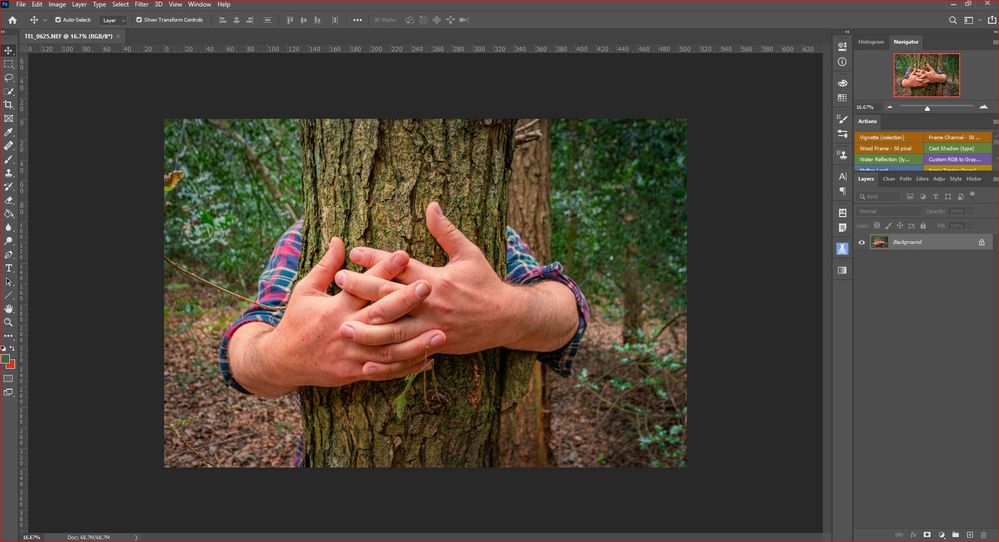

Copy link to clipboard
Copied
Yay! Sorted....if you have this problem look here
Copy link to clipboard
Copied
Whilst taking the steps shown in the video have partially overcome an issue with a broken monitor profile on your system, you are now using a generic colour space profile as a monitor profile. Unfortunately that still does not accurately describe the behaviour of your monitor. So although it was a good first step in diagnosing the issue, if you want accurate colour, you should now take a second step and use a hardware calibration & profiling device such as the i1Display to make a good monitor profile that does describe your monitor.
Dave
