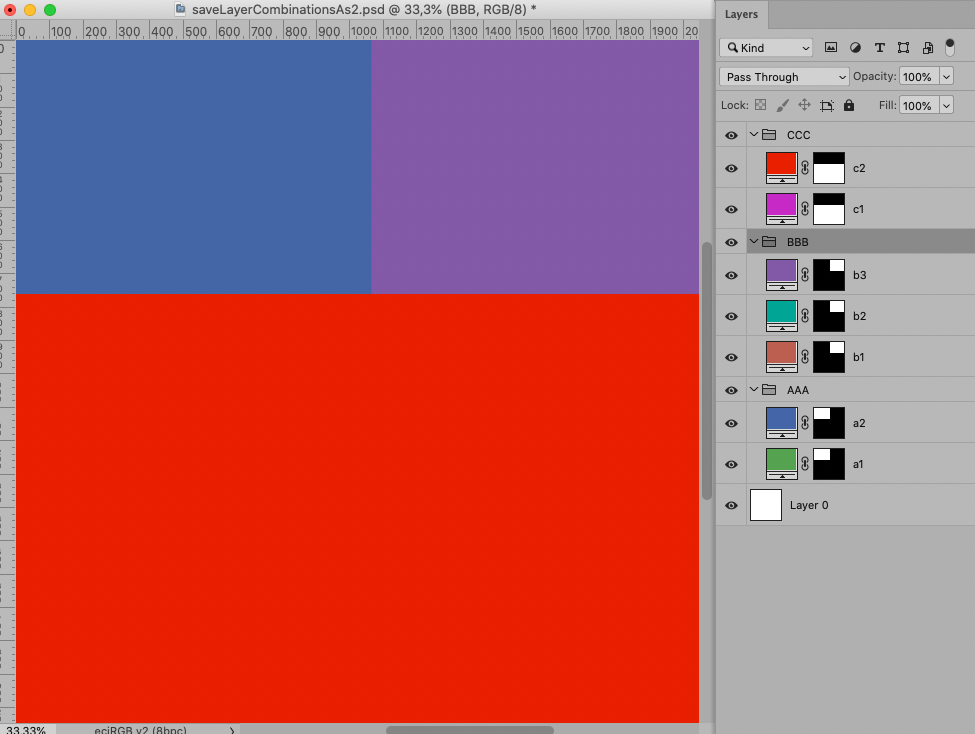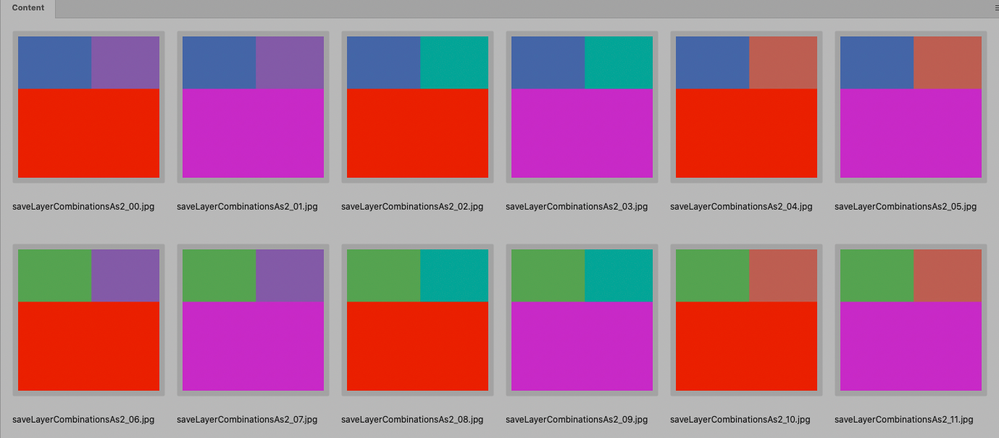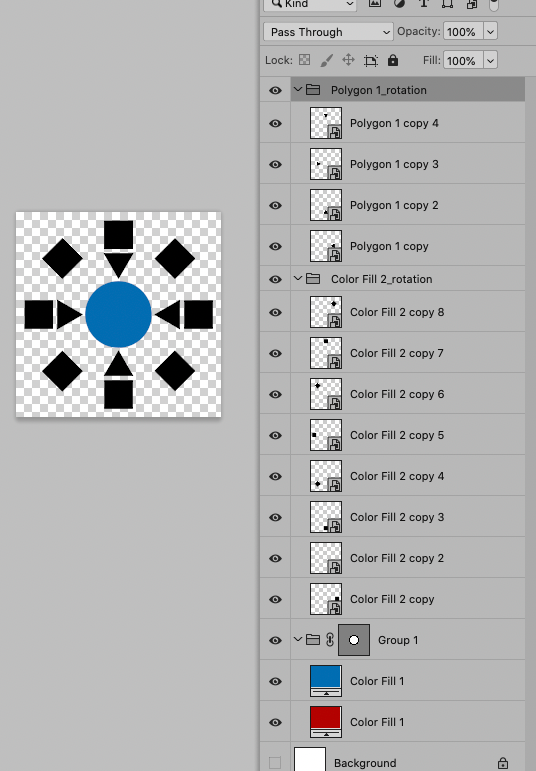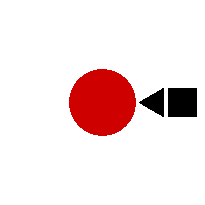Adobe Community
Adobe Community
- Home
- Photoshop ecosystem
- Discussions
- Combinaison de calques sauvegardé / saved layers c...
- Combinaison de calques sauvegardé / saved layers c...
Copy link to clipboard
Copied
Je dispose d'un dessin d'un personnage, et je dispose de plusieurs calques pour les différentes couleurs de cheveux, de peau, de vêtement, etc... et je souhaites enregistrer toutes les variantes possibles.
Inutiles de préciser qu'individuellement, c'est très peu pas beaucoup faisable, et donc j'aimerai savoir s'il existe un script, une commande ou une option qui permettent d'enregistrer chaque variante du personnage. Si quelqu'un a ça, je suis preneur...
P.S. je suis Francophone et je me débrouille pour l'anglais; si un anglophone donne la solution, je traduirais pour ceux qui dormaient en cours d'anglais.
I drew of a character and a lot of layers for each color of his skin, eyes, hairs, and so on... and I wish to save each possible variant . It's needless to say that save and hide all of them individully is almost impossible, so I'd like to know if there's a script, an option, a tool... that can save every variant of my character. If someone has it, I would be happy to know...
P.S. Since I'm French and that I'm good at English, if a french guy give me the answer; I'll translate it in English because I know French isn't very attractive...
Merci d'avance
Thanks In advance
 1 Correct answer
1 Correct answer
Oui tu peux utiliser les compositions de calques. c'est simple et efficace. Chaque composition enregistre une combinaison donnée avec claques visibles, effets positions etc qu'en plus tu peux afficher ensuite en mode pleine écran pour présentation
Explore related tutorials & articles
Copy link to clipboard
Copied
You omitted to give a meaningful description of the image’s Layer structure, please provide the file in question or at least post a screenshot including the (complete) Layers Panel.
Copy link to clipboard
Copied
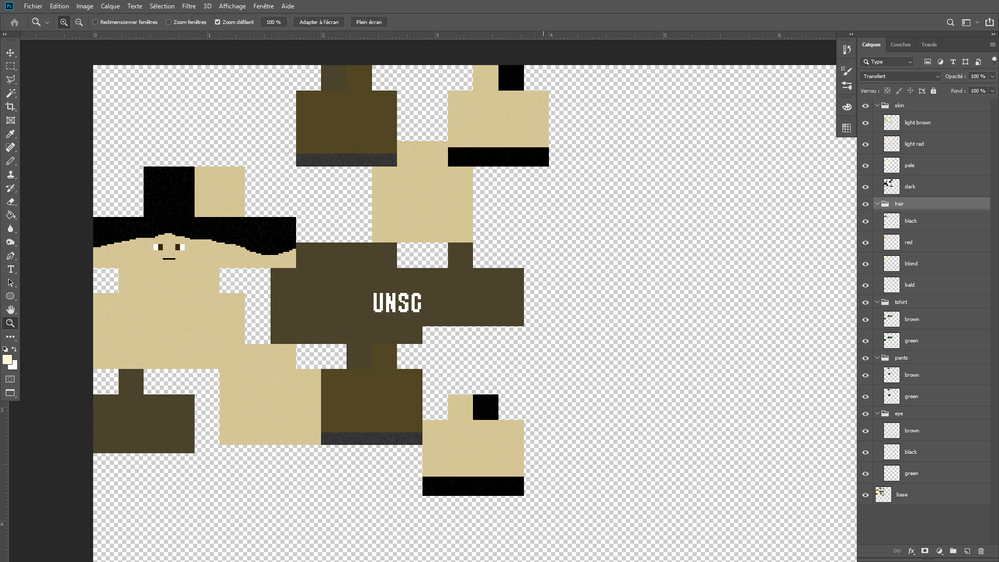
Copy link to clipboard
Copied
So am I correct that this would be 192 resulting files? Or would »none« also be an option for each Group?
Copy link to clipboard
Copied
Oui tu peux utiliser les compositions de calques. c'est simple et efficace. Chaque composition enregistre une combinaison donnée avec claques visibles, effets positions etc qu'en plus tu peux afficher ensuite en mode pleine écran pour présentation
Copy link to clipboard
Copied
En effet, ça a fonctionné à merveille.
Merci, j'ai gagné beaucoup de temps grâce à votre astuce.
Voici une vidéo qui m'a également aidé à comprendre et à utiliser les compositions, si quelqu'un d'autre a besoin de cette fonctionnalité:
Copy link to clipboard
Copied
You could give this a try:
// create all combinations of the layers in the groups, one layer from each group;
// 2020, use it at your own risk;
if (app.documents.length > 0) {
var myDocument = app.activeDocument;
var docName = myDocument.name;
try {var basename = docName.match(/(.*)\.[^\.]+$/)[1]}
catch (e) {var basename = docName};
try {var docPath = myDocument.path}
catch (e) {var docPath = "~/Desktop"};
// collect layers;
var theLayersPerGroups = getGroupLayersIndexAndID ();
// hide;
for (var m = 0; m < theLayersPerGroups.length; m++) {
var thisGroup = theLayersPerGroups[m];
showLayers (thisGroup, true)
};
// jpgs;
processTheGroups (theLayersPerGroups)
};
////// work through the array of arrays of of layers //////
function processTheGroups (theArray) {
////////////////////////////////////
var aaa = new Array;
var xxx = new Array;
for (var x = 0; x < theArray.length; x++) {
var yyy = new Array;
for (var y = 0; y < theArray[x].length; y++) {
var theY = theArray[x][y];
if (x == 0) {
xxx.push([theY]);
}
else {
for (var z = 0; z < xxx.length; z++) {
var aaa = xxx[z].concat([theY]);
yyy.push(aaa);
};
};
};
if (x != 0) {xxx = yyy};
};
////////////////////////////////////
var theLength = String(xxx.length).length;
for (var n = 0; n < xxx.length; n++) {
showLayers (xxx[n], false);
savePNG (docPath+"/"+basename+"_"+bufferNumberWithZeros(n, theLength));
// saveJpg (docPath+"/"+basename+"_"+bufferNumberWithZeros(n, theLength));
showLayers (xxx[n], true);
};
};
////////////////////////////////////
function getGroupLayersIndexAndID () {
var ref = new ActionReference();
ref.putEnumerated( charIDToTypeID("Dcmn"), charIDToTypeID("Ordn"), charIDToTypeID("Trgt") );
var applicationDesc = executeActionGet(ref);
var theNumber = applicationDesc.getInteger(stringIDToTypeID("numberOfLayers"));
var theArray = new Array;
var theGroupLayers = new Array;
var theDepth = 0;
var theCount = 0;
////// work through layers //////
for (var m = theNumber; m >= 0; m--) {
try {
var ref = new ActionReference();
ref.putIndex( charIDToTypeID( "Lyr " ), m);
var layerDesc = executeActionGet(ref);
var layerSet = typeIDToStringID(layerDesc.getEnumerationValue(stringIDToTypeID("layerSection")));
var isBackground = layerDesc.getBoolean(stringIDToTypeID("background"));
var theName = layerDesc.getString(stringIDToTypeID('name'));
var theID = layerDesc.getInteger(stringIDToTypeID('layerID'));
var thisArray = [theName, m, theID];
////////////////////////////////////
// if group start:
if (layerSet == "layerSectionStart" && isBackground != true) {
theGroupLayers.push([]);
theDepth++;
var aNumber = theGroupLayers.length-1;
};
// if group end;
if (layerSet == "layerSectionEnd" && isBackground != true) {
theDepth--;
aNumber--;
};
// if neither group start or end;
if (layerSet != "layerSectionEnd" && layerSet != "layerSectionStart" && theDepth > 0) {
theArray.push(thisArray);
theGroupLayers[aNumber].push(thisArray);
};
////////////////////////////////////
}
catch (e) {};
};
// the results;
return theGroupLayers
};
////// function to png //////
function savePNG (fileName) {
// weboptions;
var webOptions = new ExportOptionsSaveForWeb();
webOptions.format = SaveDocumentType.PNG;
webOptions.PNG8 = false;
webOptions.transparency = true;
webOptions.interlaced = 0;
webOptions.includeProfile = false;
webOptions.optimized = true;
myDocument.exportDocument(new File(fileName+".png"), ExportType.SAVEFORWEB, webOptions);
};
////// save jpg copy //////
function saveJpg (fileName) {
// jpg options;
var jpegOptions = new JPEGSaveOptions();
jpegOptions.quality = 9;
jpegOptions.embedColorProfile = true;
jpegOptions.matte = MatteType.NONE;
activeDocument.saveAs(new File(fileName+".jpg"), jpegOptions, true);
};
////// show layer //////
function showLayers (theIDs, showOrHide) {
for (var m = 0; m < theIDs.length; m++) {
var theID = theIDs[m][2];
if (showOrHide == false) {var idHd = charIDToTypeID( "Shw " )}
else {var idHd = charIDToTypeID( "Hd " )};
var desc2 = new ActionDescriptor();
var idnull = charIDToTypeID( "null" );
var list1 = new ActionList();
var ref1 = new ActionReference();
ref1.putIdentifier(charIDToTypeID( "Lyr " ), theID);
list1.putReference( ref1 );
desc2.putList( idnull, list1 );
executeAction( idHd, desc2, DialogModes.NO );
}
};
////// buffer number with zeros //////
function bufferNumberWithZeros (number, places) {
var theNumberString = String(number);
for (var o = 0; o < (places - String(number).length); o++) {
theNumberString = String("0" + theNumberString)
};
return theNumberString
};
(edit: the Script creates pngs now)
From this image the Script produces …
… these resulting files:
Copy link to clipboard
Copied
Another example with the resulting images loaded as layers and animated as a frame animation: