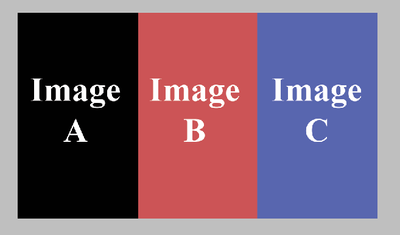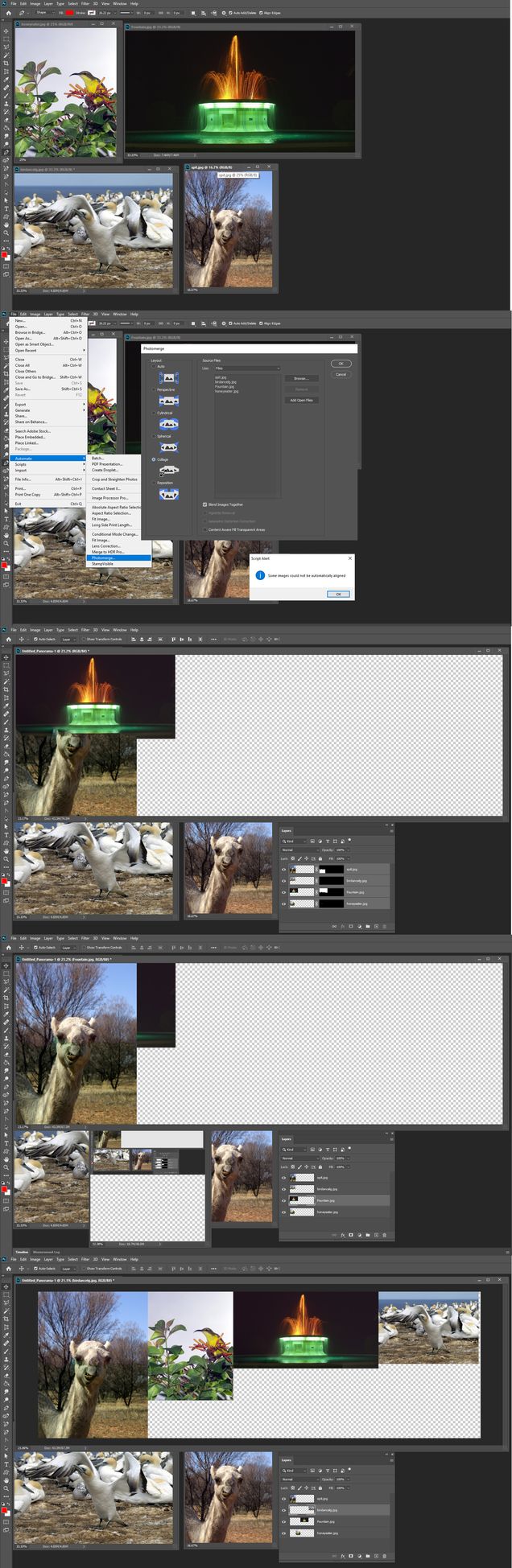Adobe Community
Adobe Community
- Home
- Photoshop ecosystem
- Discussions
- Re: Combine open doc into one image
- Re: Combine open doc into one image
Copy link to clipboard
Copied
Hi All, need help to create script to combine All open doc into one image side by side
example got 3 open Doc (imageA , imageB, imageC) then become
i have no idea how to use copy & paste script from activeDocument to new Doc , please help
app.preferences.rulerUnits = Units.MM;
app.preferences.typeUnits = TypeUnits.MM;
var W = new UnitValue (app.activeDocument.width, "mm")*app.documents.length;
var H = new UnitValue (app.activeDocument.height, "mm");
app.documents.add(W,H,300,'My Image',NewDocumentMode.CMYK);
 1 Correct answer
1 Correct answer
You can try this. It assumes that all the files have only one layer. If not, you can add what JJ has about creating a merged copy.
#target photoshop
var docA = [];
for(var i=0;i<app.documents.length;i++){
docA.push(app.documents[i]);
}
activeDocument = docA[0];
newFile ();
var doc = activeDocument;
for(var i=1;i<docA.length;i++){
var lastX = doc.layers[0].bounds[2];
var lastY = doc.layers[0].bounds[1];
var srcD = app.activeDocument = docA[i];
var curLayer = srcD.activeLayExplore related tutorials & articles
Copy link to clipboard
Copied
Are all open docs the same width and height, or will these vary?
Copy link to clipboard
Copied
Hi Stephen, all is same width and height
Copy link to clipboard
Copied
So it’s just the open document count that will vary? It could be say 2, 3, 4 or more open files that need to be combined side by side? Or is it always 3?
Copy link to clipboard
Copied
Hi Stephen, the open document count will vary, need to combined side by side
Copy link to clipboard
Copied
If all are the same size the script should be easy to implement. I would first loop through the open documents to check all canvas are the same number of pixels wide and high if so use the current document list to loop again after open a new document the width and height, paste in the composite of the documents list in. After the first is pasted in the loop adds canvas to house the next image on the right and paste in the image.
A script to do what you want done would be hard to implement if the image vary in size and you want an acceptable composite. Photoshop ships with a script that can almost do what you want done. It not hard to create a new document with a Canvas sized to house all the currently open documents. A script could also position the images across the canvas side by side and aligned to the top of the canvas. However with image having different image heights and width I do not believe the composite composition will be very appealing. The script that ships with photoshop tries to align the image in some logical way but can not align images you are describing. Because of all the different sizes even when you use it Collage option. Here I opened 4 different sized image and used menu File>Automate>Photomerge... to try to make a collage. Photomerge alignment failed. I was able to delete the linked layer masks on the image layers and then position the image across the canvas aligned to the top of the canvas like you want. Personality I do not like the look.
Copy link to clipboard
Copied
Do all the files contain a single layer?
Copy link to clipboard
Copied
That should not matter you would just do a select all copy merge the document composite then paste clipboard into the new added document to the right of existing images in it.
You just keep adding canvas to house the image being pasted in.
When I combine screen captures I just find the open capture document if it is open. If not I open it the clipboard size and paste. If it is open I add canvas to the bottom the clipboard height if the clipboard is wider than the current captures I also add to the documents canvas width then past in the clipboard. It easy to add canvas and past in the clipboard.
I align the paste to the bottom they would expand the width on the right and align to the right.
/* ==========================================================
// 2013 John J. McAssey (JJMack)
// ======================================================= */
// This script is supplied as is. It is provided as freeware.
// The author accepts no liability for any problems arising from its use.
// I set a shortcut key in my case F5 to this Photoshop script mainly for doing Window screen capturing of:
// desktop displays, Active window and selected area copy to clipboard. The script log the cardboard into a document with the name clipboard.
/*
<javascriptresource>
<about>$$$/JavaScripts/AppendClipboard/About=JJMack's Append Clipboard into Clipboard document.^r^rCopyright 2014 Mouseprints.^r^rJJMack's Script.^r
NOTE:New Clipboard Document will be open if necessary</about>
<category>JJMack's Script</category>
</javascriptresource>
*/
// enable double-clicking from Mac Finder or Windows Explorer
#target photoshop // this command only works in Photoshop CS2 and higher
// bring application forward for double-click events
app.bringToFront();
if (!documents.length) {
NewCliboardDoc ();
app.activeDocument.suspendHistory('appendClipboard','main(true)'); // New document opened proceed
}
else { //locate Document clipboard
for (var i=0;i<app.documents.length;i++) {
app.activeDocument=app.documents[i];
if (app.activeDocument.name == "Clipboard"){break;}
}
if (app.activeDocument.name != "Clipboard"){
NewCliboardDoc ();
app.activeDocument.suspendHistory('appendClipboard','main(true)'); // New document opened proceed
}
else {app.activeDocument.suspendHistory('appendClipboard','main(false)'); } // Old Clipboard Document found
}
///////////////////////////////////////////////////////////////////////////////
// main function //
///////////////////////////////////////////////////////////////////////////////
function main(newFile) {
// declare local variables
var orig_ruler_units = app.preferences.rulerUnits;
app.preferences.rulerUnits = Units.PIXELS; // Set the ruler units to PIXELS
try {
activeDocument.paste(); // past in clipboard may fail enclose in try
var LB = app.activeDocument.activeLayer.bounds; // Get the bounds of the work layer
var LWidth = (LB[2].value) - (LB[0].value); // Area width
var LHeight = (LB[3].value) - (LB[1].value); // Area height
// BOTTOMCENTER BOTTOMLEFT BOTTOMRIGHT MIDDLECENTER MIDDLELEFT MIDDLERIGHT TOPCENTER TOPLEFT TOPRIGHT
if(newFile) {
app.activeDocument.resizeCanvas(LWidth, LHeight, AnchorPosition.TOPLEFT);
app.activeDocument.layers[1].remove();
}
else {
if (LWidth>=app.activeDocument.width) { app.activeDocument.resizeCanvas(LWidth, app.activeDocument.height + LHeight, AnchorPosition.TOPLEFT);}
else {app.activeDocument.resizeCanvas(app.activeDocument.width, app.activeDocument.height + LHeight, AnchorPosition.TOPLEFT);}
}
app.activeDocument.selection.selectAll(); // select all
// Left('AdLf'); Right('AdRg'); Top('AdTp'); Bottom('AdBt'); Center Horizontal('AdCH'); Center Vertical('AdCV');
align("AdLf");align("AdBt"); //Align to selection Left bottom
app.activeDocument.selection.deselect();
SetViewFitonScreen();
//app.purge(PurgeTarget.CLIPBOARDCACHE);
}
catch(e) {
if(newFile) app.activeDocument.close(SaveOptions.DONOTSAVECHANGES);
alert("Clipboard Empty");
}
app.preferences.rulerUnits = orig_ruler_units; // Reset units to original settings
}
///////////////////////////////////////////////////////////////////////////////
// main function end //
///////////////////////////////////////////////////////////////////////////////
function NewCliboardDoc () {
// app.documents.add([width][, height][, resolution][, name][, mode][, initialFill][, pixelAspectRatio][, bitsPerChannel][, colorProfileName])
var Clipboard = app.documents.add( null, null, 100, "Clipboard", NewDocumentMode.RGB, null, null, null, "sRGB IEC61966-2.1");
}
function align(method) {
var desc = new ActionDescriptor();
var ref = new ActionReference();
ref.putEnumerated( charIDToTypeID( "Lyr " ), charIDToTypeID( "Ordn" ), charIDToTypeID( "Trgt" ) );
desc.putReference( charIDToTypeID( "null" ), ref );
desc.putEnumerated( charIDToTypeID( "Usng" ), charIDToTypeID( "ADSt" ), charIDToTypeID( method ) );
executeAction( charIDToTypeID( "Algn" ), desc, DialogModes.NO );
};
function SetViewFitonScreen() {
var desc1 = new ActionDescriptor();
var ref1 = new ActionReference();
ref1.putEnumerated(charIDToTypeID('Mn '), charIDToTypeID('MnIt'), charIDToTypeID('FtOn'));
desc1.putReference(charIDToTypeID('null'), ref1);
executeAction(charIDToTypeID('slct'), desc1, DialogModes.NO);
};
Copy link to clipboard
Copied
You can try this. It assumes that all the files have only one layer. If not, you can add what JJ has about creating a merged copy.
#target photoshop
var docA = [];
for(var i=0;i<app.documents.length;i++){
docA.push(app.documents[i]);
}
activeDocument = docA[0];
newFile ();
var doc = activeDocument;
for(var i=1;i<docA.length;i++){
var lastX = doc.layers[0].bounds[2];
var lastY = doc.layers[0].bounds[1];
var srcD = app.activeDocument = docA[i];
var curLayer = srcD.activeLayer = srcD.layers[0];
curLayer.duplicate (doc.layers[0], ElementPlacement.PLACEBEFORE);
app.activeDocument = doc;
var docCurlayer = doc.layers[0];
var moveX = lastX - curLayer.bounds[0];
var moveY = lastY - curLayer.bounds[1];
docCurlayer.translate(lastX,lastY);
}
reveal ();
function newFile(){
var idDplc = charIDToTypeID( "Dplc" );
var desc31 = new ActionDescriptor();
var idnull = charIDToTypeID( "null" );
var ref3 = new ActionReference();
var idDcmn = charIDToTypeID( "Dcmn" );
var idOrdn = charIDToTypeID( "Ordn" );
var idFrst = charIDToTypeID( "Frst" );
ref3.putEnumerated( idDcmn, idOrdn, idFrst );
desc31.putReference( idnull, ref3 );
var idNm = charIDToTypeID( "Nm " );
desc31.putString( idNm, """Merged files""" );
executeAction( idDplc, desc31, DialogModes.NO );
}
function reveal(){
var idRvlA = charIDToTypeID( "RvlA" );
var desc35 = new ActionDescriptor();
executeAction( idRvlA, desc35, DialogModes.NO );
}Copy link to clipboard
Copied
wow, beauty Chuck! thks!!
Copy link to clipboard
Copied
Wow! That is truly a thing of beauty Chuck!