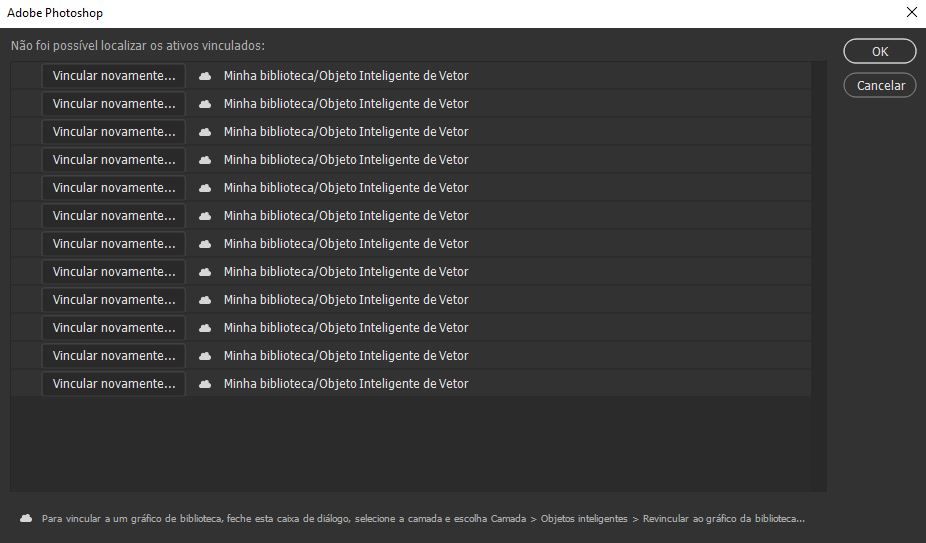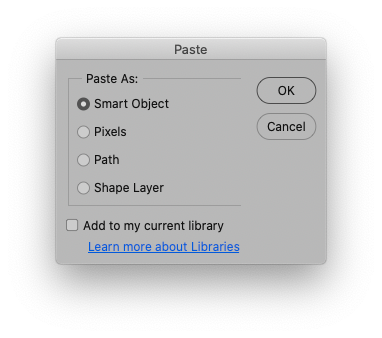Adobe Community
Adobe Community
- Home
- Photoshop ecosystem
- Discussions
- Como resolver "Não foi possível localizar os ativo...
- Como resolver "Não foi possível localizar os ativo...
Copy link to clipboard
Copied
Bom dia!
Uso o pacote Adobe completo e mantenho todos os aplicativos atualizados.
Normalmente interajo bastante com Photoshop e Illustrator, e uso .psd's e .ai's em ambos.
Na empresa em que trabalho todos trabalham praticamente da mesma forma, com essa interação dos aplicativos. Mas exclusivamente comigo e com todos os projetos que desenvolvo acontece um infortúnio extremamente irritante, já procurei em várias postagens aqui e tutoriais na internet e não consigo resolver.
Aparentemente meus aplicativos estão configurados (por padrão) para transformar todos os meus objetos inteligentes em "linkados" (sempre arrasto objetos para dentro do aplicativo e nunca uso aa opção "inserir incorporado"), isso só acontece aqui nesta máquina que uso, o sistema operacional é Windows 10, última versão.
Sempre que vou abrir o projeto na minha máquina ou quando meus amigos de trabalho vão abrir o projeto nas máquinas deles, todos os objetos são perdidos, e são muitos para toda vez ter que vincular novamente.
Como soluciono isso?
 1 Correct answer
1 Correct answer
Please uncheck it.
Explore related tutorials & articles
Copy link to clipboard
Copied
Might you mistakenly de alt-dragging the images instead of dragging them?
So use File > Place Embedded.
Copy link to clipboard
Copied
No Photoshop em que uso em casa não há necessidade disto.
Acho que usar "Arquivo > Colocar Incorporado" menos ágil do que simplesmente arrastar (ou usar ctrl c direto do meu illistrator + ctrl v no meu photoshop) o que quero para dentro do meu projeto.
Copy link to clipboard
Copied
As an after-the-fact solution you could also use
Layer > Smart Objects > Embed All Linked
to embed the SOs you placed as linked ones.
Copy link to clipboard
Copied
This is an option for me now, thank you! But I'd like to transform this in standard... Do you know if is there a way for that?
Copy link to clipboard
Copied
Photoshop > Preferences > General > Always Create Smart Object when Placing
determines whether placed images become Smart Objects by defaults, but they should be embedded, not linked.
You are definitely dragging them, not pasting them?
Have you tried restoring the Preferences altogether (after making sure all customized presets like Actions, Patterns, Brushes etc. have been saved)?
Copy link to clipboard
Copied
Both of them... when I have a object that I'd like to use in my Photoshop project, I just past there...
But, the problem here is, why just with me and this pc?
P.s.... notice that my partners can't edit my projects thanks this.
Copy link to clipboard
Copied
When pasting did you uncheck »Add to my current library« in the dialog window?
Copy link to clipboard
Copied
This field is always enabled 😞
Copy link to clipboard
Copied
Please uncheck it.
Copy link to clipboard
Copied
Thank goodness!!! It worked!!!
Copy link to clipboard
Copied
No Photoshop em que uso em casa não há necessidade disto.
Acho que usar "Arquivo > Colocar Incorporado" menos ágil do que simplesmente arrastar o que quero para dentro do meu projeto.
Copy link to clipboard
Copied
Could you accidentally be pressing the alt-key while dragging?
Ot might the keyboard be defective?
What have you done for trouble-shooting so far?
Restoring Preferences after making sure all customized presets like Actions, Patterns, Brushes etc. have been saved might be a good starting point:
https://helpx.adobe.com/photoshop/kb/basic-trouble-shooting-steps.html